DB Specialist-AI-driven database problem solver.
AI-Powered Database Expertise at Your Fingertips.
How do I optimize a query?
Explain ACID properties.
Best practices for indexing?
Troubleshoot a slow database.
Related Tools
Load More
Database Designer
This GPT can provide guidance on database schema design, SQL queries, data normalization, database optimization, and handling various database management systems (DBMS) like MySQL, PostgreSQL, and MongoDB.
Database Architect (+Database Visualization)
Database Expert GPT: Design Databases + 🔴VISUALIZE IN-CHAT🔴+ Optimize queries, Create Normalized Database structures and more. For: SQL, Oracle, Salesforce, GA4

Data Engineer Consultant
Guides in data engineering tasks with a focus on practical solutions.

DBT Architect
Professional dbt expert for precise guidance.

SQL Database Architect
Expert in SQL DB design with the ability to print ER diagrams

Database Expert
Advanced database engineer: schema design, SQL queries, data normalization, and database optimization. Works with multiple database management systems (DBMS) like PostgreSQL, MySQL, SQLite, MongoDB, BigQuery, Oracle and others.
20.0 / 5 (200 votes)
Introduction to DB Specialist
DB Specialist is a tailored AI-driven assistant designed to provide expert guidance on database management and server operations. It functions as a comprehensive support system for database administrators, developers, and IT professionals who need to design, manage, optimize, and troubleshoot database systems. The primary purpose of DB Specialist is to simplify complex database tasks, offer best practices, and provide actionable insights in real-time scenarios. For example, if a database administrator is facing performance issues with a SQL Server database, DB Specialist can diagnose potential bottlenecks, suggest indexing strategies, or recommend query optimizations to improve efficiency.

Core Functions of DB Specialist
Database Design and Architecture
Example
When setting up a new database system, DB Specialist can guide the user through the process of designing a normalized schema, defining relationships between tables, and setting up indexing strategies to ensure optimal performance.
Scenario
A startup is developing a new web application and needs to design a robust and scalable database from scratch. DB Specialist helps the team by suggesting the best schema design based on the application's data requirements and anticipated growth.
Performance Optimization
Example
DB Specialist can analyze slow-running queries and suggest specific changes, such as adding indexes or rewriting queries, to improve performance.
Scenario
An e-commerce company notices that their database queries are becoming slower as the number of transactions increases. DB Specialist diagnoses the issue and recommends the creation of new indexes and query restructuring to speed up data retrieval.
Backup and Recovery Planning
Example
DB Specialist assists in setting up a reliable backup strategy, ensuring that data can be recovered quickly in case of a failure.
Scenario
A financial services firm needs to ensure that their database is always backed up to prevent data loss during outages. DB Specialist provides a backup plan that includes automated backups, off-site storage recommendations, and recovery testing procedures.
Ideal Users of DB Specialist
Database Administrators
DBAs benefit greatly from DB Specialist's ability to automate routine tasks, diagnose issues, and provide best practices for managing large and complex databases. This tool saves time and reduces the risk of human error in critical database operations.
Developers and DevOps Engineers
For developers and DevOps engineers, DB Specialist offers insights into how to structure data models and optimize queries. It also integrates with continuous deployment pipelines, ensuring that database changes are smoothly implemented and do not degrade performance.

How to Use DB Specialist
Visit aichatonline.org for a free trial without login, also no need for ChatGPT Plus.
To begin using DB Specialist, head over to the aichatonline.org website. Here, you can explore the tool's capabilities without the need for creating an account or subscribing to ChatGPT Plus, making it accessible and straightforward to start.
Familiarize yourself with the interface.
Once on the site, take a moment to navigate through the interface. DB Specialist is designed to be user-friendly, so explore the menus, features, and options available. This will help you make the most out of the tool.
Identify your use case.
Determine what you want to accomplish with DB Specialist. Whether it's generating database queries, optimizing server management, or gaining insights into complex data structures, identifying your specific needs will help tailor your experience.
Input your queries or tasks.
Enter the specific tasks, queries, or issues you need assistance with. DB Specialist can handle a wide range of database-related inquiries, so don't hesitate to ask detailed and complex questions.
Review and refine your outputs.
After DB Specialist provides results, review the outputs and refine your questions or commands if necessary. This iterative process ensures that you get the most accurate and useful information possible.
Try other advanced and practical GPTs
Crypto News Assistant
AI-Powered Insights for the Crypto World

iOS Development Assistant
AI-powered iOS Development Guide

Educator
AI-Powered Learning, Tailored for You

かわいい企業キャラクターを1分で制作!
Create Cute Corporate Mascots with AI

Teaching Strategies Expert
AI-powered personalized teaching strategies
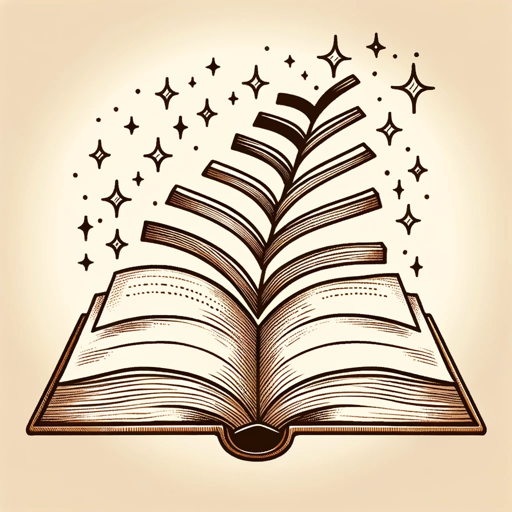
Motivational Speaker
AI-powered inspiration for your goals

Character Crafter
AI-powered character creation for all your storytelling needs.

Andromeda
Empower your startup with AI-driven insights.

Pair Programming
AI-powered code companion for developers.

英语语法教练
AI-powered English grammar coach

Parody Jukebox
Transform songs into hilarious parodies with AI.

Trey Ratcliff's Fun Photo Critique GPT
AI-Powered Photo Critique with a Humorous Twist

- Data Analysis
- Workflow Automation
- Query Optimization
- Learning Tool
- Server Troubleshooting
DB Specialist Q&A
What is DB Specialist primarily used for?
DB Specialist is primarily used for assisting with database-related tasks, including query optimization, troubleshooting, and providing detailed explanations of complex database concepts. It’s ideal for both beginners and experts in database management.
Can DB Specialist help with server management?
Yes, DB Specialist can assist with server management by providing guidance on best practices, troubleshooting server issues, and offering solutions for optimizing database performance on various server environments.
Is DB Specialist suitable for learning database concepts?
Absolutely. DB Specialist is designed to help users at all levels, making it an excellent tool for learning and understanding database concepts through detailed explanations, examples, and practical tips.
How can DB Specialist improve my workflow?
DB Specialist streamlines your workflow by quickly providing accurate answers to complex database queries, optimizing your time spent on troubleshooting, and offering detailed insights that enhance your overall database management efficiency.
Does DB Specialist require any prior knowledge to use?
No, DB Specialist is designed to be user-friendly and accessible to users with varying levels of experience. Whether you are a beginner or a seasoned database administrator, you can utilize its features effectively.