File Analyzer-AI-Powered File Analysis
AI-Powered File Insights at Your Fingertips
Analyze this document for key points.
Can you tell if this image matches our branding?
Check this code for errors.
Summarize the main findings of this research paper.
Related Tools
Load More
PDF Analyzer
Extract insights seamlessly from diverse documents.

Code Analyst
阅读并分析Github仓库代码,传入格式:user/repo

AI Code Analyzer
Analyze the Github repo and let AI explain the language, framework, functions and other information of this repo to you.

File Reader
Reads and interprets files, providing summaries and answers.
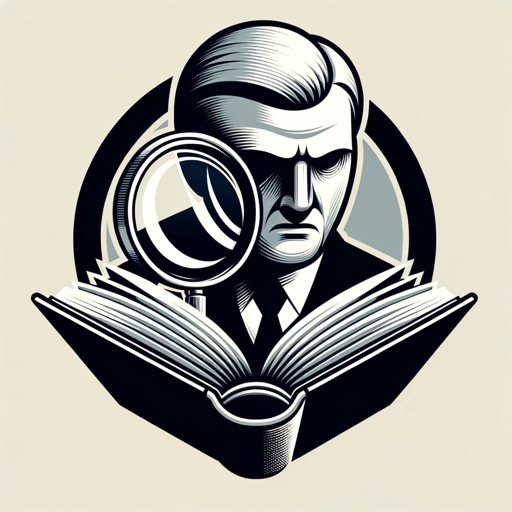
Thorough Reader
Expert at in-depth text analysis and summarization.

AI Checker
Check text written by AI. Upload suspected AI content and known material from source author for a writing style similarity score from our AI checker for ChatGPT.
20.0 / 5 (200 votes)
Introduction to File Analyzer
File Analyzer is a specialized tool designed to analyze files provided by users, extracting and interpreting the information within. Its primary function is to facilitate the understanding and utilization of various file types, ranging from text documents to complex data sets. The design purpose of File Analyzer is to streamline the process of information extraction, allowing users to gain insights from their files quickly and accurately. For example, a researcher can upload a CSV file containing experimental data, and File Analyzer can summarize key findings, highlight trends, and even identify potential errors in the data set.

Main Functions of File Analyzer
Data Extraction and Summarization
Example
A business analyst uploads a spreadsheet containing sales data. File Analyzer extracts key metrics such as total sales, average sales per region, and monthly growth rates, presenting them in a concise summary.
Scenario
In a corporate setting, managers need quick overviews of large data sets to make informed decisions. File Analyzer provides these insights without the need for extensive manual analysis.
Error Detection
Example
An academic uploads a research paper draft. File Analyzer scans the document for common errors, such as grammatical mistakes, formatting issues, and missing citations.
Scenario
Students and researchers often need to ensure their documents are error-free before submission. File Analyzer helps by identifying and suggesting corrections for various errors.
Content Interpretation
Example
A legal professional uploads a contract. File Analyzer interprets the legal language, highlighting key clauses, obligations, and potential risks.
Scenario
Legal professionals and clients need to understand the implications of contractual language. File Analyzer assists by breaking down complex legal terms into understandable insights.
Ideal Users of File Analyzer
Researchers and Academics
Researchers and academics benefit from File Analyzer by having their data sets and documents analyzed for key insights, error detection, and summarization. This saves time and enhances the accuracy of their work, allowing them to focus on their core research activities.
Business Professionals
Business professionals, such as analysts and managers, use File Analyzer to quickly extract and summarize data from reports and spreadsheets. This enables them to make informed decisions based on accurate and timely data, enhancing productivity and strategic planning.

Detailed Guidelines for Using File Analyzer
1
Visit aichatonline.org for a free trial without login, also no need for ChatGPT Plus.
2
Upload the file you want analyzed by selecting it from your device or dragging it into the upload area.
3
Once the file is uploaded, wait for the tool to process and analyze the content. This may take a few moments depending on the file size.
4
Review the analysis results, which will be displayed in a comprehensive and easy-to-understand format. Use the provided tools to explore detailed insights.
5
Download or save the analysis report for future reference, or share it directly from the platform using the available options.
Try other advanced and practical GPTs
Automatizatube
AI-Powered Tool for YouTube Content Optimization.

Global Payroll and HR Expert
AI-Powered Global Payroll & HR Expert

Global Development Advisor
AI-Powered Solutions for Global Development.

Laser Cut Vector Creator for DXF Files V2
AI-powered tool for precise vector designs.

Draw Vector Art Creator
AI-Powered Vector Art Creation

NextJs(v14)
AI-powered Next.js framework guide.

Color GPT
Innovative AI-powered color creation.

Translator
AI-Powered Translation for Professionals

edX
AI-powered learning for everyone

Product Mentor
AI-Powered Product Management Guidance

Electronic Simulator
AI-Powered Electronic Project Simulator

Global Politics GPT
AI-powered insights for IB Global Politics.

- Research
- Data Analysis
- Business
- Summarization
- Legal
Comprehensive Q&A about File Analyzer
What types of files can File Analyzer process?
File Analyzer can process a wide range of file types, including text documents, PDFs, spreadsheets, and presentations. This makes it versatile for various use cases.
How does File Analyzer ensure data privacy?
File Analyzer uses advanced encryption protocols to secure all uploaded files. Additionally, files are only processed for the duration of the analysis and are not stored on the server afterwards.
Can File Analyzer handle large files?
Yes, File Analyzer is equipped to handle large files. However, processing time may vary depending on the size and complexity of the file.
What are some common use cases for File Analyzer?
Common use cases include academic research, legal document review, business report analysis, data extraction from spreadsheets, and content summarization.
Is there a limit to the number of files I can analyze?
There is no strict limit on the number of files you can analyze. However, for optimal performance, it is recommended to process files individually or in small batches.