Code Analyst-AI-powered code analysis tool.
AI-Powered Code Analysis Simplified
Related Tools
Load More
Coding Expert
Coding expert for popular frameworks and languages

Code Interpreter
Interpret and dissect any code

AI Code Detector
The ChatGPT Code Detector is designed to analyze and detect if a given piece of code was generated by ChatGPT or any other AI model. It provides insights based on coding style, structure, and syntax that are indicative of AI-generated code.

SourceCodeAnalysis.GPT
upload any project's source code (zip format),Analysis all, Answer any questions to get what you want
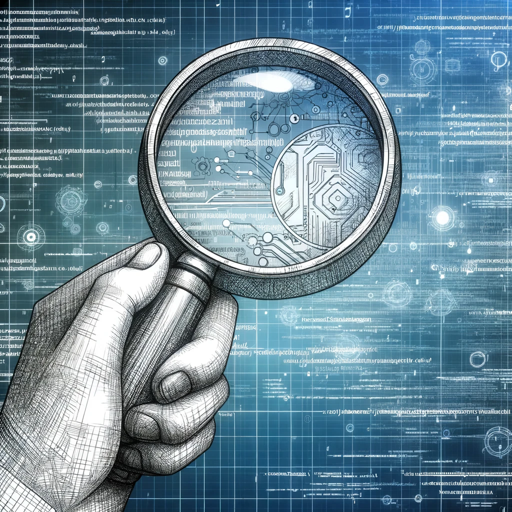
Code Checker
A skilled Code Checker, providing analysis and improvement suggestions for code.

AI Code Analyzer
Analyze the Github repo and let AI explain the language, framework, functions and other information of this repo to you.
20.0 / 5 (200 votes)
Detailed Introduction to Code Analyst
Code Analyst is a specialized tool designed to analyze GitHub repositories. Its primary function is to provide detailed insights into the structure and content of a repository, facilitating a deeper understanding of the codebase. By leveraging commands such as 'GetStructure' to fetch the repository's structure and 'GetDetails' to delve into specific files, Code Analyst helps users navigate and comprehend large and complex codebases efficiently. For example, a developer needing to understand the architecture of an open-source project can use Code Analyst to explore the repository's structure and examine key files without manually browsing through the entire repository.

Main Functions of Code Analyst
Repository Structure Analysis
Example
Fetching and displaying the directory structure of a GitHub repository.
Scenario
A developer wants to get an overview of a new open-source project. By using the 'GetStructure' command, Code Analyst provides a detailed map of the repository's directories and files, enabling the developer to quickly understand the project's organization.
File Content Analysis
Example
Retrieving and analyzing the content of specific files within a repository.
Scenario
A team lead needs to review the implementation of a critical feature in their project. By using the 'GetDetails' command, they can fetch and analyze the code in specific files related to that feature, ensuring it meets the project’s standards.
Comprehensive Code Reviews
Example
Conducting thorough reviews by examining multiple files in sequence.
Scenario
During a code audit, an auditor needs to review several key files to ensure compliance with security standards. Code Analyst can sequentially retrieve the contents of these files, allowing the auditor to perform a comprehensive review efficiently.
Ideal Users of Code Analyst Services
Software Developers
Developers who need to quickly understand and navigate large codebases. They benefit from the tool's ability to provide a high-level overview and detailed file analysis, making it easier to onboard new projects or contribute to open-source software.
Project Managers and Team Leads
These users often oversee multiple projects and need to ensure code quality and consistency across the board. Code Analyst helps them by providing insights into the structure and content of code repositories, facilitating more effective project management and code reviews.

How to Use Code Analyst
Step 1
Visit aichatonline.org for a free trial without login, also no need for ChatGPT Plus.
Step 2
Enter the GitHub repository name in the 'user/repo' format.
Step 3
Review the repository structure and select specific files or folders for detailed analysis.
Step 4
Use the 'GetDetails' command to retrieve and analyze the contents of selected files.
Step 5
Review the detailed analysis provided, and apply insights to your project or research needs.
Try other advanced and practical GPTs
GPTChart
Transform Data into Insightful Charts with AI

ReadKnown
AI-Powered Summaries for Instant Insights
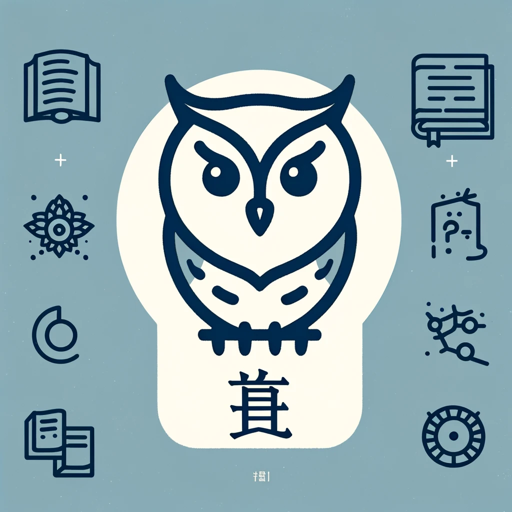
IHeartDomains.BOT | Web3 Domain Knowledgebase
AI-powered Web3 domain education and investment.
之乎者也
AI-powered insights for detailed queries.

🚨 Must-Have Exam Assistant 🚨
AI-powered answers for exam success
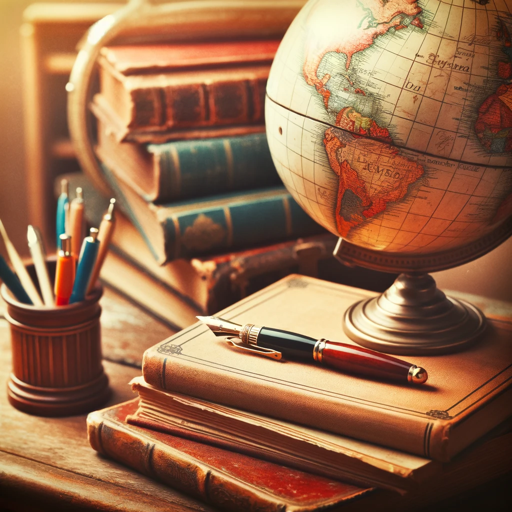
Senior Javascript Developper
AI-powered tool for cleaner JavaScript

Universal Poetic Painter
AI-powered tool for visualizing poetry.

General Service Agreement Drafting Master
AI-powered contract drafting for all your service needs.

Business Cooperation Agreement Draft Expert
AI-powered contract drafting for business collaborations.

Chief Marketing Officer
Empowering Marketing with AI Insights

Chief Financial Officer
AI-driven Financial Strategy and Management

GPT-Ultra
Your AI companion for limitless innovation
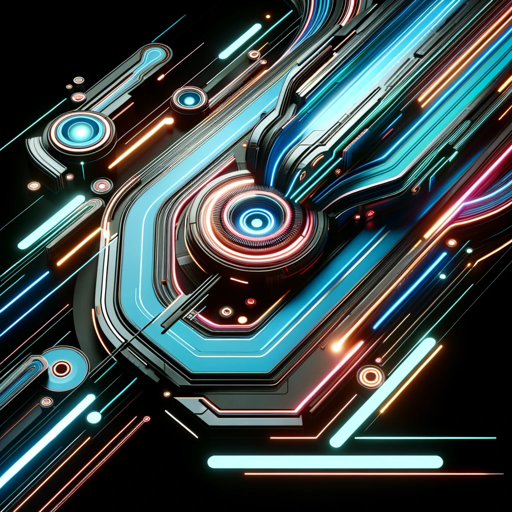
- Code Review
- Code Optimization
- Documentation
- Security Audit
- Bug Analysis
Code Analyst Q&A
What is Code Analyst?
Code Analyst is a tool designed to analyze code from GitHub repositories, providing detailed insights and structure overviews.
How can Code Analyst help in my project?
Code Analyst can help by providing an in-depth analysis of the code structure, identifying potential issues, and offering suggestions for improvements.
Do I need a GitHub account to use Code Analyst?
No, you do not need a GitHub account to use Code Analyst. You only need the repository name in 'user/repo' format.
Can Code Analyst analyze multiple files at once?
Yes, Code Analyst can analyze multiple files by retrieving details of up to 5 files at a time, and can repeat this process until all files are analyzed.
Is there any cost associated with using Code Analyst?
No, you can start using Code Analyst for free by visiting aichatonline.org, with no need for a ChatGPT Plus subscription.