SourceCodeAnalysis.GPT-AI-powered code analysis.
AI-Powered Source Code Insight
Related Tools
Load MoreCodeGPT
This is a ChatGPT model for helping assist in writing code.

ScriptGPT
Specializing in Web Development, Apps, Dev Tools, and SaaS. Python, TypeScript, JavaScript, HTML, SCSS. Fluent in Angular, Vue, React, Svelte, Webpack, Vite, Vercel, Next, Nuxt, SvelteKit, Node, GO, PHP, C#, AODA and WCGAG 2.1. Code is the way.
CodingGPT
Codes better, debugs better, can give feedback on code, and other shenanigans

Code GPT GPT
So meta. Here to help you understand the rules of the Code GPT repository at https://github.com/Decron/Code-GPT/
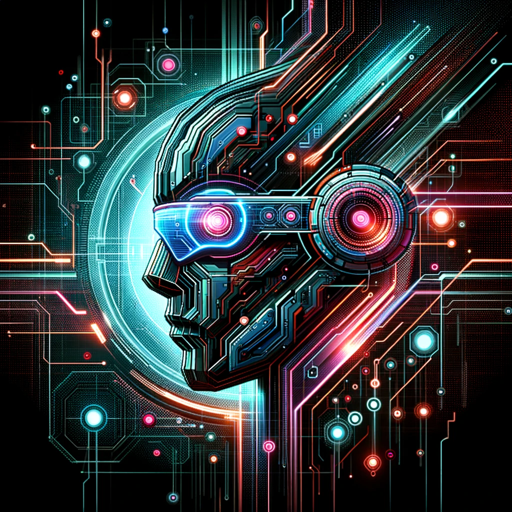
GPT-Coder
GPT-Coder: Your AI coding expert. Generates complete code, thinks creatively, and solves tech challenges.

Code Helper GPT
Assist users with coding-related queries, provide debugging support, and suggest best coding practices across various programming languages and development environments.
20.0 / 5 (200 votes)
Introduction to SourceCodeAnalysis.GPT
SourceCodeAnalysis.GPT is a specialized version of ChatGPT designed to analyze and provide insights on source code. Its primary function is to assist developers, code reviewers, and software engineers by offering detailed analysis, explanations, and recommendations for code improvements. This tool leverages advanced natural language processing capabilities to understand programming languages, coding standards, and best practices. It can be utilized in various scenarios, such as debugging, optimizing code, and understanding complex codebases. For example, a developer might use SourceCodeAnalysis.GPT to identify potential performance bottlenecks in a Python script or to receive explanations for a piece of Java code they are not familiar with.

Main Functions of SourceCodeAnalysis.GPT
Code Analysis
Example
Analyzing a JavaScript function to identify potential errors or inefficiencies.
Scenario
A developer is working on a large web application and wants to ensure that their functions are optimized and free of common errors. By uploading their code, SourceCodeAnalysis.GPT can provide a detailed analysis, highlighting areas for improvement.
Code Explanation
Example
Providing a line-by-line explanation of a complex Python script.
Scenario
A junior developer inherits a codebase and needs to understand how a particular algorithm works. They can use SourceCodeAnalysis.GPT to get a thorough explanation of each part of the script, aiding in their learning process.
Best Practices Recommendations
Example
Suggesting best practices for secure coding in C++.
Scenario
A team is developing a security-sensitive application and wants to ensure their code adheres to the best security practices. SourceCodeAnalysis.GPT can review their code and suggest improvements to enhance security.
Ideal Users of SourceCodeAnalysis.GPT
Software Developers
Developers who are looking to improve the quality of their code, understand unfamiliar codebases, or need help debugging complex issues. SourceCodeAnalysis.GPT provides them with detailed insights and actionable recommendations, saving time and enhancing productivity.
Code Reviewers
Professionals responsible for reviewing code in a team setting. SourceCodeAnalysis.GPT can assist by providing thorough analysis and highlighting areas that need attention, ensuring that the code meets quality standards and adheres to best practices.
Students and Learners
Individuals who are learning programming and need help understanding concepts, syntax, and best practices. SourceCodeAnalysis.GPT offers detailed explanations and learning resources, making it easier for them to grasp complex topics and improve their coding skills.

How to Use SourceCodeAnalysis.GPT
1
Visit aichatonline.org for a free trial without login, also no need for ChatGPT Plus.
2
Prepare your source code files in ZIP format for upload.
3
Upload the ZIP file via the provided interface on the website.
4
Ask specific questions related to the code, such as debugging, functionality analysis, or optimization.
5
Receive detailed, AI-powered responses and suggestions tailored to your code.
Try other advanced and practical GPTs
Tarot Master
AI-Powered Tarot Card Readings

Nigerian Pidgin English Translator
AI-powered Pidgin to English Translation

Memorized
Enhance your memory with AI
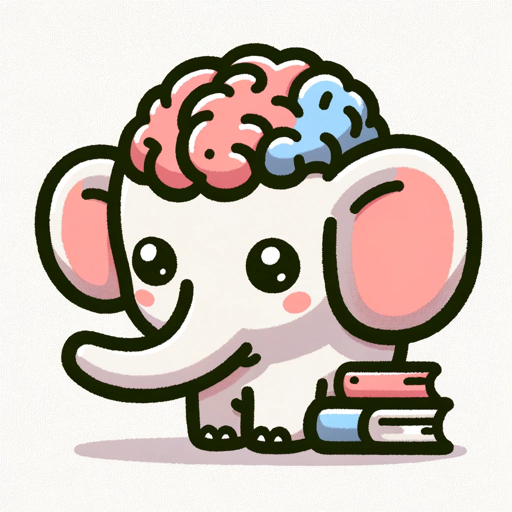
一人TRPG体験テスト
AI-powered solo RPG with dynamic storytelling

Nuanced English Translator
AI-Powered Translator for Natural English

Jung Mind
Explore your unconscious with AI-powered insights.
Crypto Alpha Advisor
AI-powered crypto alpha discovery

Web Wizard
AI-powered web design and development assistant

業務でChatGPTが使えるのはどれ?
Boost efficiency with AI-driven solutions

楽々注文GPT
Transform Text and Images with AI Precision

Wintermute
AI-powered insights, beyond human limits.

完蛋!我被P8包围了
AI-driven problem solver for various industries

- Optimization
- Debugging
- Analysis
- Security
- Performance
Q&A about SourceCodeAnalysis.GPT
What kind of source code can I analyze with SourceCodeAnalysis.GPT?
You can analyze various types of source code, including but not limited to Python, Java, JavaScript, C++, and more. The tool supports a wide range of programming languages and can provide detailed insights and recommendations.
How does SourceCodeAnalysis.GPT ensure the privacy and security of my code?
SourceCodeAnalysis.GPT respects your privacy and does not store any of your uploaded files. All analysis is performed in a secure, temporary environment, and your files are deleted after processing.
Can SourceCodeAnalysis.GPT help with debugging my code?
Yes, SourceCodeAnalysis.GPT can assist with debugging by identifying potential errors, suggesting fixes, and offering explanations for various issues detected in your code.
Is there a limit to the size of the ZIP file I can upload?
There is typically a size limit for uploaded ZIP files, which is specified on the upload page. If your file exceeds this limit, consider breaking it down into smaller parts or optimizing your code for analysis.
Can I use SourceCodeAnalysis.GPT for code optimization and performance improvements?
Absolutely. SourceCodeAnalysis.GPT can provide recommendations for optimizing your code, improving performance, and adhering to best practices in software development.