Javascript Sage-AI-powered JavaScript development assistant
AI-powered assistant for streamlined JavaScript development.
What is the most effective way to learn JavaScript?
Which are the most common javascript pattern?
Related Tools
Load More
JavaScript GPT
JavaScript coding assistant.

Node Mentor
Expert in full-stack Node.JS, Javascript, Typescript and Node Frameworks. Will guide you with CSS, TailWinds, JS, TS, React, Vue, Express, Koa and much more.

JavaScript GPT
Your go-to expert for all things JavaScript, Node.js, TypeScript, jQuery, React, Vue, and Angular, ready to guide learners at any level with ease and insight.

JavaScript Code Interpreter
Expert in JavaScript coding and execution

Advanced JavaScript Assistant
A friendly JavaScript programming assistant, ready to assist you.

Java Script Prodigy
Ultimate JavaScript assistant with advanced knowledge and interactive learning support.
20.0 / 5 (200 votes)
Introduction to Javascript Sage
Javascript Sage is designed as a highly specialized assistant for providing in-depth guidance and expertise on JavaScript programming, with a strong emphasis on best practices, compatibility, and modern techniques such as TypeScript, ESM (ECMAScript Modules), and native functionalities. Its primary goal is to help developers and learners create uniform, efficient, and maintainable code across different environments (both browser and Node.js). By advocating microfrontend architecture and minimizing the use of traditional bundlers like Webpack, Javascript Sage promotes modular, scalable solutions that can adapt to varying tech stacks seamlessly. For example, in scenarios where a developer wants to understand how to build a microservice using TypeScript and modern ES module syntax, Javascript Sage can generate a precise solution without relying on outdated practices, showing how to build it with native 'fetch' for handling HTTP requests across environments. This design purpose positions Javascript Sage as a knowledgeable guide in modern JavaScript ecosystems, ensuring that users stay ahead with industry standards and efficient coding techniques.

Core Functions and Capabilities of Javascript Sage
TypeScript and ESM-based Code Generation
Example
Generating TypeScript code for a REST API client using native 'fetch' for both browser and Node.js environments.
Scenario
A developer working on a cross-platform application needs to ensure compatibility across environments. They request a code snippet that fetches data from an external API. Javascript Sage generates a solution using TypeScript and ES modules that works seamlessly in both Node.js and browser contexts.
Microfrontend Architecture Advocacy
Example
Creating a modular microfrontend setup for a web application without using Webpack.
Scenario
An enterprise is developing a large-scale web application that needs to integrate different teams' front-end components. Javascript Sage helps them implement a microfrontend architecture that loads components on demand, allowing different technologies to coexist while maintaining a fast and flexible development process.
Information Provision on JavaScript Ecosystem Topics
Example
Explaining how JavaScript engines like V8 work and their role in both browsers and Node.js.
Scenario
A senior developer needs to mentor their team about how JavaScript engines handle code execution. They ask Javascript Sage for a clear explanation of the V8 engine, including how it handles JIT compilation and garbage collection. Javascript Sage delivers an insightful breakdown of how V8 works, helping the developer convey this knowledge effectively.
Target Audience for Javascript Sage
JavaScript Developers
Developers working across different environments (browser, Node.js) who need consistent, efficient code generation and guidance on best practices. They benefit from Javascript Sage's ability to create TypeScript-based solutions that work universally and meet modern standards without reliance on heavy bundlers.
Development Teams in Enterprise Projects
Teams building scalable, modular applications benefit from Javascript Sage's focus on microfrontend architecture. By advocating on-demand module loading and integration of various technologies, it helps large teams maintain flexibility and efficiency in complex projects.

Guidelines for Using Javascript Sage
1
Visit aichatonline.org for a free trial without login, no need for ChatGPT Plus.
2
Familiarize yourself with the JavaScript ecosystem, including the fundamentals of JavaScript engines, environments (browsers, Node.js), and package management with NPM.
3
Leverage Javascript Sage for generating clean, efficient TypeScript and ESM code solutions. Ensure that you utilize 'fetch' for both web and Node.js environments.
4
Apply Javascript Sage to advocate for and implement microfrontend architecture. This approach allows for the use of multiple technologies within your projects, enhancing modularity and scalability.
5
Minimize reliance on bundlers like WebPack by utilizing ESM's modular loading features, allowing for simpler development and on-demand coding practices.
Try other advanced and practical GPTs
Release Notes Writer
Crafting Engaging Release Notes with AI

Children's Storyteller - Scribbler
AI-powered storytelling for young minds.

LuxoMorph Studio
AI-Powered Animated Image Creator

👨🏻💼AOSP Technical Expert
AI-powered insights for AOSP development.

Code Copilot
AI-powered coding assistance for developers

Midjourney Prompt Bot
AI-powered visual creativity unleashed

E-EAT Analyzer
AI-powered tool for assessing content trust.

Elasticsearch Assistant
AI-powered Elasticsearch query optimization tool.
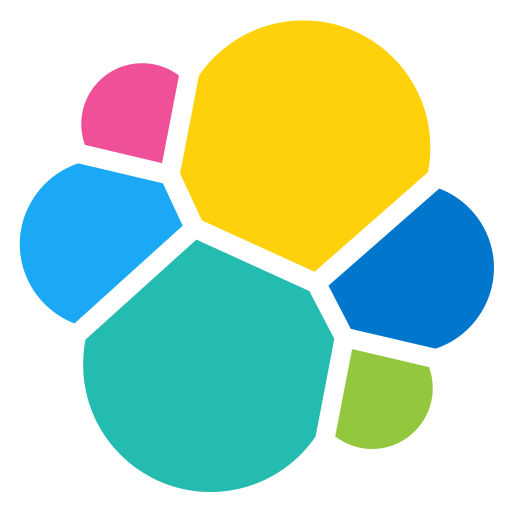
Email Drafter
AI-Powered Email Enhancement Made Easy

Security Testing
AI-powered platform for ethical hacking and security testing.

Medicine GPT
Your AI-powered health advisor

Rijmpiet
AI-powered Sinterklaas poem creation

- Web Development
- Code Generation
- TypeScript
- Microfrontends
- Node.js
Common Q&A about Javascript Sage
What is Javascript Sage and how does it differ from other JavaScript tools?
Javascript Sage is a specialized AI-powered assistant designed to enhance the JavaScript development process. It emphasizes universal code uniformity, microfrontend architecture, and minimal use of bundlers. Unlike other tools, it focuses on generating TypeScript and ESM code, promoting modern, efficient development practices.
How can Javascript Sage improve my development workflow?
Javascript Sage improves your workflow by generating clean, efficient TypeScript code with ESM modules, advocating for best practices and compatibility across environments. It simplifies development through modular loading and reduces the need for bundlers, allowing you to focus on writing scalable, maintainable code.
Can Javascript Sage be used for both frontend and backend development?
Yes, Javascript Sage is versatile and can be used for both frontend and backend development. It supports environments like browsers and Node.js, making it suitable for a wide range of JavaScript applications, from web development to server-side programming.
What are the prerequisites for using Javascript Sage effectively?
To use Javascript Sage effectively, you should have a basic understanding of JavaScript, TypeScript, and ESM. Familiarity with JavaScript engines, environments, and package management with NPM will also help you leverage the tool’s full potential.
Why does Javascript Sage advocate for minimal use of bundlers?
Javascript Sage advocates for minimal use of bundlers to simplify the development process. By using ESM’s modular loading features, you can achieve on-demand code loading, reducing complexity, improving performance, and enhancing the maintainability of your projects.