Midjourney Prompt Bot-AI image prompt generator
AI-powered visual creativity unleashed
Related Tools
Load More
Midjourney Prompter
Generate Midjourney prompts in seconds.

Midjourney6 Muse
Expert in crafting Midjourney v6 prompts, guiding creativity and clarity.

Mid Journey Bot
Command line bot for detailed, layered ChatGPT prompts using MidJourney V6.

ロMidjourney Prompt Generator (V6)
Generate 5 detailed, creative, optimized prompts that are ready to use in Midjourney V6. Mention "niji" if you need ending with "--niji 6”

Midjourney Prompter
Generates stock photo prompts, adds '16:9' aspect ratio if unspecified.

Midjourney Prompt Generator Pro
Converts ideas into text prompts for Midjourney AI.
20.0 / 5 (200 votes)
Introduction to Midjourney Prompt Bot
The Midjourney Prompt Bot is a specialized tool designed to enhance and streamline the process of generating visual content using Midjourney, an AI-driven image generation platform. The bot's primary function is to assist users in crafting effective prompts that adhere to Midjourney's unique syntax and operational logic, optimizing the generation of images that align with the user's creative vision. The bot is especially useful in scenarios where precision and clarity in prompt design are crucial, such as creating artwork, generating unique designs for branding, or exploring creative concepts for projects. For example, a user wanting to generate a 'surreal landscape with vibrant colors' can use the bot to refine the prompt to ensure the image generated by Midjourney aligns closely with their expectations, focusing on details like the environment, medium, and mood.

Key Functions of the Midjourney Prompt Bot
Prompt Optimization
Example
If a user wants to generate an image of 'a futuristic city at sunset,' the bot helps refine this to include specific details like 'a vibrant, neon-lit cityscape at sunset, with towering skyscrapers and flying vehicles.'
Scenario
This function is particularly useful for artists and designers who need to create highly specific images. By refining the prompt, the bot ensures that the AI produces an image that closely matches the user's detailed vision, saving time and reducing the need for multiple iterations.
Understanding and Applying Midjourney Parameters
Example
A user interested in generating a repeating tile pattern can use the bot to apply the '--tile' parameter correctly in their prompt, ensuring that the image generated is seamless and suitable for use in designs like wallpapers or fabric prints.
Scenario
This is beneficial for designers and creatives working on projects that require specific output formats, such as seamless patterns or high-detail images. The bot guides users in applying the correct parameters, ensuring the output meets technical requirements.
Blending and Variations
Example
Using the '/blend' function, a user can merge two images, like a 'mountain landscape' and 'abstract geometric shapes,' to create a novel, artistic image that combines elements of both.
Scenario
This function is ideal for users who want to experiment with merging different concepts or images to generate unique artwork. It's particularly useful in creative industries where innovation and originality are key, such as in advertising or graphic design.
Target Audience for Midjourney Prompt Bot
Digital Artists and Designers
These users benefit from the bot's ability to refine prompts and apply complex parameters, allowing them to produce precise and high-quality digital artwork. The bot helps streamline their workflow, enabling them to focus more on creativity and less on technical details.
Creative Professionals and Marketers
Marketers and creative professionals can leverage the bot to generate visually appealing content for branding, social media, and advertising. The bot's ability to optimize prompts ensures that the visuals generated align closely with brand aesthetics and campaign goals, making it a valuable tool in content creation.

How to Use Midjourney Prompt Bot
Visit aichatonline.org
For a free trial without login, no need for ChatGPT Plus. This site provides easy access to start using the Midjourney Prompt Bot.
Understand the Command Structure
Familiarize yourself with key commands like `/imagine`, `/blend`, and `/describe`, which are essential for generating images and optimizing prompts.
Customize Your Prompts
Craft detailed prompts by focusing on the subject, medium, environment, lighting, color, and mood to get the desired output. Use synonyms for better precision.
Experiment with Parameters
Use parameters like `--v`, `--ar`, `--stylize`, and `--no` to refine your outputs. Parameters can adjust aspect ratio, style intensity, and more.
Refine and Iterate
Use tools like `Vary (Region)`, Remix Mode, and the Style Tuner to fine-tune your images. Iterate by adjusting prompts and parameters for the best results.
Try other advanced and practical GPTs
Crypto Prophet
AI-Powered Cryptocurrency Trading Insights

Khal Coolito
AI-powered solutions for math and physics.
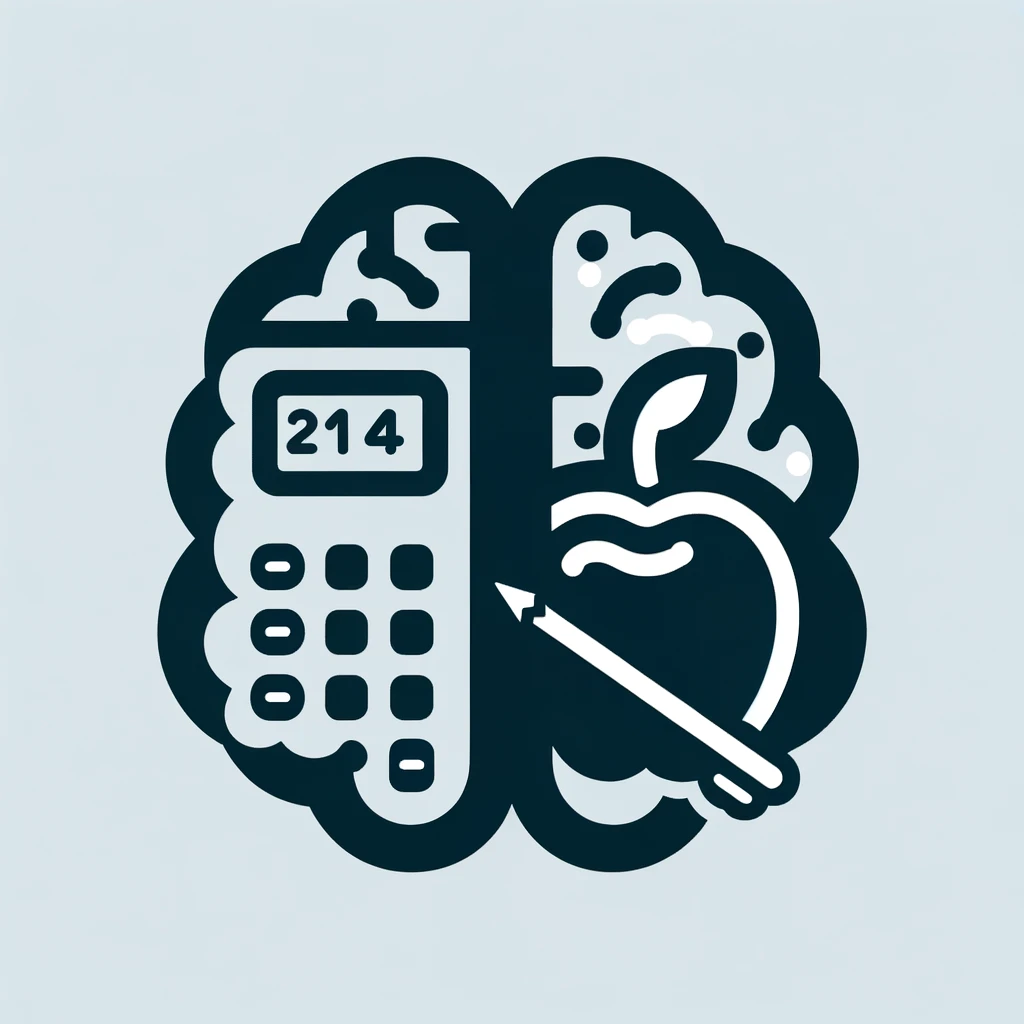
UX Audit Pro 🚀
AI-powered UX Audit for Better Design

AutoGPT Agent
AI-Powered Task Automation for Everyone
FAUSTGPT
AI-powered FAUST coding assistance

Case Study Writer
AI-powered case study creation made easy.

Code Copilot
AI-powered coding assistance for developers

👨🏻💼AOSP Technical Expert
AI-powered insights for AOSP development.

LuxoMorph Studio
AI-Powered Animated Image Creator

Children's Storyteller - Scribbler
AI-powered storytelling for young minds.

Release Notes Writer
Crafting Engaging Release Notes with AI

Javascript Sage
AI-powered assistant for streamlined JavaScript development.

- Art Creation
- Visual Storytelling
- Image Editing
- Concept Design
- Style Refinement
Common Questions about Midjourney Prompt Bot
What is the Midjourney Prompt Bot?
Midjourney Prompt Bot is an AI-powered tool designed to generate highly customized and detailed prompts for creating images using the Midjourney platform. It helps users refine their ideas to produce better visual outputs.
How do I improve the specificity of my prompts?
Use precise language and focus on key elements like subject, environment, and style. Avoid vague terms, and utilize synonyms to clarify your intent. Use collective nouns and specify numbers for better control.
What are the best practices for using Remix Mode?
When using Remix Mode, modify the prompt to target specific areas of an image. Experiment with smaller selections for subtle changes, and larger selections for more drastic updates. Always iterate to refine your results.
Can I blend multiple images using Midjourney Prompt Bot?
Yes, the `/blend` command allows you to combine 2-5 images. The bot analyzes and merges these images into a novel composition, useful for creating complex visuals or exploring new concepts.
What parameters should I use for high-detail images?
For high-detail images, consider using the `--quality 1`, `--stylize`, and `--v 5.2` parameters. Adjust these to balance detail and artistic style according to your needs.