Release Notes Writer-AI-Powered Release Notes Generator
Crafting Engaging Release Notes with AI
Draft release notes
Write a newsletter with a summary of new features
Prepare social media posts to share the release notes
Create a picture to illustrate the product updates
Related Tools
Load More20.0 / 5 (200 votes)
Introduction to Release Notes Writer
Release Notes Writer is a specialized tool designed to craft engaging, customer-centric release notes for software products. Its primary purpose is to transform technical updates into clear, concise, and appealing narratives that can be easily understood by end-users. By focusing on the key problems addressed and the features shipped, Release Notes Writer ensures that the value of each update is effectively communicated. Examples include generating a blog post for a major software update, creating a newsletter announcement for new features, or drafting social media posts to highlight improvements in user experience.

Main Functions of Release Notes Writer
Crafting Detailed Release Notes
Example
A software company releases a new version of their application with several bug fixes and new features. Release Notes Writer creates a comprehensive blog post detailing the updates.
Scenario
For a mobile app update, Release Notes Writer would list the bugs fixed, such as crashes or performance issues, and new features like a revamped user interface or added functionalities, explaining how these changes benefit the user.
Generating Newsletter Content
Example
An enterprise software provider wants to inform their customers about the latest updates through an email newsletter. Release Notes Writer generates content that summarizes the key points and highlights the most impactful changes.
Scenario
For a CRM system update, the generated newsletter might include sections on improved data integration, new analytics features, and enhanced security measures, emphasizing how these enhancements streamline business operations.
Creating Social Media Announcements
Example
A startup releases a new feature in their SaaS product and wants to promote it on social media. Release Notes Writer crafts concise and engaging posts tailored for platforms like Twitter and LinkedIn.
Scenario
For a project management tool, the social media posts might announce the addition of a new collaboration feature, using hashtags and mentions to increase visibility and engagement among users and industry influencers.
Ideal Users of Release Notes Writer
Software Development Teams
These users benefit from Release Notes Writer by having a reliable tool to quickly and effectively communicate updates to their user base. It helps them maintain clear communication channels with their customers, ensuring that every update is well-documented and understood.
Product Managers and Marketers
Product managers and marketing professionals use Release Notes Writer to create polished, user-friendly announcements that can be distributed across various channels. This ensures that the value of new features and improvements is clearly conveyed to both existing and potential customers, supporting product adoption and customer satisfaction.

How to Use Release Notes Writer
Step 1
Visit aichatonline.org for a free trial without login, also no need for ChatGPT Plus.
Step 2
Gather all necessary information about your product, including the product website URL, main problems addressed, target audience, and specific features shipped.
Step 3
Input the gathered information into the Release Notes Writer. Ensure all fields are filled accurately to get the best results.
Step 4
Review the generated release notes for clarity, conciseness, and engagement. Edit as necessary to tailor the notes to your audience.
Step 5
Publish the release notes on your website, blog, newsletter, or social media, highlighting the new features and improvements of your product.
Try other advanced and practical GPTs
Children's Storyteller - Scribbler
AI-powered storytelling for young minds.

LuxoMorph Studio
AI-Powered Animated Image Creator

👨🏻💼AOSP Technical Expert
AI-powered insights for AOSP development.

Code Copilot
AI-powered coding assistance for developers

Midjourney Prompt Bot
AI-powered visual creativity unleashed

Crypto Prophet
AI-Powered Cryptocurrency Trading Insights

Javascript Sage
AI-powered assistant for streamlined JavaScript development.

E-EAT Analyzer
AI-powered tool for assessing content trust.

Elasticsearch Assistant
AI-powered Elasticsearch query optimization tool.
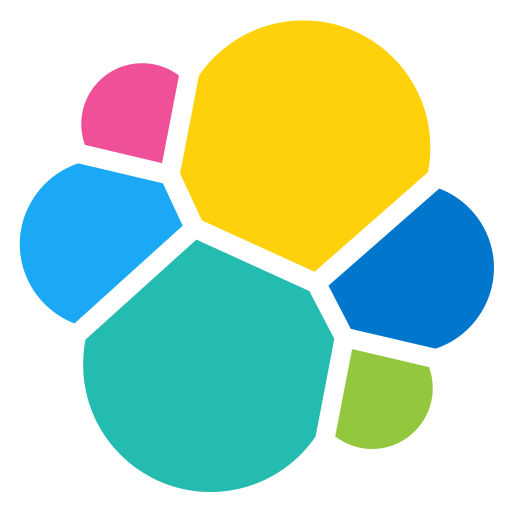
Email Drafter
AI-Powered Email Enhancement Made Easy

Security Testing
AI-powered platform for ethical hacking and security testing.

Medicine GPT
Your AI-powered health advisor

- Patch Notes
- Product Updates
- Feature Releases
- Software Improvements
- Version Upgrades
FAQs About Release Notes Writer
What is Release Notes Writer?
Release Notes Writer is an AI-powered tool designed to help you create clear, concise, and engaging release notes for software products. It focuses on addressing key problems for the target audience and highlighting the features shipped in each update.
Do I need any specific prerequisites to use Release Notes Writer?
No specific prerequisites are required. However, having detailed information about your product, such as the main problems addressed and features shipped, will help you get the most out of the tool.
Can Release Notes Writer be used for different types of products?
Yes, Release Notes Writer can be used for a wide range of products, from software applications to digital services, ensuring that your release notes are tailored to your specific audience and product.
How does Release Notes Writer ensure the release notes are engaging?
The tool employs an approachable tone that makes technical information accessible and appealing. It avoids marketing buzzwords and focuses on the value users receive from new features, ensuring your audience remains engaged.
Is there a cost associated with using Release Notes Writer?
You can start with a free trial at aichatonline.org without the need for login or ChatGPT Plus. Further usage might require a subscription based on the chosen plan.