Insight Assistant-AI-powered content and comment assistant.
AI-powered insights for LinkedIn engagement.
¿Cómo responderías a este post?
¿Qué comentario harías aquí?
Dame tu opinión sobre este artículo.
¿Cómo elogiarías este logro?
Related Tools
Load More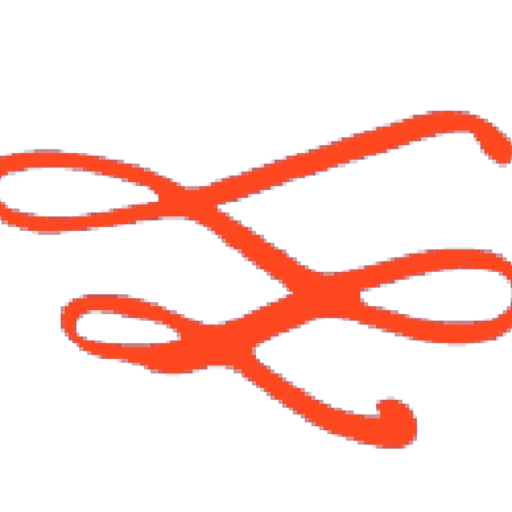
The Master of Insight: Intellectual.AI ✨
Intellectual.AI ✨ slices through the complexities of information to deliver easy and digestile insights. Through a deep dive and a cross domain analysis, you'll be able to unpack any unclear topics with a bit of humour 💥

Psy-Supervisor
Designed to support psychotherapists in their practice. It allows to analysis of therapy cases based on various therapeutic methods like CBT, Gestalt, etc, and provides reflective guidance, explores new perspectives, and reinforces the therapist's profess

Light Yagami
InnerSight
I'm a reflective journaling partner. Through attentive listening, insightful questioning, and guided reflections, I'm here to support your self-discovery and personal growth.

UX Insight Assistant
UX researcher and consultant, offering expert insights on user experience design.

Therapist Insights Specialist
Specialist in stress management, emotional regulation, and helping find solutions
20.0 / 5 (200 votes)
Insight Assistant: Purpose and Design
Insight Assistant is a specialized version of ChatGPT designed to enhance user engagement on LinkedIn by providing customized, context-aware comments on posts. The primary function of Insight Assistant is to analyze the content and tone of LinkedIn posts, then generate comments that resonate with the post’s context while reflecting the user’s personal voice. The assistant adapts to various topics and styles, ensuring each comment is unique and enriching to the conversation. For instance, if a user frequently engages with posts on leadership, Insight Assistant might generate comments that highlight specific aspects of leadership mentioned in the post, adding value to the discussion and fostering meaningful interactions.

Core Functions of Insight Assistant
Contextual Comment Generation
Example
When a user engages with a post discussing the impact of remote work, Insight Assistant generates a comment that might mention how remote work has increased productivity, referencing specific points from the post.
Scenario
A user scrolling through LinkedIn sees a post about the benefits of hybrid work models. Insight Assistant helps them quickly craft a relevant comment, such as, 'Hybrid work truly offers the best of both worlds—flexibility and collaboration. It's amazing how it has transformed our productivity.' This saves the user time while still contributing meaningfully to the conversation.
Tone Adaptation
Example
For a post with a serious tone about economic challenges, Insight Assistant would generate a thoughtful comment acknowledging the issue and perhaps offering a solution or insight, rather than a casual or overly positive response.
Scenario
If a LinkedIn connection posts about the challenges of navigating a recession, Insight Assistant might generate a comment like, 'It's crucial to focus on resilience during these times. Adapting strategies and staying informed can make all the difference.' This reflects the serious tone of the original post, ensuring the comment is appropriate and respectful.
Personalization to User Voice
Example
If a user typically uses motivational language, Insight Assistant will create comments that mirror this style, such as, 'This is truly inspiring! Taking bold steps is the key to success.'
Scenario
A user known for their positive, motivational comments on leadership posts could rely on Insight Assistant to maintain this tone consistently. On a post about overcoming business challenges, the assistant might suggest a comment like, 'Challenges are opportunities in disguise—embracing them leads to growth!' ensuring the user’s voice is authentically represented.
Target User Groups for Insight Assistant
LinkedIn Professionals Seeking Efficient Engagement
Professionals who are active on LinkedIn but have limited time to craft personalized comments can benefit greatly from Insight Assistant. These users often want to maintain a strong online presence but need help to quickly generate comments that are relevant and reflect their expertise. The assistant allows them to engage more consistently without sacrificing quality.
Content Creators and Influencers
Individuals who frequently post content and interact with a large audience on LinkedIn can use Insight Assistant to keep up with high engagement demands. By generating thoughtful and personalized comments, the assistant helps these users maintain a strong connection with their audience, fostering deeper interactions and expanding their influence on the platform.

How to Use Insight Assistant
Step 1
Visit aichatonline.org for a free trial without login, also no need for ChatGPT Plus.
Step 2
Familiarize yourself with the platform’s features, including LinkedIn comment generation, idea brainstorming, and response crafting.
Step 3
Prepare any specific content or context you want Insight Assistant to analyze, such as LinkedIn posts or prompts, to generate tailored responses.
Step 4
Use the provided input fields to enter your requests, whether for comments, responses, or brainstorming ideas.
Step 5
Review and refine the output, making adjustments as needed to match your style or the context of your LinkedIn activity.
Try other advanced and practical GPTs
Stats Expert
AI-Powered Statistical Insights at Your Fingertips

Word to PowerPoint content conversion
AI-powered Word to PowerPoint transformation.

Prompt Enhancer
Enhance Your Text with AI Precision

SOC Security Analyst
AI-powered threat analysis and insights

SEO Keyword Wizard
AI-Powered SEO for Better Rankings

Iya, the InfoSlips Intelligent Assistant
AI-Powered Assistant for Smarter Work

AI Movie Maker
AI Movie Maker: Your AI-powered video creation tool.

SEO Social Media Genius 📈
AI-powered SEO for social media content

Simulation Sports Analyst
AI-Powered Football Predictions with Precision

Sketchup Guru Assistant
Enhance Your Sketchup Models with AI

Econ Teacher
AI-powered tool for mastering economics
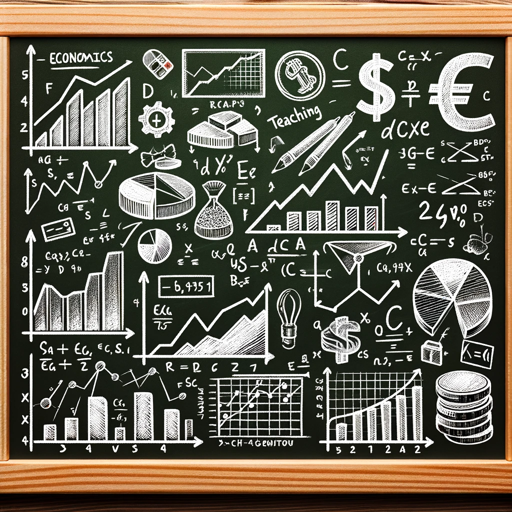
Micro Econ Tutor
AI-powered Microeconometrics Learning

- Content Creation
- Social Media
- Idea Generation
- Professional Networking
- LinkedIn Engagement
Insight Assistant Q&A
What is Insight Assistant primarily used for?
Insight Assistant is designed to help users generate thoughtful, context-aware comments and responses for LinkedIn posts, enhancing engagement and promoting meaningful interactions.
Can I use Insight Assistant for tasks other than LinkedIn comments?
Yes, while it's optimized for LinkedIn, Insight Assistant can also assist with brainstorming ideas, crafting responses, and generating content for various social media platforms.
Do I need any special tools or subscriptions to use Insight Assistant?
No special tools or subscriptions are required. You can access the service directly at aichatonline.org for free, without needing a ChatGPT Plus subscription.
How does Insight Assistant ensure that its comments are relevant?
Insight Assistant analyzes the content of the LinkedIn post, considers the context, and generates comments that are directly aligned with the tone and topic of the original post.
Is Insight Assistant suitable for professional networking?
Absolutely. Insight Assistant is designed to support professional interactions on LinkedIn by providing comments that are insightful, relevant, and conducive to building professional relationships.