Mindmapper-visual hierarchical mind mapping
AI-Powered Mind Mapping Tool
Related Tools
Load More
Mindmap Master I Diagrams, Charts, Planner 🧠
Generate an ultra-cool mind map from your concept, a link or an upload file. Support Mindmap, Flowchart, Sequence Diagram, Gantt Chart, Class Diagram, State Diagram, Pie Chart, Bar Chart and more.
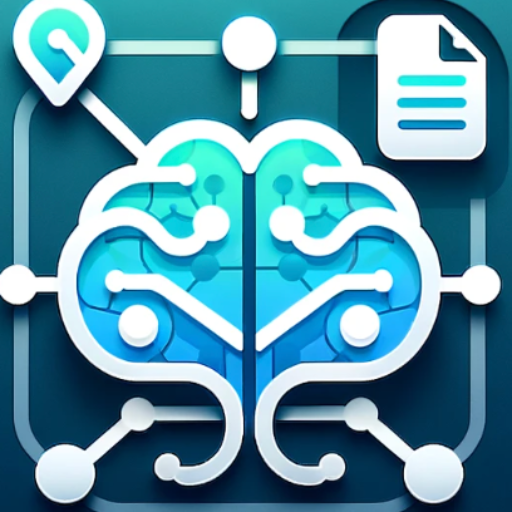
Mind Map Generator
Create Mind Map from Document or URL

Mind Map Maestro
私はあなたのインプット情報を全て構造化データとしてマインドマップ化します。あなたがマインドマップ化したい情報をそのまま直接入力してください!

Mindmap
An innovative GPT designed for self-learning, using real-time mind maps and automatic topic expansion to overcome the linear, disjointed interaction of traditional ChatGPT. [email protected]
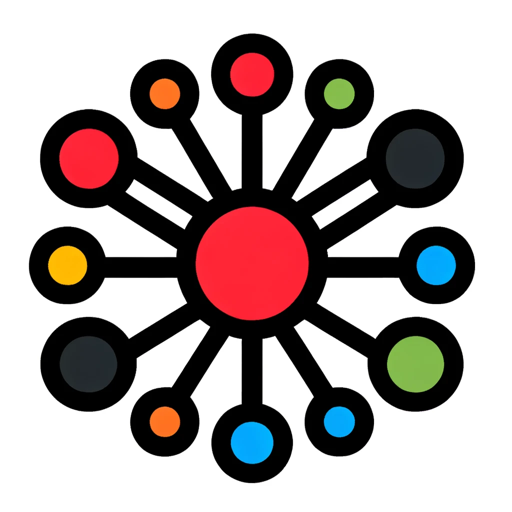
MindMap Maker
I craft a beautiful MindMap for you!

Mindmap
Create a Mindmap from an article or a URL link.
20.0 / 5 (200 votes)
Introduction to Mindmapper
Mindmapper is a tool designed to help users organize and visualize information effectively using a structured, hierarchical approach. Its primary function is to create mind maps that break down complex concepts into simpler, interconnected ideas. Mindmaps generated by Mindmapper use bullet points and indentation to represent different levels of hierarchy, allowing users to see the relationships between main topics, subtopics, and detailed points. This makes it easier to understand, remember, and communicate information. For example, a student could use Mindmapper to outline the chapters of a textbook, breaking down each chapter into sections, subsections, and key points, creating a clear, visual representation of the material.

Main Functions of Mindmapper
Hierarchical Organization
Example
Creating a company structure mind map
Scenario
A business analyst can use Mindmapper to outline the organizational structure of a company, detailing the hierarchy from the CEO down to entry-level employees. This helps in visualizing the chain of command and understanding the roles and responsibilities within the company.
Project Planning
Example
Developing a project timeline
Scenario
A project manager can map out a project timeline, breaking it down into phases, tasks, and sub-tasks. Each task can have associated deadlines, responsible team members, and resources needed. This ensures that all aspects of the project are accounted for and easily trackable.
Brainstorming and Idea Generation
Example
Creating a new product development plan
Scenario
A product development team can use Mindmapper to brainstorm ideas for a new product. They can start with the main concept and branch out to features, target audience, marketing strategies, and potential challenges. This helps in capturing all ideas and organizing them in a coherent manner.
Ideal Users of Mindmapper Services
Students and Educators
Students can use Mindmapper to organize their study materials, take notes, and prepare for exams by breaking down complex topics into manageable sections. Educators can use it to plan lessons, create detailed lecture notes, and present information in a structured manner, enhancing the learning experience.
Business Professionals
Business professionals, including managers, analysts, and team leaders, can benefit from using Mindmapper for project planning, strategic planning, and team collaboration. By visualizing business processes, goals, and workflows, they can improve efficiency, communication, and decision-making.

Detailed Guidelines for Using Mindmapper
Visit aichatonline.org
Access a free trial without login; no need for ChatGPT Plus.
Explore the Interface
Familiarize yourself with the layout and tools available for creating mind maps.
Create a New Mind Map
Click on 'New Mind Map' to start a new project. Name your main topic and add subtopics.
Customize and Organize
Use indentation and nesting to structure your mind map. Add notes, links, and attachments for detailed information.
Save and Share
Save your mind map and share it with others using the export or share options for collaboration.
Try other advanced and practical GPTs
PromQL Advisor
AI-powered PromQL query assistance.

Gorka & Ari
AI-Powered Language Translation
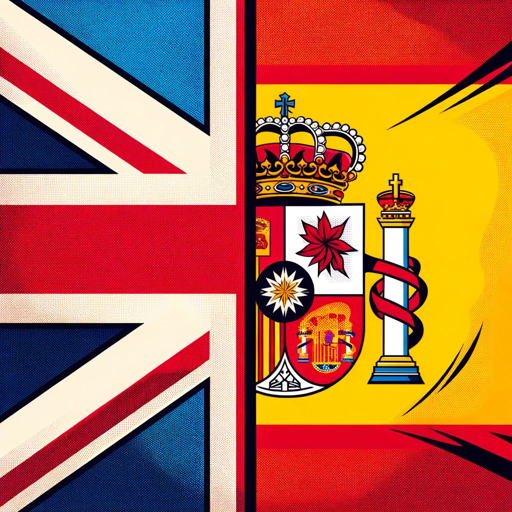
Prompt Engineering for Claude
Optimize AI Outputs with Intelligent Prompting
CSV Data Analyzer
Unlock Insights with AI-Powered CSV Analysis

Ancient Warrior
Epic Warrior Scenes with AI Precision

Pricing GPT
AI-Driven Pricing Intelligence for All
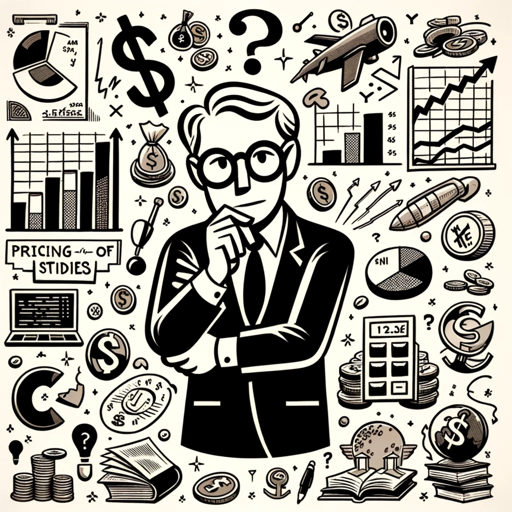
KR Prompt Genie
AI-powered custom prompt generation

Chess Challenger
Your AI Chess Coach
Український Юрист
AI-powered insights into Ukrainian law

Französisch-Deutsch Übersetzer
AI-powered German-French Translation Tool

Stencils
AI-powered stencil creation tool

SEO Scribe
AI-powered SEO content optimization.

- Academic Writing
- Project Planning
- Brainstorming
- Study Aid
- Note-Taking
Detailed Q&A About Mindmapper
What is Mindmapper?
Mindmapper is a tool for creating structured, hierarchical visualizations of information, helping users organize and analyze data effectively.
How can I start using Mindmapper?
Visit aichatonline.org for a free trial without login. No ChatGPT Plus is needed. Then, create and customize your mind maps easily.
What are the main features of Mindmapper?
Mindmapper offers easy mind map creation, customization with nesting and indentation, adding notes and links, and sharing options for collaboration.
Who can benefit from using Mindmapper?
Students, educators, project managers, writers, and anyone needing to organize information in a structured way can benefit from using Mindmapper.
Can I collaborate with others using Mindmapper?
Yes, Mindmapper allows you to share your mind maps and collaborate with others through its export and share options.