CSV to Graph-data visualization tool.
AI-powered tool for creating charts from CSV data.
Upload your data below
Related Tools
Load More
Make A Sheet
Expert in Google Sheets, MS Excel, CSV generation, and data management.

Data Visualizer 👉 Graphs 👉 Charts
Creates data visualizations, graphs, and charts.

CSV Wizard
Expert in CSV data handling, manipulation, and export.

DeepCSV
Realiza consultas de Deep Learning basado en el contenido del canal de Youtube DotCSV
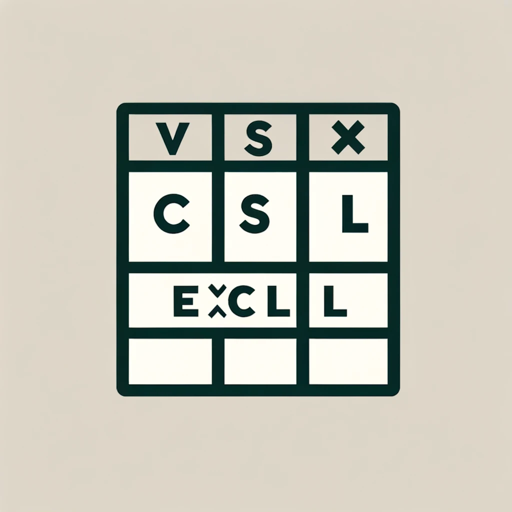
CSV Excel Table Creator
Creates custom CSV and Excel files / tables based on every user needs

SVG Converter
I convert images to SVG format and guide on uploads.
20.0 / 5 (200 votes)
Introduction to CSV to Graph
CSV to Graph is designed to transform raw data in CSV files into visually compelling and informative charts. This tool aims to enhance data interpretation by providing clear, aesthetically pleasing visual representations. The core purpose is to facilitate users in understanding and communicating their data insights effectively. For example, a business analyst can upload sales data in a CSV file and receive a variety of charts like line graphs showing sales trends over time, bar charts comparing sales across different regions, and pie charts illustrating market share.

Main Functions of CSV to Graph
Data Analysis
Example
Automatically detect data types, identify trends, and suggest appropriate chart types.
Scenario
A researcher uploads a CSV file containing survey results. CSV to Graph analyzes the data, recognizing numerical and categorical variables, and suggests a series of histograms and bar charts to summarize the responses.
Chart Creation
Example
Generate various types of charts such as line graphs, bar charts, pie charts, scatter plots, etc.
Scenario
A teacher wants to visualize student performance across different subjects. After uploading the CSV file with student scores, CSV to Graph creates bar charts for individual subject performance and scatter plots to show correlations between different subjects.
Customization and Aesthetic Enhancements
Example
Allow users to customize charts with titles, labels, colors, and other stylistic elements to match their preferences or corporate branding.
Scenario
A marketing manager needs to present quarterly performance data to stakeholders. CSV to Graph not only generates the necessary charts but also enables the manager to customize these visuals to align with the company's branding, making the presentation more professional and cohesive.
Ideal Users of CSV to Graph
Business Analysts
Business analysts benefit from CSV to Graph by quickly transforming raw business data into insightful visual reports that aid in decision-making processes. They can easily track and visualize key performance indicators, sales trends, and other critical business metrics.
Researchers and Academics
Researchers and academics can use CSV to Graph to visualize experimental data, survey results, and other research findings. This helps in identifying patterns, making data-driven conclusions, and presenting complex data in an understandable format during lectures or conferences.

How to Use CSV to Graph
Step 1
Visit aichatonline.org for a free trial without login, also no need for ChatGPT Plus.
Step 2
Upload your CSV file directly on the platform. Ensure the data is clean and properly formatted.
Step 3
Select the type of chart you want to generate. Options include bar charts, line graphs, pie charts, and more.
Step 4
Customize your chart by adjusting labels, colors, and other visual elements to enhance clarity and appeal.
Step 5
Download or share your chart. You can export it in various formats such as PNG, JPEG, or PDF for easy use in reports or presentations.
Try other advanced and practical GPTs
Partial Differential Equations Tutor
AI-Powered Partial Differential Equations Tutor

Medien für aiMOOCs
AI-powered media integration for MOOCs
のFigma to Code
AI-Powered Code from Figma Designs

Erasure Poet
AI-powered erasure poetry creation

LI Cold Message Generator
AI-Powered LinkedIn Messaging Simplified.

생활법률 문제 물어보세요 - 법원, 검찰, 경찰 수사
Empower Your Legal Journey with AI.

UCSB All Purpose Agent
AI-Powered Guidance for UCSB Students
Movie TV-Show Guide
AI-powered movie and TV recommendations

Mean GPT
AI-powered brevity with an edge

Mathematics of Financial Derivatives Tutor
AI-Powered Financial Derivatives Tutor.

IntellGPT - OSINT & Data Science
AI-powered OSINT and Data Science Tool

SEO-Artikel PRO
AI-powered tool for SEO content

- Marketing
- Research
- Education
- Business
- Reporting
Frequently Asked Questions about CSV to Graph
What types of charts can I create with CSV to Graph?
CSV to Graph supports a wide range of chart types including bar charts, line graphs, pie charts, scatter plots, and more. Each type is designed to help visualize different kinds of data effectively.
Is there any cost associated with using CSV to Graph?
No, you can use CSV to Graph for free by visiting aichatonline.org. There is no need for a subscription or any login to access the basic features.
How do I ensure my CSV data is properly formatted?
Make sure your CSV file has a header row with column names and that each column contains consistent data types. Avoid using special characters in your headers and ensure there are no blank rows or columns.
Can I customize the appearance of my charts?
Yes, you can customize various aspects of your charts, including labels, colors, and data points. This allows you to create visually appealing and informative charts tailored to your needs.
What are some common use cases for CSV to Graph?
CSV to Graph is ideal for academic research, business reporting, data analysis, presentation visuals, and more. It's a versatile tool that can help in any scenario where data visualization is required.