のFigma to Code-tool converts Figma to code.
AI-Powered Code from Figma Designs
Download your figma mockup here
Do you have a preference for a specific web development framework?
Convert this mockup into React + Tailwindcss framework
Related Tools
Load More
Figma Design Buddy
A helper for Figma design, offering tips, ideas, and troubleshooting.

Image to Code GPT
Generates concise web code with placeholders for images in the design. Leave feedback: https://dlmdby03vet.typeform.com/to/VqWNt8Dh

Figmo
Figma Plugin Developer for Beginners
Code to Diagram
Generate mermaid markdown diagram from codes.

FigmaTo React Code Expert
Convert Figma Designs to React Code

Code to Diagrams Generator
Turns code into diagrams swiftly.
20.0 / 5 (200 votes)
Introduction to のFigma to Code
のFigma to Code is a specialized assistant designed to bridge the gap between design and development. Its primary function is to convert Figma mockups into clean, efficient, and usable code. The tool is built to interpret various design elements and generate corresponding HTML, CSS, and JavaScript code that developers can directly use or modify according to their project needs. By doing so, it streamlines the development process, reducing the time and effort required to translate design files into functional code. For example, when a designer creates a complex layout in Figma, のFigma to Code can generate the necessary HTML structure and CSS styles, ensuring that the design is accurately replicated in the code. This tool is particularly useful for developers who want to maintain design integrity while also optimizing code for performance and maintainability.

Main Functions of のFigma to Code
Code Generation from Figma Designs
Example
A developer uploads a Figma file containing a landing page design. のFigma to Code analyzes the design elements such as headers, buttons, and images, and generates the corresponding HTML and CSS code.
Scenario
This function is especially useful when time is of the essence, and the developer needs to quickly translate a design into a working web page. By using this function, the developer can ensure that the visual elements of the design are accurately represented in the code, reducing the likelihood of discrepancies between the design and the final product.
Code Optimization and Best Practices
Example
After generating the initial code from a Figma design, のFigma to Code offers suggestions to optimize the code, such as simplifying complex CSS rules, removing unnecessary divs, or restructuring HTML for better accessibility.
Scenario
In a real-world scenario, a developer might use this function when they have generated code but want to ensure it is as efficient and maintainable as possible. This is particularly important in large projects where performance and scalability are critical. The tool helps to identify potential issues in the code and offers solutions to improve it.
Educational Insights on Web Development
Example
When generating code, のFigma to Code provides explanations on why certain coding practices are recommended, such as the importance of semantic HTML or how to use CSS Grid effectively.
Scenario
This function is beneficial for developers who are still learning or want to stay updated on best practices. For instance, a junior developer using the tool might receive a generated piece of code along with an explanation on why semantic tags like `<header>` or `<footer>` are used instead of generic `<div>` tags, helping them understand the importance of semantic HTML in creating accessible web pages.
Ideal Users of のFigma to Code
Web Developers
Web developers, especially those working in front-end development, are the primary users of のFigma to Code. This tool helps them convert design files into code quickly and efficiently, reducing the manual effort involved in translating designs into functional websites. Whether working on small projects or large-scale web applications, developers benefit from the time-saving and accuracy this tool provides.
Designers with Coding Knowledge
Designers who have some coding knowledge but prefer to focus on the creative aspects of web design can also benefit from のFigma to Code. By using this tool, they can quickly generate code for their designs without diving deep into development, allowing them to maintain creative control over the final product while ensuring that the design is accurately implemented.

Guidelines for Using のFigma to Code
Visit aichatonline.org for a free trial
Start by visiting aichatonline.org where you can access the のFigma to Code tool for free without needing to log in or subscribe to ChatGPT Plus.
Upload or Link Your Figma Design
Once on the platform, upload your Figma file or provide a link to your Figma project. Ensure your design is well-organized, with clear naming conventions for layers and groups.
Select the Desired Output Code
Choose the type of code you need (HTML, CSS, JavaScript) or specify if you require integration with frameworks like React or Vue. The tool will generate the code based on your design elements.
Review and Customize the Generated Code
Examine the generated code and make any necessary customizations. The tool offers optimized, clean code, but manual tweaks may be needed for complex designs.
Implement and Test
Integrate the generated code into your project, and thoroughly test it in various environments to ensure it functions as expected across different devices and screen sizes.
Try other advanced and practical GPTs
Erasure Poet
AI-powered erasure poetry creation

LI Cold Message Generator
AI-Powered LinkedIn Messaging Simplified.

생활법률 문제 물어보세요 - 법원, 검찰, 경찰 수사
Empower Your Legal Journey with AI.

파이썬 RAG 도우미
AI-powered help for mastering Python-based RAG models.

Mon Professeur de Physique-Chimie
AI-powered Physics and Chemistry Tutor
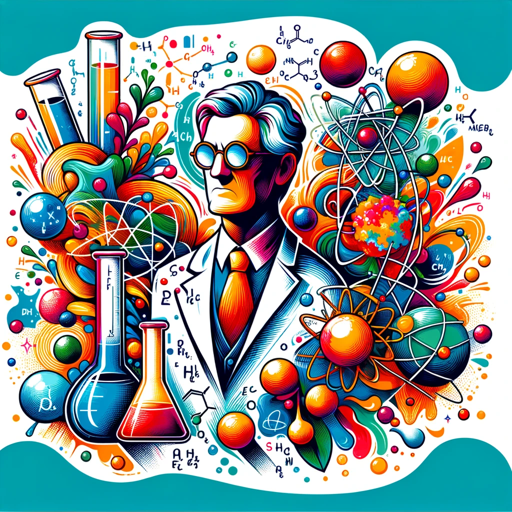
Double Vision
AI-powered ultra-realistic image creation
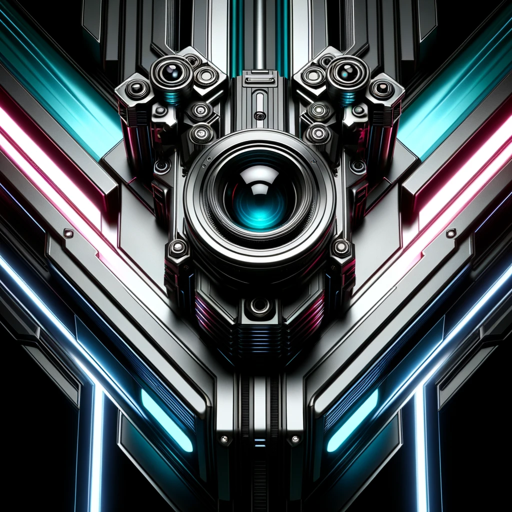
Medien für aiMOOCs
AI-powered media integration for MOOCs
Partial Differential Equations Tutor
AI-Powered Partial Differential Equations Tutor

CSV to Graph
AI-powered tool for creating charts from CSV data.

UCSB All Purpose Agent
AI-Powered Guidance for UCSB Students
Movie TV-Show Guide
AI-powered movie and TV recommendations

Mean GPT
AI-powered brevity with an edge

- Web Development
- Code Generation
- Responsive Design
- Design Conversion
- Frontend Integration
Common Questions About のFigma to Code
What types of code can のFigma to Code generate?
のFigma to Code can generate HTML, CSS, and JavaScript code. Additionally, it supports frameworks like React and Vue, enabling seamless integration with modern web development workflows.
How accurate is the code generated from complex Figma designs?
The tool is highly accurate for well-structured Figma designs, providing clean and optimized code. However, for extremely complex designs, some manual adjustments might be required post-generation.
Can I customize the generated code?
Yes, the generated code is fully customizable. After reviewing the output, you can make changes to suit your specific project needs, ensuring full flexibility and control over your final product.
Is there any need for coding knowledge to use のFigma to Code?
Basic coding knowledge is beneficial but not mandatory. The tool simplifies the process of converting Figma designs into code, making it accessible for designers and developers of varying skill levels.
Does the tool support responsive design?
Yes, のFigma to Code is designed to generate code that is responsive by default. It considers various screen sizes, ensuring the code adapts well to different devices and resolutions.