LI Cold Message Generator-personalized LinkedIn message generator.
AI-Powered LinkedIn Messaging Simplified.
What's the offer URL for your LinkedIn message?
Can you provide the customer's website URL?
Let's create a personalized LinkedIn message. URL needed.
Need a LinkedIn message? Share the offer and customer URLs.
Related Tools
Load More
Love Letter
This GPT is designed to assist users in crafting beautiful and sincere love letters. Whether for expressing deep affection, commemorating a special occasion, or reigniting the spark in a relationship, this GPT can provide inspiration and guidance.

Letter Assistant
I simplify letter writing for clarity and brevity.

LD Caption Generator
Converts deal information into a caption 40-50 words long.

Long From Sales Letter Generator
Generates Long Form Sales copy for Sales letters and VSLs.

Рифмушка Леопольд
Мастерски создает поздравления, превращая каждое слово в искру радости.

Merch Message Mixer
I offer help in rephrasing or providing alternatives to tshirt messages. Start by entering a tshirt message.
20.0 / 5 (200 votes)
Introduction to LI Cold Message Generator
The LI Cold Message Generator is a specialized tool designed to craft personalized, high-converting cold messages for LinkedIn. It focuses on avoiding generic, impersonal approaches, instead leveraging flattery, shared connections, and value-offering strategies to create meaningful connections. The tool is built to guide users in tailoring messages to specific LinkedIn profiles, fostering networking, and facilitating lead generation without aggressive sales tactics. For example, when reaching out to a potential lead, the tool might suggest complimenting a recent post or referencing a mutual connection to initiate a conversation that feels more genuine and less transactional.

Main Functions of LI Cold Message Generator
Personalized Message Crafting
Example
The tool helps users create messages that are tailored to the recipient's LinkedIn profile, such as referencing a recent article they wrote or noting a mutual connection.
Scenario
A sales professional wants to connect with a potential lead who has posted a popular article. The tool suggests a message that compliments the article and subtly introduces a potential collaboration.
Connection Request Optimization
Example
The tool provides templates for connection requests that increase acceptance rates, such as referencing shared connections or common professional interests.
Scenario
A recruiter looking to connect with potential candidates uses a template that highlights a shared LinkedIn group or a common connection to make the connection request more appealing.
Follow-Up Strategy Development
Example
The tool suggests follow-up messages that maintain engagement without being pushy, such as offering additional value or asking open-ended questions.
Scenario
After an initial connection is made but the lead hasn’t responded, the tool suggests sending a follow-up message with a link to a relevant article or asking a question related to their industry to keep the conversation going.
Ideal Users of LI Cold Message Generator
Sales Professionals
Sales professionals looking to generate leads and build relationships on LinkedIn without resorting to generic, sales-heavy tactics will benefit greatly from the LI Cold Message Generator. It helps them create messages that are personalized and relevant, increasing the likelihood of establishing meaningful connections that can lead to sales opportunities.
Recruiters
Recruiters seeking to connect with potential candidates on LinkedIn can use the tool to craft messages that stand out by being personalized and engaging. This is especially useful in a competitive job market where candidates receive numerous connection requests and InMails.

How to Use the LI Cold Message Generator
1
Visit aichatonline.org for a free trial without login; no need for ChatGPT Plus.
2
Provide an offer URL and a customer's website URL to create targeted and relevant LinkedIn messages.
3
Choose the tone and structure of your message. Focus on personalization, avoiding aggressive sales tactics.
4
Generate the message and review it for alignment with your goals, ensuring it adheres to LinkedIn’s terms of service.
5
Send the message on LinkedIn, track the responses, and adjust your strategy based on feedback.
Try other advanced and practical GPTs
생활법률 문제 물어보세요 - 법원, 검찰, 경찰 수사
Empower Your Legal Journey with AI.

파이썬 RAG 도우미
AI-powered help for mastering Python-based RAG models.

Mon Professeur de Physique-Chimie
AI-powered Physics and Chemistry Tutor
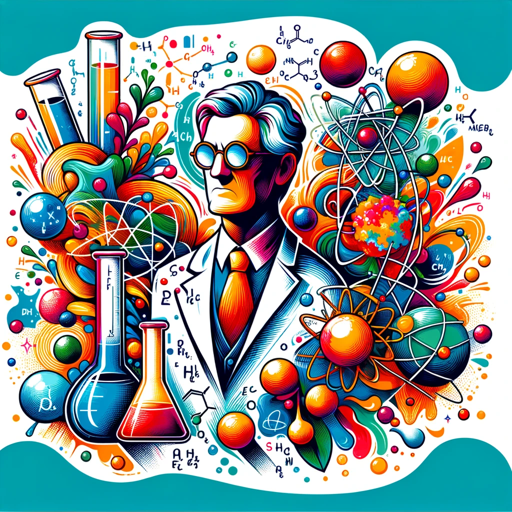
Double Vision
AI-powered ultra-realistic image creation
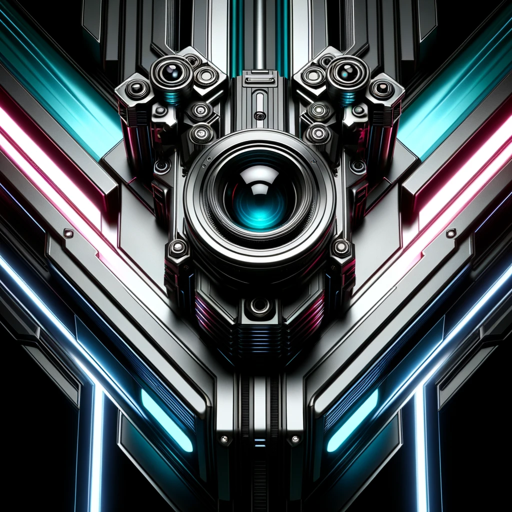
Apify Adviser
AI-powered web scraping and automation tool.

Cheat Engine AI
AI-powered Cheat Engine scripting and optimization.

Erasure Poet
AI-powered erasure poetry creation

のFigma to Code
AI-Powered Code from Figma Designs

Medien für aiMOOCs
AI-powered media integration for MOOCs
Partial Differential Equations Tutor
AI-Powered Partial Differential Equations Tutor

CSV to Graph
AI-powered tool for creating charts from CSV data.

UCSB All Purpose Agent
AI-Powered Guidance for UCSB Students
- Lead Generation
- Networking
- Client Outreach
- Follow-Up
- Sales Prospecting
LI Cold Message Generator: Key Questions and Answers
What is the LI Cold Message Generator?
The LI Cold Message Generator is a tool designed to help users craft personalized, high-converting LinkedIn messages. It focuses on non-aggressive, personalized outreach, ensuring compliance with LinkedIn's terms of service.
How can I personalize messages with the LI Cold Message Generator?
You can personalize messages by providing the recipient’s LinkedIn profile details, specifying the offer URL, and including a customer’s website URL. The tool uses this information to tailor the message content.
What types of messages can I generate with this tool?
The LI Cold Message Generator can create a range of LinkedIn messages, including connection requests, follow-up messages, and introductory notes that focus on networking rather than direct sales.
Is there a limit to the number of messages I can generate?
No, there is no limit. You can generate as many messages as needed, but it is recommended to review and customize each message to ensure it fits the specific context and recipient.
Can I use this tool for other platforms besides LinkedIn?
While the tool is optimized for LinkedIn, the principles of personalization and non-aggressive outreach can be adapted for use on other platforms such as email or Twitter.