Letter Assistant-AI-powered letter generator
AI-powered tool for effortless letter writing
Write a letter of complaint about a faulty product.
Help me draft a thank-you note for a gift.
Assist in creating a cover letter for a job application.
Compose a letter to a friend I haven't seen in years.
Related Tools
Load More
Anschreiben Bewerbung Assistent BewerbungMitKI.de
Erstellt maßgeschneiderte Bewerbungsschreiben. Füge eine Stellenanzeige und Lebenslauf als Text Format ein oder lade die Daten als PDF hoch.
Cover Letter Assistant
Crafting effective, personalized cover letters

Letter of Recommendation Expert
A counselor aiding in writing recommendation letters for PhD applications, with a formal and informative tone.
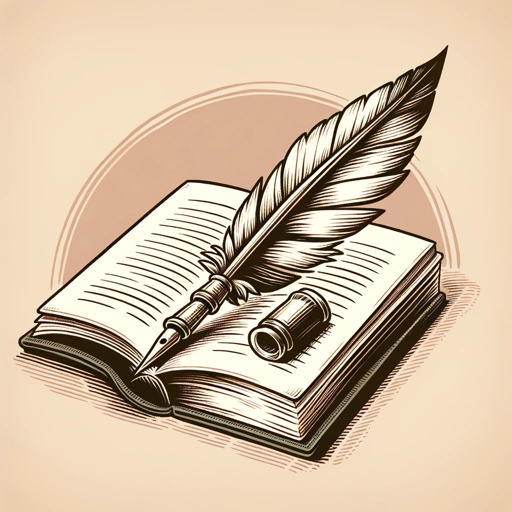
Writing Assistant
Quickly checks and corrects writing, preserving style. No need to give instructions—just paste in the text you want to check. https://bit.ly/writing-gpt

Student Letter of Recommendation Generator
Generates heartfelt letters of rec with minimal input
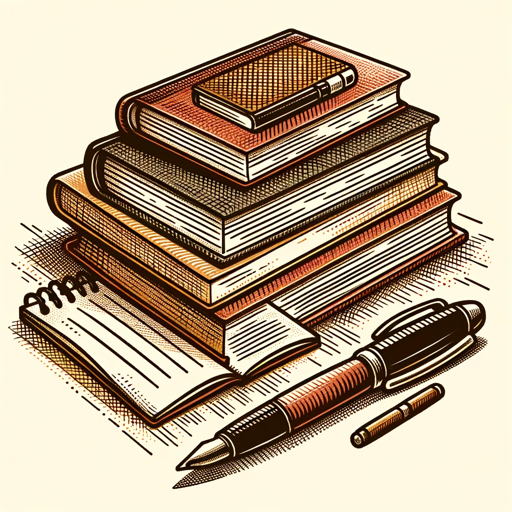
Academic Assistant
A helper for students writing academic papers, offering guidance and advice.
20.0 / 5 (200 votes)
Introduction to Letter Assistant
Letter Assistant is a specialized version of ChatGPT designed to assist users in crafting clear, concise, and professional letters. It aims to simplify the letter-writing process by providing tailored responses that maintain clarity without losing important details. This tool is particularly useful for individuals who need help drafting letters for various purposes, ensuring that the language used is both professional and easy to understand. For instance, a user seeking to write a formal business proposal can rely on Letter Assistant to structure the content effectively, highlight key points, and ensure the tone is appropriate for the audience.

Main Functions of Letter Assistant
Professional Letter Writing
Example
Drafting a job application cover letter
Scenario
A job seeker needs to apply for a position and wants to ensure their cover letter is well-structured and professional. Letter Assistant helps by creating a draft that includes all necessary elements, such as an introduction, body paragraphs highlighting qualifications, and a courteous closing.
Simplification and Clarity
Example
Rewriting a complex legal document into plain language
Scenario
A user has a legal document filled with jargon and complex language. They need it rewritten so that it's understandable to a general audience. Letter Assistant can simplify the text, making it easier for non-experts to comprehend while retaining the essential details.
Rephrasing Text Professionally
Example
Transforming an informal email into a formal request
Scenario
An individual needs to send a formal request to a company but has only drafted an informal version. Letter Assistant can rephrase the content into a more formal tone, ensuring it meets professional standards and increases the likelihood of a positive response.
Ideal Users of Letter Assistant
Professionals and Job Seekers
Professionals and job seekers who need to draft various types of letters, such as cover letters, business proposals, or formal requests. These users benefit from Letter Assistant by ensuring their communications are polished, professional, and effective in achieving their goals.
Students and Academics
Students and academics who require assistance in writing letters for applications, scholarships, or academic inquiries. Letter Assistant helps them articulate their messages clearly and professionally, enhancing their chances of success in academic and professional endeavors.

How to Use Letter Assistant
Visit aichatonline.org for a free trial without login, also no need for ChatGPT Plus.
Begin by navigating to the website aichatonline.org where you can start using the Letter Assistant without the need for a login or a ChatGPT Plus subscription.
Familiarize Yourself with the Interface
Spend a few minutes exploring the user-friendly interface. Understand the different features and options available for writing and editing letters.
Input Your Requirements
Specify the type of letter you need, such as a cover letter, recommendation letter, or a formal business letter. Provide any specific details or requirements that should be included in the letter.
Review and Customize
Once the Letter Assistant generates a draft, review the content. Make any necessary edits or customizations to ensure the letter perfectly suits your needs.
Save or Export
After finalizing your letter, save it to your account or export it to your preferred format, such as PDF or Word document, for easy sharing and printing.
Try other advanced and practical GPTs
Deepfake Creator
AI-powered deepfake image creator

GPT_記事構成作成
Optimize Your Content with AI-Powered Headings

議事録作成GPT
AI-powered meeting minutes analysis

漫画にしてSNS&ブログ記事作成
Create manga-style social posts & blogs with AI

ブログ記事作成
AI-Driven Content Creation for Bloggers

SEO向けWebライティング自動化ツール <構成を元に執筆>【日本語対応】
AI-powered content structuring and SEO writing.
Brave Notes
AI-powered notes for therapy sessions

Mr. Smith's AP Economics AI Assistant
AI-Powered Study Guide for AP Economics.

アニメ風水彩画伯
AI-powered anime watercolor illustrations

SNSアニメ調猫耳キャライラスト生成メーカー
Create Custom Anime Cat-Eared Characters Instantly

美少女アニメ画像生成器!(妹Ver)
Create custom anime girls with AI

Video Game Character Creator
AI-powered character creation tool
- Academic Writing
- Cover Letters
- Personal Letters
- Business Correspondence
- Formal Letters
Detailed Q&A About Letter Assistant
What is Letter Assistant?
Letter Assistant is an AI-powered tool designed to help users write a variety of letters with ease and professionalism. It leverages advanced language models to generate well-structured and clear letters based on user input.
What types of letters can I create with Letter Assistant?
You can create a wide range of letters including cover letters, recommendation letters, business letters, personal letters, and more. The tool provides templates and customization options to fit different purposes.
Do I need any special software or subscription to use Letter Assistant?
No, you don't need any special software or subscription. You can access and use Letter Assistant directly from aichatonline.org without any login or ChatGPT Plus subscription.
Can I edit the letters generated by Letter Assistant?
Yes, you can edit and customize the letters as needed. The generated drafts serve as a foundation that you can refine and tailor to your specific requirements.
How can Letter Assistant improve my letter-writing process?
Letter Assistant streamlines the letter-writing process by providing structured templates, reducing the time spent on drafting, and ensuring clarity and professionalism in the content. It helps users focus on the key messages while handling the formatting and language details.