Brave Notes-AI-generated therapy session notes
AI-powered notes for therapy sessions
Can you create session notes from this transcript?
Consultation Notes, Please.
I need notes for a 50-minute session.
Could you summarize this 20-minute consultation?
Related Tools
Load More
Notes Scribe
I convert your study material into detailed notes, flowcharts, and PDFs

Note-Taker
Expert at creating clear, concise, and comprehensive bullet-point notes.

Lecture Notes
Creating detailed, organized lecture notes from transcripts.
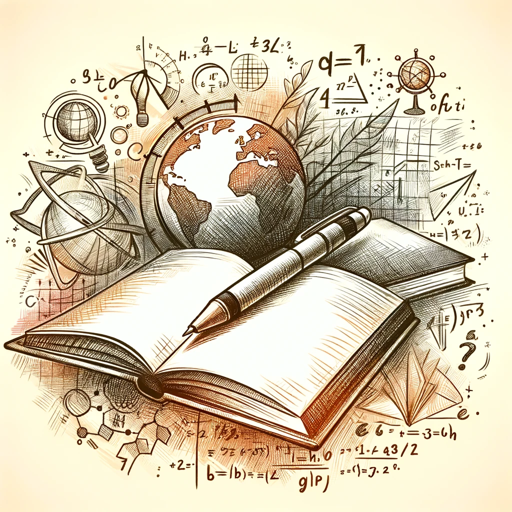
Smart Notes
A smart assistant for creating effective academic notes.

Note Organizer — DataviewGPT 🧠
Generate & troubleshoot Dataview queries for Obsidian
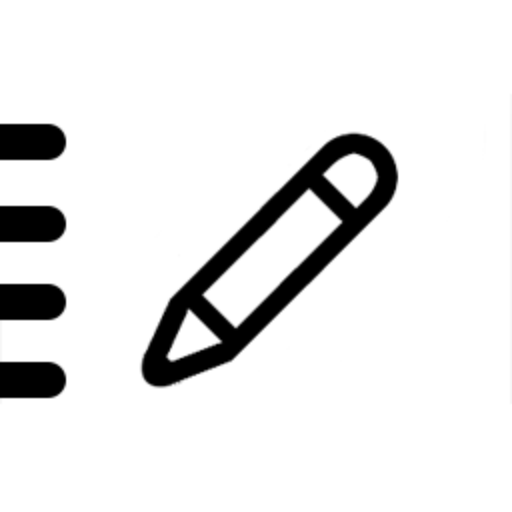
NotesGPT
Your usual ChatGPT with the power of note taking. Organize Your Insights, Effortlessly.
20.0 / 5 (200 votes)
Introduction to Brave Notes
Brave Notes is a specialized AI tool designed to assist therapists in generating thorough, accurate session notes based on therapy transcripts. It is specifically crafted to align with the CRPO (College of Registered Psychotherapists of Ontario) guidelines and other relevant regulatory frameworks. The tool is tailored to save therapists time, streamline the documentation process, and enhance the quality of clinical record-keeping while ensuring compliance with ethical and legal standards. By using Brave Notes, therapists can transform raw session transcripts into structured, insightful session notes that meet the requirements of their professional practice. Example: After a therapy session, a therapist uploads a transcript of the session. Brave Notes processes this transcript to generate a well-organized session note under key headings such as Risk Assessment, Topics Discussed, Therapist's Impressions, Interventions, and Plan for Next Session. This enables the therapist to focus more on clinical work while ensuring documentation accuracy and consistency.

Main Functions of Brave Notes
Standard Session Notes
Example
A therapist completes a 50-minute therapy session with a client and records the session's details in a transcript. The therapist uploads the transcript to Brave Notes, which automatically creates a session note under specific categories such as Topics Discussed, Themes, Risk Assessment, and Therapist’s Impressions.
Scenario
In a scenario where a client discusses ongoing struggles with anxiety, Brave Notes will automatically categorize the client's concerns under 'Topics Discussed' and 'Risk Assessment,' identifying any potential risks (e.g., worsening symptoms). The 'Themes' section might highlight themes of uncertainty or fear, and the 'Therapist's Impressions' section will summarize the therapist’s observations on the client’s emotional state.
Consultation Notes
Example
After a 20-minute consultation with a new client, the therapist uses Brave Notes to generate concise consultation notes. These notes include essential details like the client’s presenting problems, the goals for therapy, and the therapist's approach to treatment.
Scenario
In an initial consultation where the client shares that they are experiencing depression and wish to explore cognitive-behavioral therapy, Brave Notes will summarize this by noting the presenting issue (depression), the goals (explore CBT), and the proposed therapeutic approach. Additionally, it will include details on session costs and the next steps for both the therapist and client.
Task Management for Therapists
Example
Brave Notes helps therapists manage their tasks by generating a 'Tasks for Therapist' section after a session, which outlines follow-up actions like reviewing the client’s progress on a specific intervention or preparing a new therapeutic approach based on the client’s evolving needs.
Scenario
After a session where the client discusses new coping strategies, Brave Notes generates a task for the therapist to follow up on these strategies in the next session. If the client is working on behavioral exercises, the therapist might be reminded to review the client's progress and plan new interventions.
Ideal Users of Brave Notes
Therapists and Mental Health Professionals
Brave Notes is specifically designed for licensed therapists, psychologists, counselors, and other mental health professionals who regularly need to document their client sessions in a compliant and efficient manner. These professionals can save time on documentation while ensuring accuracy, consistency, and regulatory compliance in their session notes. Additionally, it provides a structured format for easier tracking of client progress over time.
Supervisors and Clinic Administrators
Supervisors or clinic administrators who oversee therapists' work can use Brave Notes to review and ensure the quality and compliance of session notes across multiple therapists. This tool helps in monitoring adherence to ethical guidelines and identifying areas for improvement in therapy practice.

Guidelines for Using Brave Notes
1. Visit aichatonline.org
Start by visiting aichatonline.org, where you can access a free trial without needing to log in or subscribe to ChatGPT Plus.
2. Upload the therapy session transcript
Prepare a PDF transcript of your session. Upload it via the tool’s interface to automatically process the document for note generation.
3. Select note type (Standard or Consultation)
Choose the type of note you want: either a detailed session note for a 50-minute session or a brief consultation summary for a 20-minute consultation.
4. Review and edit generated notes
After the tool generates the notes, review the results for any necessary edits or additional customizations to fit your personal style or specific session details.
5. Save and export the final notes
Once satisfied, save the notes to your preferred format (e.g., PDF or Word) for documentation purposes or easy sharing with other professionals.
Try other advanced and practical GPTs
Letter Assistant
AI-powered tool for effortless letter writing

Deepfake Creator
AI-powered deepfake image creator

GPT_記事構成作成
Optimize Your Content with AI-Powered Headings

議事録作成GPT
AI-powered meeting minutes analysis

漫画にしてSNS&ブログ記事作成
Create manga-style social posts & blogs with AI

ブログ記事作成
AI-Driven Content Creation for Bloggers

Mr. Smith's AP Economics AI Assistant
AI-Powered Study Guide for AP Economics.

アニメ風水彩画伯
AI-powered anime watercolor illustrations

SNSアニメ調猫耳キャライラスト生成メーカー
Create Custom Anime Cat-Eared Characters Instantly

美少女アニメ画像生成器!(妹Ver)
Create custom anime girls with AI

Video Game Character Creator
AI-powered character creation tool
Realistic Kanto Photos
AI-powered realistic Kanto creature images

- Risk Assessment
- Therapy Sessions
- Client Consultations
- Therapeutic Interventions
- Session Summaries
Common Q&A About Brave Notes
What type of sessions does Brave Notes support?
Brave Notes supports both full 50-minute therapy sessions and shorter 20-minute consultations. You can upload a transcript of either, and it will generate structured notes for risk assessment, themes, interventions, and more.
Can I use Brave Notes for free?
Yes, Brave Notes offers a free trial with no login required. You can access its features and experience the note-generation capabilities without needing to subscribe to ChatGPT Plus.
What is the difference between a Standard Session Note and Consultation Note?
A Standard Session Note provides a detailed breakdown of risk assessment, themes, therapist observations, and interventions, while a Consultation Note offers a concise summary, focusing on the client's presenting problems, therapy goals, cost discussions, and next steps.
How accurate are the notes generated by Brave Notes?
The accuracy depends on the clarity of the transcript provided. Brave Notes analyzes the text for key themes, issues, and interventions, but you can review and edit the notes to ensure they meet your expectations.
Can Brave Notes generate notes for different therapy modalities?
Yes, Brave Notes is flexible and can be used for various therapy modalities, including CBT, psychodynamic therapy, and humanistic approaches. The notes are adaptable based on the session’s content.