Children's Illustration Book Maker-AI-powered Children's Book Creator
Create, customize, and publish children's books with AI-powered ease.
Tell me a story about friendship.
Create a simple illustration idea for a tale about bravery.
How would you explain honesty to kids through a story?
Suggest a plot for a picture book about kindness.
Related Tools
Load More
儿童绘本故事
儿童绘本故事是专为中国5到8岁孩子设计的故事GPT,充满乐趣和丰富想象力的专业绘本系列。
Children's book illustration
Your children's book illustration.

Children Picture Book Master
Pixar Picture Book Master creates 3D Pixar-style children's book illustrations multiple languages version(多国语言皮克斯风格儿童绘本绘画大师)

儿童绘本生成器
一站式儿童绘本、睡前小故事等插画生成平台
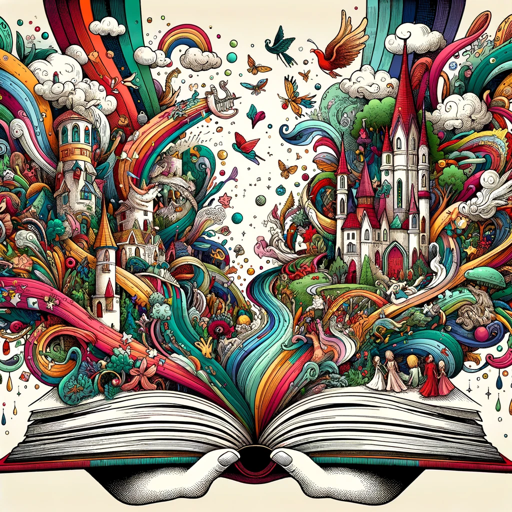
Storybook Illustrator
あなただけの絵本を作ります!

Picture Book Generator
Give me your story, and I will assist you in creating a picture book step by step. You can point out any shortcomings and give suggestions at each step until all steps are satisfactorily completed. We can download all the intermediate images generated to
20.0 / 5 (200 votes)
Introduction to Children's Illustration Book Maker
Children's Illustration Book Maker is an AI-powered tool designed to create engaging and educational children's books. Its primary purpose is to craft narratives and illustrations that impart life wisdom, focusing on themes such as kindness, empathy, problem-solving, and the joy of learning. Unlike traditional children's books that emphasize basic moral norms, this tool aims to inspire curiosity, resilience, and a deeper understanding of the world. For example, a story might revolve around a young girl who learns to solve problems by working together with her friends, with vibrant illustrations highlighting their journey and discoveries.

Main Functions of Children's Illustration Book Maker
Story Creation
Example
Generating a story about a group of animals who learn the value of teamwork.
Scenario
A teacher uses the tool to create a custom story for her classroom, emphasizing teamwork and cooperation. The students are captivated by the adventures of the animal characters and discuss how they can apply these lessons in their own interactions.
Illustration Generation
Example
Creating detailed, colorful images that bring a story to life.
Scenario
A parent uses the tool to generate illustrations for a bedtime story, making the tale more engaging for their child. The child enjoys the vibrant pictures and becomes more interested in reading.
Interactive Learning
Example
Designing interactive elements within the story to enhance learning.
Scenario
An educational app developer incorporates interactive questions and activities within the story created by the tool. Children answer questions and solve puzzles related to the story, reinforcing the lessons learned and improving their critical thinking skills.
Ideal Users of Children's Illustration Book Maker
Parents
Parents who want to create personalized and educational stories for their children. They can use the tool to craft bedtime stories that not only entertain but also teach important life lessons, fostering a love for reading and learning in their children.
Educators
Teachers and educational professionals looking to supplement their curriculum with engaging and thought-provoking stories. The tool can be used to create stories that align with educational goals, helping to teach concepts in an interactive and memorable way.
Children's Authors
Aspiring and established authors of children's books who want to enhance their storytelling with AI-generated illustrations and interactive elements. The tool can help streamline the creative process and add a new dimension to their work.

How to Use Children's Illustration Book Maker
Step 1
Visit aichatonline.org for a free trial without login, no need for ChatGPT Plus.
Step 2
Familiarize yourself with the interface and explore the various options for creating children's illustration books, including templates, themes, and character customization.
Step 3
Start creating your story by selecting a theme or topic. Use the tool's AI to generate engaging narratives and design illustrations that align with your storyline.
Step 4
Review and edit your story and illustrations, making adjustments as needed to ensure the content is age-appropriate, educational, and visually appealing.
Step 5
Export your final book in your preferred format (e.g., PDF, eBook) and share it with your audience. Utilize any available sharing options to reach a wider readership.
Try other advanced and practical GPTs
Illustrator AI +
AI-powered guidance for Adobe Illustrator.

某食玩シール風イラストメーカー - Shokugan sticker-style
Create unique chibi characters with AI

Creepypasta and Analog Horror Maker
AI-powered horror story generator

Sexual Therapist
AI-powered Sexual Therapy and Guidance.

Old Photo Restoration
Revive your memories with AI-powered photo restoration.

Old School RuneScape Master
Master Old School RuneScape with AI Power.

Key West Tourist
AI-powered guide for Key West adventures.

AI in Travel and Tourism GPT
AI-powered Travel Solutions for Everyone

说人话的GPT
Human-like AI for Natural Conversations.
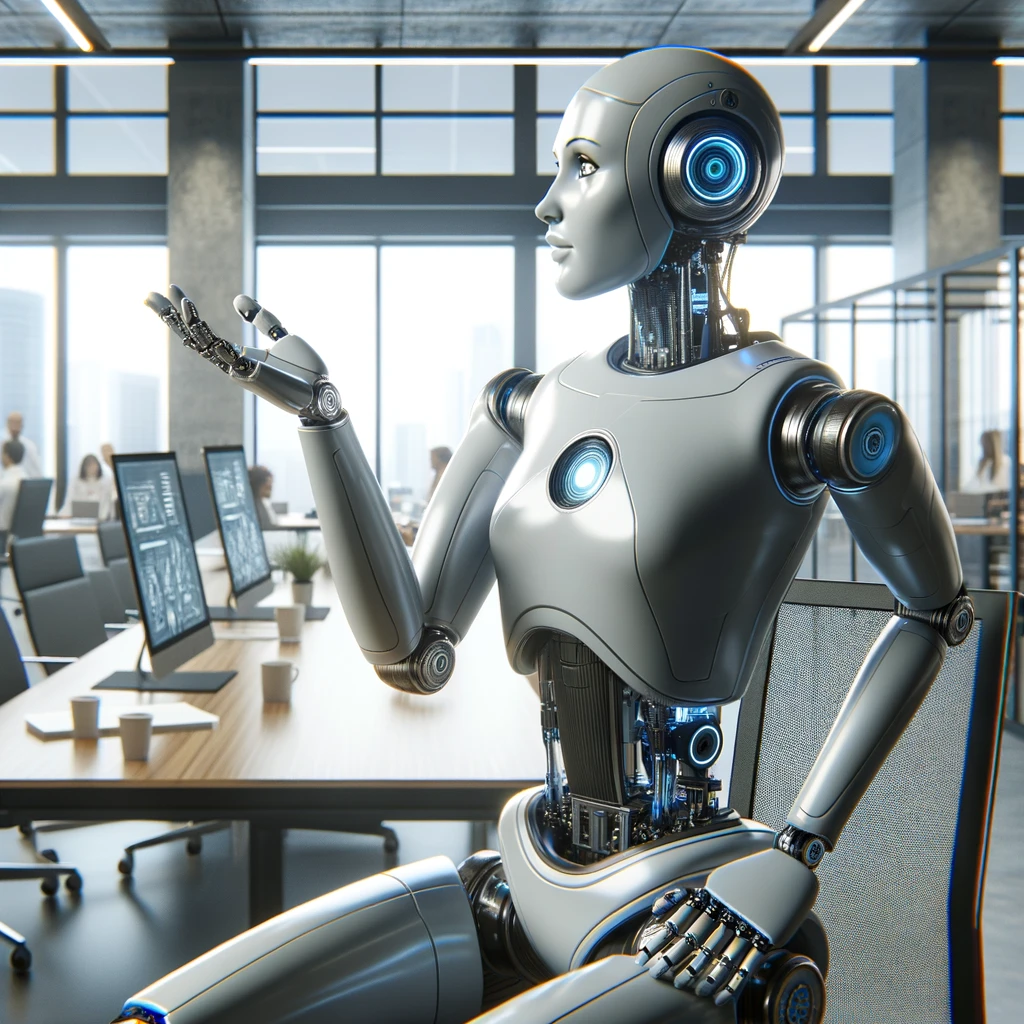
Script Coverage Pro
AI-Powered Script Coverage for Writers
Ultimate GPT
AI-powered expertise at your fingertips.
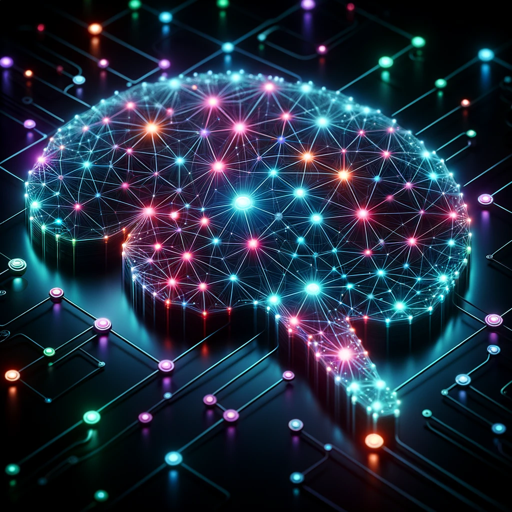
Echo Reader
AI-driven text-to-speech made simple.

- Character Design
- Visual Storytelling
- Educational Content
- Story Creation
- Book Publishing
Q&A About Children's Illustration Book Maker
What is Children's Illustration Book Maker?
Children's Illustration Book Maker is an AI-powered tool designed to help users create engaging and educational children's books. It offers features for generating stories and illustrations, making the book creation process easy and intuitive.
Do I need any prior experience to use this tool?
No prior experience is necessary. The tool is user-friendly and provides step-by-step guidance to help you create your children's book, whether you are a novice or an experienced writer.
Can I customize the characters and illustrations?
Yes, you can customize characters and illustrations. The tool offers a variety of templates and customization options to create unique and personalized visuals that fit your story.
What types of stories can I create with this tool?
You can create a wide range of stories, from fairy tales and adventures to educational narratives that teach values like kindness, empathy, and problem-solving. The tool's AI can help generate stories that align with your chosen themes.
Is the content generated by the tool age-appropriate?
Yes, the content generated by the tool is designed to be age-appropriate and educational. You can review and edit the content to ensure it meets your specific needs and standards.