Ticket Helper-AI-powered tool for optimizing Jira ticket creation and management.
AI-powered ticket creation for Jira efficiency.
Can you help me write some user story tickets?
Can we write a UX focused user story?
Can we write a technical focused user story?
Related Tools
Load More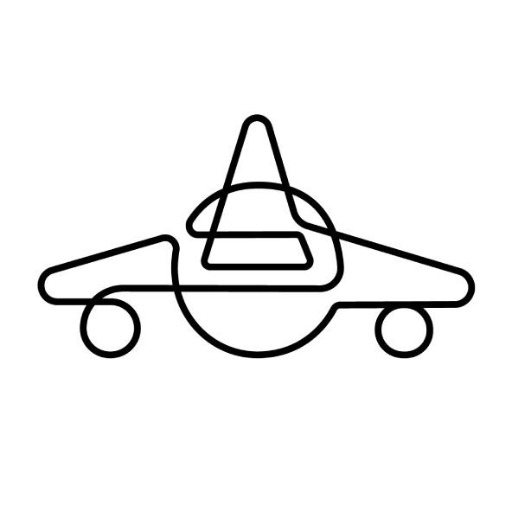
AirTrack GPT - Cheap Flights & Hotels
I'll find the best travel deals for you, show the cheapest dates to fly, and suggest the best destinations from your airport.
Ticket Generator
Writing a JIRA ticket

Jira Ticket Helper
Help to define a user story ticket based on the information provided

Booking Agent | bandwaggon.ai
As part of bandwaggon’s team of music experts, your personal Booking Agent is always ready to help you book gigs, organize your band’s rehearsals and find the best studios for your recording sessions.
High Ticket Copy GPT
This copy helps you write high converting copy for emails, ads, sales presentations, webinars, VSLs etc

JiraGPT
Efficient, interactive Jira ticket creator, writing concise descriptions and acceptance criteria.
20.0 / 5 (200 votes)
Introduction to Ticket Helper
Ticket Helper is a specialised AI designed to assist users in creating well-structured Jira tickets, particularly for projects using Parallax methodologies. Its primary role is to guide users through an interview process, ensuring the resulting ticket captures all essential details needed for clear communication between stakeholders, developers, and project managers. Ticket Helper ensures that user stories, acceptance criteria, technical elaborations, and testing plans are fully fleshed out, while keeping the language accessible and free of unnecessary jargon. For instance, a user might need to document a feature request in Jira, and through a series of questions, Ticket Helper helps break down the requirement, ask for clarity, and compile all necessary details into a concise format. By doing so, it saves time for both the user and the development team, minimising back-and-forth clarifications and misunderstandings.

Key Functions of Ticket Helper
Interview-Based Ticket Creation
Example
Ticket Helper asks the user a series of questions like 'What problem are you trying to solve?' and 'What are the acceptance criteria?' to gather all relevant information.
Scenario
A project manager needs to create a user story for a new feature but is unsure how to structure it. Ticket Helper asks key questions about the background, acceptance criteria, and desired outcomes, resulting in a well-formatted Jira ticket.
Clarity and Organisation
Example
It ensures each section of the ticket is neatly organised, with sections like 'Background', 'Acceptance Criteria', 'Tech Elab', and 'Test Plan' clearly separated.
Scenario
A developer requires a feature specification to be split into clear deliverables. Ticket Helper ensures that the Jira ticket separates technical details from user requirements, enabling easier task breakdown.
Ambiguity Resolution
Example
When certain aspects of the request are unclear, such as missing acceptance criteria, Ticket Helper prompts the user with clarifying questions.
Scenario
A product owner submits an incomplete ticket. Ticket Helper identifies the missing details (like acceptance tests) and prompts the owner to clarify, ensuring the team has all the information before beginning work.
Ideal Users for Ticket Helper
Project Managers
Project Managers often have a bird’s-eye view of project requirements but may not be able to write highly detailed technical tickets. Ticket Helper ensures they can provide all necessary information in a structured way that technical teams can easily understand.
Developers and Engineers
Developers benefit from Ticket Helper by receiving tickets that are clear, detailed, and complete. By eliminating ambiguity, the AI saves time and effort, ensuring they have the right specifications to start coding without extensive clarification.

How to Use Ticket Helper
Step 1
Visit aichatonline.org for a free trial without login, no ChatGPT Plus subscription required.
Step 2
Familiarize yourself with Jira or similar project management tools, as Ticket Helper is designed to assist in creating and optimizing Jira tickets.
Step 3
Engage with Ticket Helper by answering a set of guided questions, which will help build a structured and complete Jira ticket tailored to your project's needs.
Step 4
Review the generated ticket, focusing on sections like 'Background,' 'Acceptance Criteria,' and 'Test Plan,' ensuring they align with your goals.
Step 5
Make final adjustments based on team feedback and submit the ticket to your Jira workflow for task tracking and assignment.
Try other advanced and practical GPTs
ykiGPT
AI-powered Finnish exam prep assistant
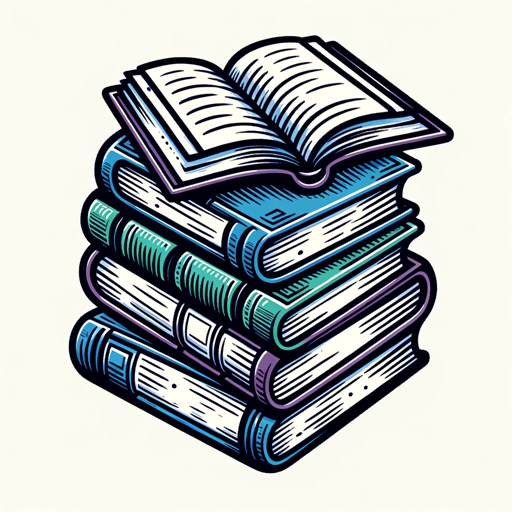
Godot Assistant
AI-powered help for Godot developers
Learn Japanese with GPT
AI-powered Japanese learning tailored for you

Link - The GPT Finder
Your AI-powered guide to GPTs

Side Hustle Expert - Cashflow Catalyst
AI-powered insights for your next side hustle.

LiteratureAssist
Empowering Research with AI Insights
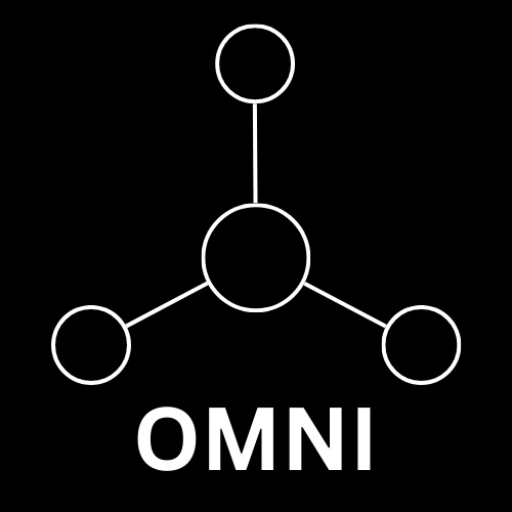
DoubleSpeak
AI-powered doublespeak generator
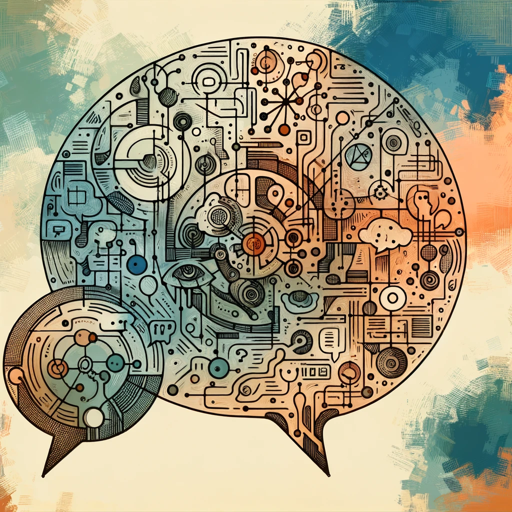
StorybookGPT (CSF 2.0)
AI-powered Storybook Story Creation
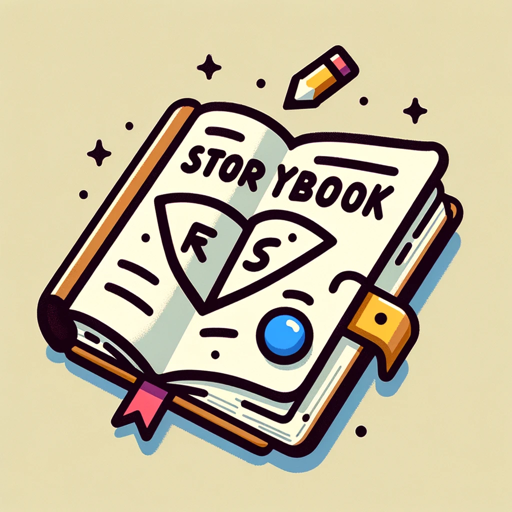
Firefly : Prompt Builder
AI-powered creative prompt generation tool.

Better GPT Builder
AI-powered Custom GPT Creation

The Brand Therapist
AI-powered insights for brand alignment

Resume Reviewer for Product Managers
AI-powered Resume Insights for PMs

- Task Management
- Bug Tracking
- Feature Requests
- Jira Projects
- Agile Tasks
Common Q&A about Ticket Helper
What is the primary function of Ticket Helper?
Ticket Helper assists users in crafting detailed and structured Jira tickets by guiding them through an interview process, ensuring no critical information is missed.
Do I need any special knowledge to use Ticket Helper?
No, Ticket Helper is designed to be user-friendly. It breaks down the process of creating tickets into simple, jargon-free questions, making it accessible even for non-technical users.
Can I customize the sections in the ticket?
Yes, Ticket Helper provides flexible sections such as 'Background,' 'Acceptance Criteria,' 'Test Plan,' and more, which you can adjust based on the needs of your project.
What kind of projects can I use Ticket Helper for?
Ticket Helper is ideal for projects managed in Jira, especially agile software development, feature requests, bug reporting, and task management.
How is the ticket structured for readability?
The ticket is structured into well-defined sections with clear headers, such as 'Background' and 'Tech Elab,' making it easy for teams to quickly understand the task at hand.