NodeJS assistant for PipeDream-NodeJS automation on PipeDream
NodeJS-powered automation for custom workflows.
Related Tools
Load More20.0 / 5 (200 votes)
Introduction to NodeJS Assistant for PipeDream
NodeJS Assistant for PipeDream is designed to help developers create and manage workflows using Node.js within the PipeDream platform. It streamlines the integration of custom code into workflows, providing powerful capabilities like calling APIs, processing data, and managing steps between multiple triggers. The assistant simplifies working with connected accounts, integrating with third-party services, and handling authentication flows such as OAuth and API key-based access. Additionally, it automates data storage and retrieval, file system operations, and supports npm package usage with ESM imports. The platform supports asynchronous operations, promises, and reusable components. For instance, users can easily connect their Slack account via OAuth and automate sending messages through a workflow using minimal custom code.

Main Functions of NodeJS Assistant for PipeDream
Integration with Third-party APIs
Example
Connecting to Slack API using OAuth
Scenario
A developer automates Slack notifications for team updates by integrating Slack's OAuth authentication and sending messages programmatically via the WebClient in custom code.
Data Storage and State Management
Example
Using PipeDream’s Data Store for a counter
Scenario
In a workflow, a user stores and increments a counter in a Data Store to track how many times a certain event is triggered, preserving the count across workflow executions.
Handling Files in Workflows
Example
Downloading and Uploading files using '/tmp' directory
Scenario
A user downloads email attachments and uploads them to an S3 bucket by saving files in the temporary storage provided in the workflow, then processing them before uploading.
Ideal Users of NodeJS Assistant for PipeDream
Developers Integrating APIs
These users often require custom workflows that connect multiple APIs, automate API calls, and handle OAuth or API key-based authentication, reducing the overhead of manual integration tasks.
Data Engineers Managing ETL Processes
Engineers who need to move and transform data across various systems benefit from NodeJS Assistant for PipeDream’s ability to automate data collection, transformation, and export with minimal custom coding.

How to Use NodeJS Assistant for PipeDream
Visit aichatonline.org
Sign up for a free trial without needing to log in or subscribe to ChatGPT Plus.
Create a new workflow on PipeDream
Access PipeDream’s workflow dashboard and start a new workflow to integrate NodeJS.
Add a Node.js code step
Click the '+' button to add a custom Node.js code step in the workflow.
Use custom code for API requests or logic
Write or import custom logic using ECMAScript Modules (ESM) to handle API requests, data transformation, or event-driven tasks.
Deploy and monitor your workflow
Once your workflow is complete, deploy it and monitor the executions, logs, and responses from the PipeDream dashboard.
Try other advanced and practical GPTs
Logo Generator
AI-Powered Custom Logo Design

Apple Assistant
Your AI-powered guide for Apple products

Саммаризатор Иван
AI-driven tool for quick, concise summaries.

The Wolf of Wall Street
AI-driven insights for financial excellence.

Social Media
AI-powered content creation for social media

Market Insight GPT
AI-Powered Financial Insights at Your Fingertips.

Bet Master
AI-Powered Sports Betting Insights

Love Poems
Craft heartfelt poems with AI
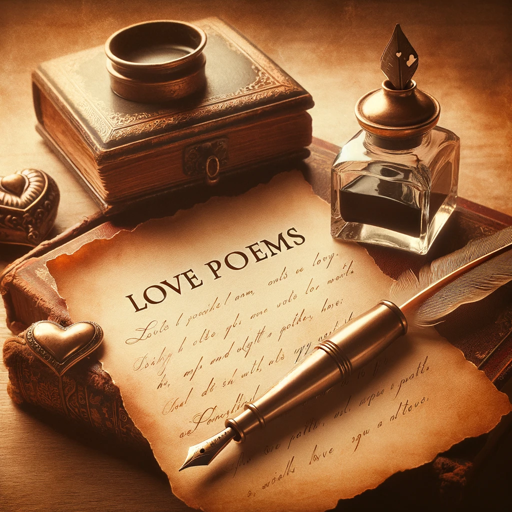
LaTeX helper
AI-powered LaTeX assistance made easy.

Macroeconomics: The Definitive AI-Powered Guide
AI-Powered Macroeconomics Learning Hub

Kingfisher X
AI-Powered Crypto Market Insights

2121 Team Trials
AI-powered role-play for future adventurers
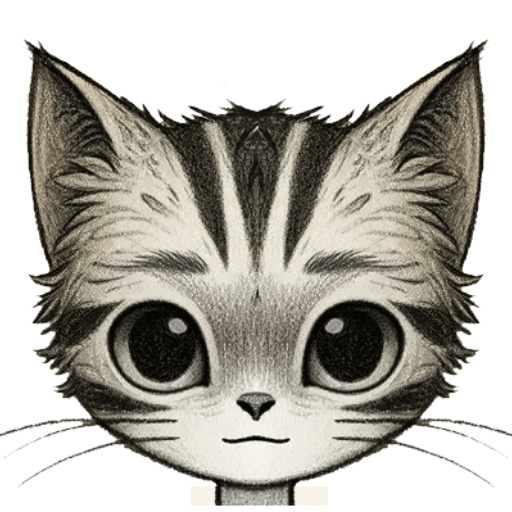
- Task Automation
- API Integration
- Data Processing
- Workflow Management
- Webhooks
Q&A on NodeJS Assistant for PipeDream
How can I integrate third-party APIs using NodeJS on PipeDream?
You can use Node.js code steps to make HTTP requests via `axios` or similar libraries, handle authentication with OAuth, and pass data between steps using `$.export()`.
What libraries does PipeDream support in NodeJS steps?
PipeDream supports the use of npm libraries that utilize ECMAScript modules (ESM) format. Libraries must be imported using the `import` syntax.
How do I store data across multiple executions in PipeDream?
Use PipeDream’s Data Stores, which act as key-value databases to store JSON-serializable data between workflow executions.
Can I reuse my custom Node.js code in other workflows?
Yes, you can publish a Node.js code step as an action, allowing it to be reused across multiple workflows without needing to rewrite the code.
Is there a way to schedule tasks in a PipeDream workflow using NodeJS?
Yes, you can use `$.flow.delay()` to pause workflows for a specified time or to schedule workflows based on event data or conditions.