Image Style Keeper-AI tool for consistent character creation.
AI-powered character image consistency.
Generate an image with ID X keeping the character's style.
Create a new image for character Y using ID Z.
How can I maintain the style of character A in a new image?
Show me an image variation for character B with ID C.
Related Tools
Load More
Stock Image Metadata Guru, Microstock Image Expert
Expert in stock image metadata and keywording, marks legal concerns, supports csv export, AI images

Image Modifier
I modify parts of images as directed.

SEO Snapshot
Creating SEO optimized Keywords and Titles for your Stock Photos.

BEST Blog Article Featured Image Crafter
Generates 4 featured images for articles on requested topics. Just add your topic below and refine your featured Images as needed. Images are created in 3:2 ratio format.

图像风格转换器
上传你的照片和风格参考图,我们将为你的照片提供新颖的艺术风格转换

Stock Optimizer
Optimizes Adobe Stock images with distinct, separate keywords and titles
20.0 / 5 (200 votes)
Introduction to Image Style Keeper
Image Style Keeper is a specialized AI designed to help users generate, modify, and maintain consistency across images of characters and scenes. Its primary function is to ensure that a character's core appearance, style, and traits remain consistent across multiple images, even when different variations like actions or expressions are introduced. Image Style Keeper focuses heavily on character creation, allowing users to define specific traits such as gender, name, physical appearance, and attire, while also offering multiple stylistic approaches like photography, animation, and illustration. For example, if a user is creating a series of images for a character in a storybook, Image Style Keeper ensures the character remains visually identical while performing different tasks like walking, jumping, or expressing emotions. The tool is ideal for artists, designers, and storytellers who need precise control over visual continuity.

Key Functions of Image Style Keeper
Character Consistency
Example
Maintaining the same character across different scenes in an animated series.
Scenario
An animator creating a children's animated series needs to ensure that the main character, a young boy with specific physical traits like blonde hair and blue eyes, remains identical in all episodes, whether he’s sitting, running, or showing a range of emotions.
Style Customization
Example
Generating images in a specific style, like Pixar Animation or 2D illustration.
Scenario
A graphic designer working on a digital campaign for a brand might need to create characters in a particular style, such as Anime pastel or flat 2D illustration. Image Style Keeper allows the designer to set this style and ensures that all images follow the same visual theme.
Action and Expression Variability
Example
Changing a character’s pose or facial expression while keeping the overall design consistent.
Scenario
A comic book artist needs to draw the protagonist in various action scenes. Image Style Keeper enables the artist to define the character’s core features (age, hairstyle, costume) and then generate consistent images showing the character in different actions like fighting or smiling.
Ideal Users for Image Style Keeper
Animators and Storyboard Artists
These users benefit from Image Style Keeper’s ability to create consistent characters across multiple frames, ensuring continuity in animation and storytelling. Whether working on a TV show, web series, or short film, animators can use the tool to maintain a uniform look for their characters across various actions and expressions.
Graphic Designers and Illustrators
Designers working on branding, character-based marketing campaigns, or illustration projects can use Image Style Keeper to generate visually consistent characters in different styles. The tool helps them meet client requirements for uniformity while allowing flexibility in poses, expressions, and interactions.

Guidelines for Using Image Style Keeper
1
Visit aichatonline.org for a free trial without login, no need for ChatGPT Plus.
2
Define the character’s gender, name, and detailed appearance to create consistency across all images.
3
Choose a specific art style for all images (Photography, Pixar Animation, 2D flat illustration, or Anime pastel) to ensure visual uniformity.
4
Identify and specify the variable for each image—whether it’s an expression, action, or pose—while keeping the character’s core features consistent.
5
Iterate and generate new images with varied actions or expressions, ensuring the character's consistency in appearance throughout the series.
Try other advanced and practical GPTs
Kanjiteller
AI-powered kanji stories and visuals.

商品レビュー記事作成アシスタント ver.2 - Review Writer
AI-driven reviews for better engagement

Programming Assistant
Your AI partner in programming

微信朋友圈写手
Empower Your WeChat Moments with AI

Ghidra
AI-powered reverse engineering tool

Diplomatic Mainframe ODIN/DZ-00a69v00
Strategic Diplomacy Powered by Advanced AI

Anime Artist - チャットでアニメキャラ
AI-powered custom anime character design.

LogoGPTs
AI-powered logos for professional brands

Kaizen Mentor
AI-Powered Problem Solving and Improvement

智慧教授
Revolutionize Your Writing with AI
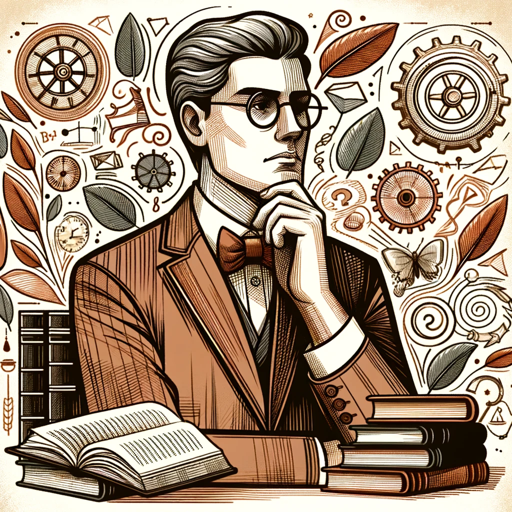
AGI
AI-Powered Goal Achievement Made Simple

Chinese Fortune Teller Ba-Zi 智能算命师
AI-powered Ba-Zi fortune telling

- Character Design
- Marketing Visuals
- Storyboarding
- Animation
- Game Art
Common Q&A about Image Style Keeper
What can Image Style Keeper be used for?
It can create consistent character images across various styles, useful for storytelling, animation design, branding, and content creation where maintaining a character’s core look is essential.
How does Image Style Keeper ensure consistency in characters?
By keeping core details such as physical appearance, gender, and style consistent, while only changing specific variables like actions or expressions in each image.
What art styles can be used with Image Style Keeper?
You can choose from Photography, Pixar Animation, 2D flat illustration, or Anime pastel styles for a visually unified set of character images.
Is there a limit to how many character variations I can create?
There is no limit. You can generate as many character variations as needed, focusing on different actions or expressions while maintaining overall consistency.
Do I need design experience to use Image Style Keeper?
No, the tool is user-friendly and requires no prior design experience. You simply provide character details and select the style, and the tool generates the images for you.