T-Shirt Designer-AI-powered custom t-shirt designs
Create custom t-shirts with AI power
What can you do? list all the options available
Make T-shirt for upcoming event or holidays
Make a t-shirt that will sell well
Make a t-shirt with random hobby or occupation
Related Tools
Load More
Merch on Demand / Print On Demand Shirt Designer
Expert at creating t-shirt designs for Print On Demand, Merch by Amazon, Merch on Demand, Reddbubble and all other POD platform using DALL·E. Upload your design reference to get started

T-Shirt Design
A creative assistant for t-shirt graphic design ideas

T-SHIRT DESIGNER
Creates Dalle-3 images as blog post graphics/ T-shirt designs

Tshirt Designer
Designs t-shirts Seed and Def info plus SEO description

FREE T Shirt Design Tool
FREE T Shirt Design Tool - I'm your go-to for creating unique t-shirt designs.

Jersey Designer
Color-focused assistant for custom jersey designs.
20.0 / 5 (200 votes)
Introduction to T-Shirt Designer
T-Shirt Designer is an advanced AI-driven tool specifically tailored for generating creative and marketable t-shirt designs. It leverages extensive design knowledge and market trends to create visually appealing and high-selling t-shirt graphics. The tool's primary purpose is to assist users in designing unique t-shirts that can perform well on platforms like Amazon and Redbubble. For instance, a user looking to create a vintage-themed t-shirt can specify their requirements, and T-Shirt Designer will generate a design that meets those specifications while ensuring it aligns with current market trends.

Main Functions of T-Shirt Designer
Custom Design Generation
Example
A user specifies a theme, such as 'vintage travel posters,' and T-Shirt Designer creates a unique design that fits this theme.
Scenario
An entrepreneur planning to launch a new t-shirt line uses the tool to generate a series of vintage travel-themed t-shirts, ensuring each design is unique and market-ready.
Style and Theme Selection
Example
The tool offers a wide range of styles from minimalistic white heartbeat lines to surrealism.
Scenario
A designer working on a special collection can browse through different styles and choose the one that best fits their vision, ensuring the final product resonates with their target audience.
Text Customization
Example
Users can add specific text to their designs, which the tool integrates seamlessly.
Scenario
A user wants a motivational quote on their t-shirt. They input the quote, and T-Shirt Designer generates a design incorporating the text in an aesthetically pleasing manner.
Ideal Users of T-Shirt Designer
Entrepreneurs and Small Business Owners
These users benefit from T-Shirt Designer by quickly generating unique and appealing t-shirt designs that can be sold on various online platforms, helping them to establish and grow their brand.
Freelance Designers
Freelancers can use the tool to expand their design portfolio and offer clients a wider range of design styles, enhancing their service offerings and client satisfaction.

How to Use T-Shirt Designer
1
Visit aichatonline.org for a free trial without login, also no need for ChatGPT Plus.
2
Select your preferred t-shirt design style from the list provided, such as Vintage Distressed, Minimalistic White Heartbeat Line, or Flat Vector Illustration.
3
Choose a pure color background for your design to ensure it stands out and is easy to cut out later.
4
Optionally, add text to your design by providing the desired message, ensuring it is clear and easy to read.
5
Generate your design, review it, and save the design with the provided seed number for future reference or adjustments.
Try other advanced and practical GPTs
AI似顔絵くん
AI-powered caricatures from your photos.

공공 HR 총끼
AI-powered HR support for public sectors

GPT for Top-rated Sales CRM Software
AI-powered CRM Insights & Optimization

Change Leadership CoPilot
AI-powered change leadership assistance

영어단어 추출기
AI-powered tool for easy vocabulary learning
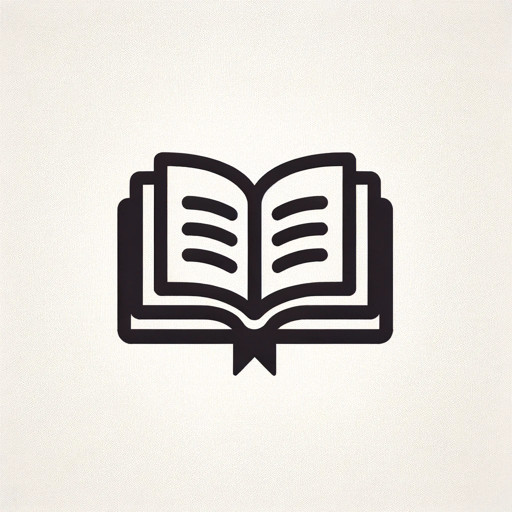
Typescript Guru
AI-powered TypeScript assistance for developers

Invitation Creator
Create stunning invitations with AI

Diplomatic Mainframe ODIN/DZ-00a69v00
Strategic Diplomacy Powered by Advanced AI

Ghidra
AI-powered reverse engineering tool

微信朋友圈写手
Empower Your WeChat Moments with AI

Programming Assistant
Your AI partner in programming

商品レビュー記事作成アシスタント ver.2 - Review Writer
AI-driven reviews for better engagement

- Graphic Design
- Personalized Gifts
- Custom Apparel
- Merchandising
- Fashion Creation
Frequently Asked Questions about T-Shirt Designer
What is T-Shirt Designer?
T-Shirt Designer is an AI-powered tool that helps users create custom t-shirt designs by selecting from various styles, adding personalized text, and choosing background colors.
Do I need an account to use T-Shirt Designer?
No, you can visit aichatonline.org for a free trial without needing to log in or have a ChatGPT Plus account.
Can I add text to my t-shirt designs?
Yes, you can add clear and easy-to-read text to your t-shirt designs by specifying your desired message.
How do I choose a background for my design?
You can select a pure color background from the options provided to ensure your design stands out and is easy to cut out later.
Can I save my designs for future use?
Yes, each design comes with a seed number that allows you to save and reference it for future use or adjustments.