LaTeX helper-AI-powered LaTeX assistant.
AI-powered LaTeX assistance made easy.
Show me how to use LaTeX for bold text.
How do I create sections in LaTeX?
Explain how to insert images in LaTeX.
What's the LaTeX command for an enumerated list?
Related Tools
Load More
Overleaf GPT
Overleaf GPT is an interactive assistant for writing detailed Overleaf documents. Overleaf GPT writes complete LaTeX reports, tailored to the user’s requirements. This GPT starts with conceptualizing the structure to iteratively developing the content and

LaTeX Helper
A precise LaTeX assistant for academic content.

Latex
Expert in latex, its uses, and material science aspects.
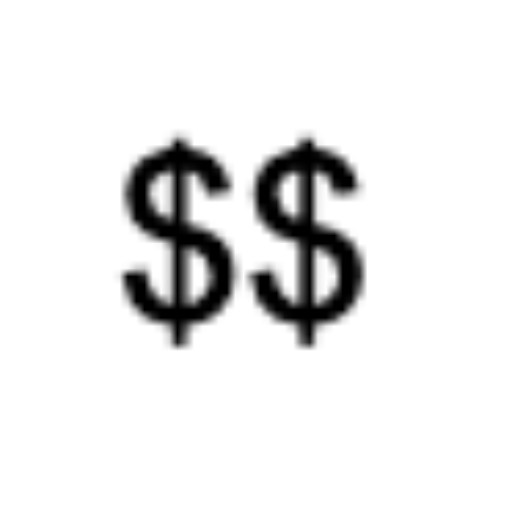
Math to LaTeX
Send me an image of Math. I will give you the LaTeX code.
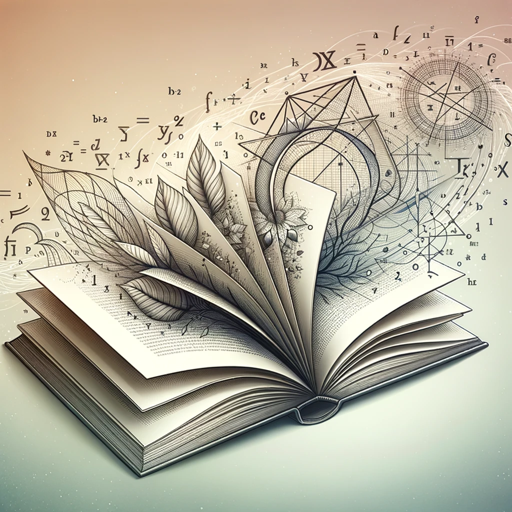
TikZ LaTeX Expert
Master of TikZ diagrams and LaTeX presentations

LaTeX Picture & Document Transcriber
Convert into usable LaTeX code any pictures of your handwritten notes, documents in any format. Start by uploading what you need to convert.
20.0 / 5 (200 votes)
Introduction to LaTeX Helper
LaTeX Helper is a specialized AI-based tool designed to assist users with LaTeX, a typesetting system widely used for creating technical and scientific documents. Its core function is to provide precise, accurate, and user-friendly support for a wide range of LaTeX-related tasks, from basic document formatting to complex mathematical expressions. The purpose of LaTeX Helper is to make the process of using LaTeX more accessible, particularly for those who may be new to the system or need help with specific commands or formatting issues. For instance, a user working on a research paper might need help formatting equations or generating a bibliography using BibTeX. LaTeX Helper would provide the necessary commands and guidance, ensuring the output is correctly formatted according to LaTeX standards.

Main Functions of LaTeX Helper
Document Structure Assistance
Example
Providing the correct syntax for creating sections, subsections, chapters, and appendices in a LaTeX document.
Scenario
A student writing a thesis needs to organize their document into chapters and sections. LaTeX Helper provides the necessary commands, such as \chapter, \section, and \appendix, along with examples of how to use them.
Mathematical Typesetting
Example
Guiding users in formatting complex equations using environments like align and equation.
Scenario
A researcher is preparing a paper that includes complex mathematical formulas. LaTeX Helper assists by providing examples of how to format these equations using the align environment, ensuring proper alignment and numbering.
Bibliography and Citations Management
Example
Assisting with the setup and usage of BibTeX for managing references and citations.
Scenario
An academic needs to include a bibliography in their paper. LaTeX Helper provides guidance on setting up BibTeX, selecting appropriate citation styles, and correctly inserting citations into the document.
Ideal Users of LaTeX Helper
Students and Academics
Students and academics who frequently write research papers, theses, and dissertations would greatly benefit from LaTeX Helper. The tool provides them with the precise commands needed for formatting, mathematical expressions, and references, making it easier to produce high-quality academic documents.
Researchers in Mathematics and Science
Researchers in fields that heavily rely on mathematical notation, such as mathematics, physics, and engineering, would find LaTeX Helper invaluable. The tool helps them efficiently format complex equations and structures, ensuring their work adheres to professional standards.

Using LaTeX Helper
Visit aichatonline.org for a free trial without login, also no need for ChatGPT Plus.
Start by visiting the provided website to access the LaTeX Helper tool, which offers a free trial without any need for logging in or subscribing to ChatGPT Plus.
Explore LaTeX capabilities.
LaTeX Helper can assist with creating, modifying, and troubleshooting LaTeX documents. Common use cases include academic writing, formatting mathematical equations, and generating complex document structures.
Input your LaTeX code or questions.
You can directly input your LaTeX code or ask specific questions about how to achieve certain formatting or document structuring goals in LaTeX. LaTeX Helper will provide detailed responses or code snippets.
Review the generated LaTeX code.
Carefully review the provided code or explanation to ensure it meets your needs. LaTeX Helper offers accurate and optimized LaTeX code based on your queries.
Apply the suggestions or code.
Copy the generated LaTeX code into your document or apply the suggested fixes to resolve issues. Test the code in your LaTeX editor to ensure it compiles correctly.
Try other advanced and practical GPTs
Love Poems
Craft heartfelt poems with AI
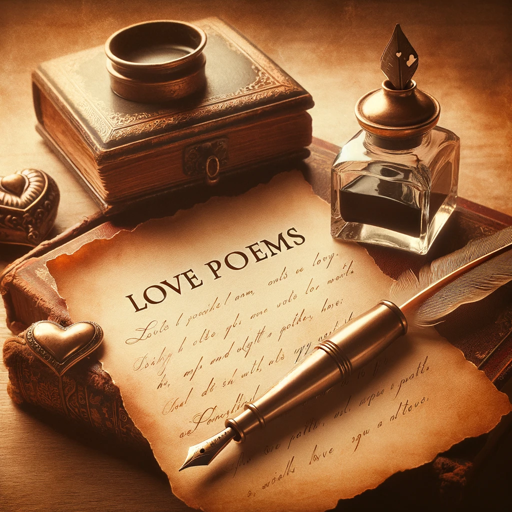
Bet Master
AI-Powered Sports Betting Insights

NodeJS assistant for PipeDream
NodeJS-powered automation for custom workflows.

Logo Generator
AI-Powered Custom Logo Design

Apple Assistant
Your AI-powered guide for Apple products

Саммаризатор Иван
AI-driven tool for quick, concise summaries.

Macroeconomics: The Definitive AI-Powered Guide
AI-Powered Macroeconomics Learning Hub

Kingfisher X
AI-Powered Crypto Market Insights

2121 Team Trials
AI-powered role-play for future adventurers
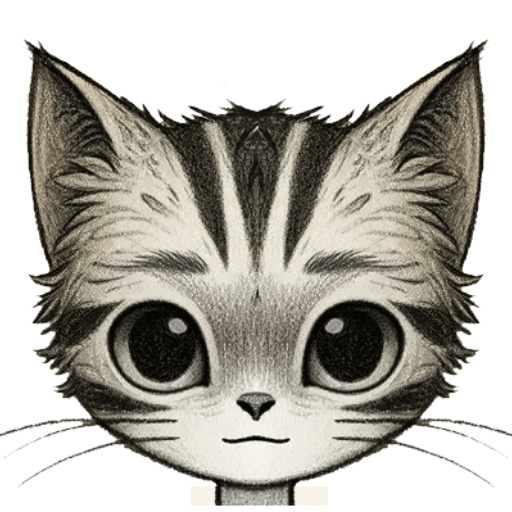
Code Crafter
AI-driven tool for coding and content.

Angy Fact Check at Fake News
AI-Powered Accuracy and Bias Analysis

Code Converter
AI-Powered Code Translation Made Easy

- Academic Writing
- Error Fixing
- Formatting
- Document Structuring
- Math Equations
Common Questions About LaTeX Helper
How can LaTeX Helper assist me in writing academic papers?
LaTeX Helper can provide LaTeX code for structuring your academic paper, including sections, citations, references, and formatting. It can also help with complex mathematical equations and bibliographies, ensuring your paper meets professional standards.
Can LaTeX Helper troubleshoot errors in my LaTeX code?
Yes, LaTeX Helper can assist in identifying and correcting errors in your LaTeX code. You can describe the issue or paste your code, and the helper will provide solutions or code adjustments.
Is LaTeX Helper suitable for beginners?
Absolutely. LaTeX Helper is designed to be accessible to users of all levels. Beginners can receive step-by-step guidance on basic tasks, while advanced users can dive into more complex LaTeX features.
Does LaTeX Helper support collaboration features?
While LaTeX Helper focuses on code assistance and troubleshooting, you can use it alongside collaborative LaTeX platforms like Overleaf to enhance your team's efficiency. LaTeX Helper can guide you in setting up documents for collaboration.
What types of documents can I create with LaTeX Helper?
You can create a wide variety of documents, including research papers, theses, technical reports, presentations (using Beamer), and more. LaTeX Helper can assist with the formatting and structuring of these documents.