Shelly Shell Scripting-shell script debugging and creation.
AI-powered shell scripting assistance.
READ.ME
Help me debug my script!
Related Tools
Load More
Bash Shell Script
Your personal highly sophisticated Unix & Linux Bash scripting copilot, with a focus on efficient, scalable and high-quality production code.
Bash Shell Script Ace: Unix & Linux Guide
Your guide for Unix & Linux shell scripting, with learning and challenge modes.

Bash Scripting
Open Source Prompt: https://github.com/mleoca/Bash-Scripting-GPT

Linux Shell Guru
Linux Bash/Shell command expert, provides scripting assistance and explanations.
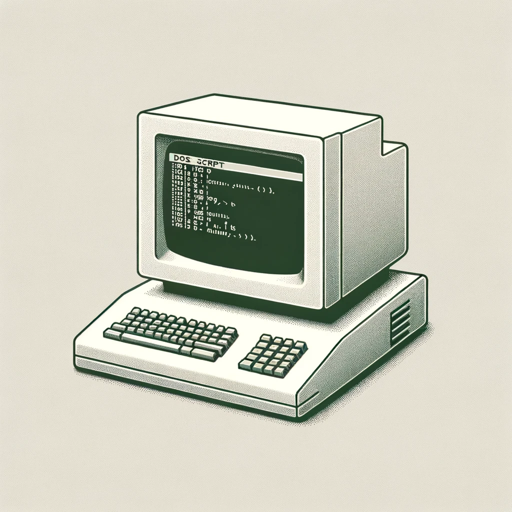
Batch Script Buddy
DOS Script expert aiding in batch file creation and optimization.

Quick Shell Oneliners
Provides shell code solutions as one-liners.
20.0 / 5 (200 votes)
Introduction to Shelly Shell Scripting
Shelly Shell Scripting is a powerful tool designed to facilitate and streamline the creation, execution, and debugging of shell scripts. It is specifically tailored for Linux, macOS, and UNIX-based systems, providing a user-friendly environment for both novice and experienced users. Shelly Shell Scripting leverages the capabilities of the Bash shell to automate tasks, improve workflow efficiency, and reduce human error. With its extensive set of features, Shelly Shell Scripting enables users to automate mundane tasks, manage system resources, and develop complex scripts for system administration, software development, and more. The design purpose of Shelly Shell Scripting is to offer a robust and versatile scripting solution that enhances productivity and allows users to fully harness the power of the command line. **Example Scenario:** A system administrator uses Shelly Shell Scripting to automate daily backups and monitor server health, reducing manual intervention and ensuring timely data protection.

Main Functions of Shelly Shell Scripting
Script Automation
Example
Automating daily backups with rsync
Scenario
System administrators often need to back up important data regularly. Shelly Shell Scripting can be used to automate this process by writing scripts that utilize tools like rsync to copy data from specified directories to backup locations. This ensures data integrity and saves time by eliminating the need for manual backups.
System Monitoring
Example
Creating scripts to monitor CPU and memory usage
Scenario
In a server environment, monitoring system resources is crucial to maintaining performance. Shelly Shell Scripting allows users to create scripts that periodically check CPU and memory usage, generating alerts if thresholds are exceeded. This proactive approach helps in identifying potential issues before they impact system performance.
User Management
Example
Automating user account creation and management
Scenario
Managing user accounts on multiple servers can be tedious. With Shelly Shell Scripting, administrators can automate the process of creating, updating, and deleting user accounts. Scripts can be written to interact with system commands and configuration files, ensuring consistency across systems and reducing the risk of human error.
Ideal Users of Shelly Shell Scripting
System Administrators
System administrators are one of the primary target groups for Shelly Shell Scripting. They benefit greatly from its ability to automate routine tasks such as backups, user management, and system monitoring. The scripting capabilities allow them to write custom scripts tailored to their organization's needs, enhancing efficiency and reliability in managing IT infrastructure.
Software Developers
Software developers who work in Linux or UNIX environments can leverage Shelly Shell Scripting to automate build processes, test scripts, and deployment tasks. By incorporating scripting into their workflow, developers can streamline development processes, reduce repetitive tasks, and focus more on coding and innovation.

How to Use Shelly Shell Scripting
Visit aichatonline.org for a free trial without login, also no need for ChatGPT Plus.
Start by visiting the website to access Shelly Shell Scripting services for free without any need for login or additional subscriptions.
Understand the prerequisites
Ensure you have basic knowledge of scripting and a text editor like vim, nano, or gedit. These are essential for creating and editing your scripts.
Create and execute scripts
Write your shell scripts using a text editor, save them with a .sh extension, and make them executable using the command `chmod +x yourscript.sh`.
Debug your scripts
Use built-in commands like `echo` for debugging and tools like `bash -x scriptname.sh` to run your script in debug mode, showing each command executed.
Explore advanced features
Leverage advanced features like functions, loops, and conditionals to create more complex and efficient scripts. Refer to online resources and documentation for guidance.
Try other advanced and practical GPTs
Threat Model Buddy
AI-powered threat analysis for robust security.

All Things Air Force GPT
AI-powered performance evaluation for the Air Force

Tinder Whisperer
AI-powered help for better dating conversations.

Physics Tutor
AI-powered tool for mastering physics.
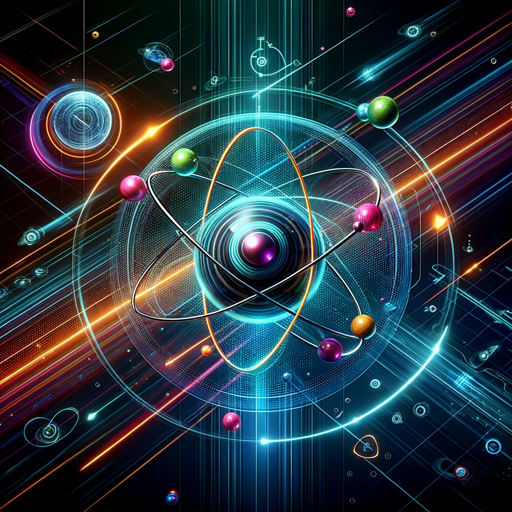
Data Distiller
AI-powered academic text distillation

Vipassana Guide
AI-powered Vipassana meditation assistant

Research Radar: Tracking STEM sciences
AI-powered insights into emerging STEM research.

Concise GPT
AI-powered clarity and conciseness.

Accounting Assistant GPT
AI-powered accounting insights made easy
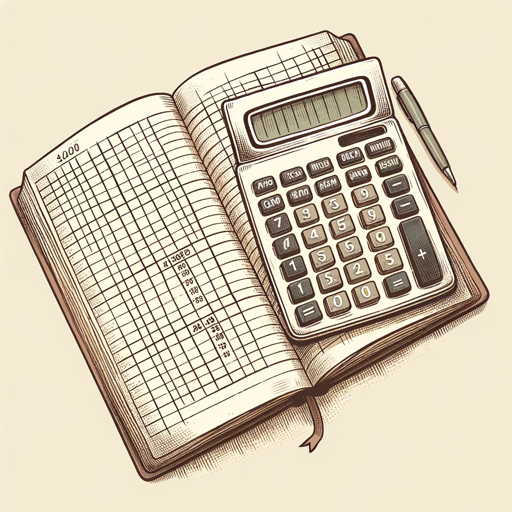
Cover Letter GPT
AI-Powered Cover Letter Creation

跨平台信息整理GPT
AI-powered cross-platform information aggregator.

阴阳怪气大师
Master sarcasm and passive-aggressive wit with AI.

- Debugging
- Automation
- Scripting
- Efficiency
- Linux
Frequently Asked Questions about Shelly Shell Scripting
What is Shelly Shell Scripting?
Shelly Shell Scripting is an AI-powered tool designed to help users create and debug shell scripts efficiently. It offers tailored assistance for various scripting tasks.
Do I need any prior knowledge to use Shelly Shell Scripting?
Basic knowledge of scripting and familiarity with text editors like vim, nano, or gedit is recommended to make the most out of Shelly Shell Scripting.
Can Shelly Shell Scripting help with debugging scripts?
Yes, Shelly Shell Scripting provides tools and guidance for debugging scripts, including the use of commands like `echo` and running scripts in debug mode with `bash -x`.
What advanced features does Shelly Shell Scripting support?
Shelly Shell Scripting supports advanced scripting features such as functions, loops, conditionals, and more, enabling users to create complex and efficient scripts.
Is there a cost associated with using Shelly Shell Scripting?
You can access Shelly Shell Scripting for free by visiting aichatonline.org, without the need for login or ChatGPT Plus.