Social Media-AI-powered social media content generator
AI-powered content creation for social media
Generate Instagram Post
Generate hard-hitting LinkedIn post for my business
Generate engaging Tweet
Help me with a LinkedIn post about our latest service.
Related Tools
Load MoreSocial Media
Act as a social media manager

Social Media Manager [Updated]
SMM assistant, helping you create engaging content, grow your audience, and achieve your goals. Modes: 📝 Engaging Posts, 🌟 Hashtag Strategies, 🔍 Social Listening, 🎯 Buyer Personas, 📣 Blog Promotion, 📸 Instagram Stories, 🐦 Twitter Threads, 🗓️ Content Calen

Social Media Expert
Your content director, community manager and personal coach in social media presence. Master Instagram, Tiktok, Twitter, Facebook, Pinterest, and YouTube. I can create engaging creative content, optimize images, hashtags and captions, suggest post ideas,

Social Media
Marketing pro with a focus on brand-aligned, engaging content.

SEO Social Media Genius 📈
Improve genuine social media numbers with SEO Social Media Genius 👉PERFECT titles/descriptions👈 on various social media platforms. 📈 (Facebook, Instagram, Twitter X, TikTok, LinkedIn, YouTube)

Social Media Assistant - videos & trends
Explore TikTok & social media trends, make effective videos, and optimize your content for virality. Previously called "Viral Video Generator by trendup".
20.0 / 5 (200 votes)
Introduction to Social Media GPT
Social Media GPT is a specialized AI tool designed to assist users in creating impactful, engaging content for various social media platforms like Instagram, LinkedIn, and Twitter. This tool leverages natural language processing to generate tailored posts that fit the tone, style, and format required by each platform. Its primary purpose is to streamline the content creation process, enabling users to produce high-quality social media content efficiently. For example, a marketing professional can use Social Media GPT to generate compelling Instagram captions that resonate with their target audience, while a business leader might utilize it to craft persuasive LinkedIn posts that build their professional brand.

Core Functions of Social Media GPT
Content Creation for Social Platforms
Example
Creating a multi-image Instagram post with a catchy title and engaging paragraphs that describe each image.
Scenario
A small business owner wants to promote a new product on Instagram. They use Social Media GPT to create a visually appealing post with a title like 'Unveiling Our Latest Innovation' and a description that highlights the product's features and benefits in an easy-to-understand format, using emojis to add a fun and relatable touch.
Professional LinkedIn Posts
Example
Generating a hard-hitting, professional LinkedIn post aimed at engaging with a business audience.
Scenario
An HR consultant uses Social Media GPT to share insights on leadership trends in a LinkedIn post. The content is crafted to be persuasive, with a compelling introduction, followed by detailed points that showcase the consultant's expertise, subtly enhanced with relevant emojis to maintain a modern and professional tone.
Concise Twitter Messaging
Example
Creating a short, impactful tweet that grabs attention and conveys a clear message within Twitter's character limit.
Scenario
A non-profit organization wants to raise awareness about an upcoming fundraising event. They use Social Media GPT to generate a tweet that highlights the event's key details, includes a call to action, and adds relevant hashtags, ensuring the message is both concise and effective.
Ideal Users of Social Media GPT
Marketing Professionals
Marketing professionals benefit from Social Media GPT as it allows them to quickly generate high-quality content tailored to different platforms. Whether they are managing brand accounts or launching campaigns, this tool provides the flexibility and creativity needed to engage audiences effectively across various social media channels.
Small Business Owners
Small business owners, who often wear multiple hats, find Social Media GPT particularly useful for creating engaging content without needing to invest extensive time and resources. The tool helps them maintain a consistent social media presence, essential for brand awareness and customer engagement.
Content Creators and Influencers
Content creators and influencers who need to post regularly on platforms like Instagram and Twitter can use Social Media GPT to generate ideas, captions, and posts that resonate with their audience, allowing them to focus more on content production and audience interaction.

How to Use Social Media
1. Visit aichatonline.org for a free trial without login.
Begin by visiting aichatonline.org where you can access a free trial without needing to log in or sign up for ChatGPT Plus. This allows you to explore the tool's capabilities instantly.
2. Define your social media goals.
Identify what you want to achieve, such as creating engaging Instagram posts, crafting professional LinkedIn content, or composing impactful tweets. Clear objectives will guide your use of the tool.
3. Input your content topic or query.
Enter a specific topic, query, or idea related to your social media needs. The AI will generate tailored suggestions, including titles, captions, and image descriptions, suited to your chosen platform.
4. Review and customize the generated content.
Examine the AI-generated content for relevance and quality. Customize the suggestions as needed to better align with your brand’s voice, messaging, or audience preferences.
5. Implement and monitor your social media strategy.
Use the finalized content on your chosen platforms. Monitor the engagement and responses to adjust future content strategies effectively.
Try other advanced and practical GPTs
Market Insight GPT
AI-Powered Financial Insights at Your Fingertips.

A Amazing Bargain Finder
AI-powered tool to discover top Amazon bargains.

Pixarise Me
Turn Photos Into Pixar Characters Instantly!
Prompt Creator
AI-powered prompt generation tool

nf-coreGPT
AI-powered expert guidance for bioinformatics workflows.
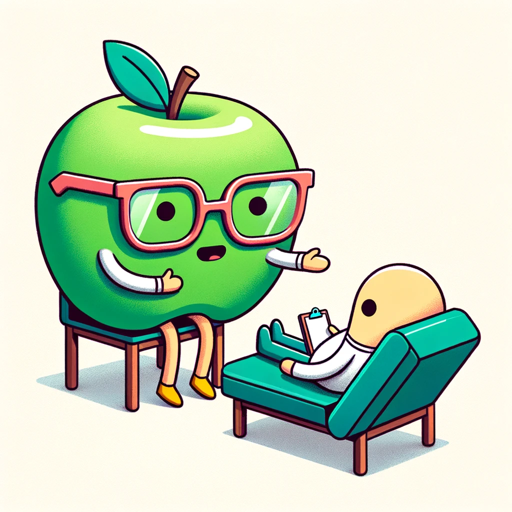
Außergewöhnliche Bilder für Blogartikel erstellen
AI-driven visuals for your blog articles

The Wolf of Wall Street
AI-driven insights for financial excellence.

Саммаризатор Иван
AI-driven tool for quick, concise summaries.

Apple Assistant
Your AI-powered guide for Apple products

Logo Generator
AI-Powered Custom Logo Design

NodeJS assistant for PipeDream
NodeJS-powered automation for custom workflows.

Bet Master
AI-Powered Sports Betting Insights

- Content Creation
- Social Media
- Branding
- Marketing Strategy
- Audience Engagement
Social Media Q&A
What types of content can Social Media help create?
Social Media assists in generating a wide range of content, including Instagram captions and titles, LinkedIn posts with a professional tone, and concise, impactful tweets. The tool is versatile across platforms, helping to craft content that resonates with different audiences.
Can I use Social Media for free?
Yes, you can start using Social Media for free by visiting aichatonline.org. No login or ChatGPT Plus subscription is required for the initial trial, making it easy to explore the tool's features.
How does Social Media customize content for different platforms?
Social Media adapts its content generation to the specific needs of each platform. For Instagram, it focuses on visually engaging and concise captions; for LinkedIn, it emphasizes a professional tone; and for Twitter, it ensures brevity and impact within character limits.
Is it possible to edit the AI-generated content?
Absolutely. The content generated by Social Media is fully customizable. You can modify, expand, or fine-tune the suggestions to better suit your brand's voice, audience, or specific goals.
What are some tips for getting the best results with Social Media?
For optimal results, clearly define your content goals before using the tool, be specific with your input queries, and always review and customize the generated content to ensure it aligns with your brand’s messaging and audience preferences.