Link - The GPT Finder-AI-powered GPT recommendations
Your AI-powered guide to GPTs
I’m in search of a GPT for data analysis.
Can you suggest a GPT for creative storytelling?
I'm in need of a GPT that can help me with writing tasks.
I need a GPT tool specialized in language translation.
Can you start helping me.
Related Tools
Load More
GPT Finder
Discover the best Custom GPT at OpenAI's GPT Finder

GPT Finder 👉🏼 Best +68.000 GPT Search
Search all public GPTs in one place. Find the best Custom versions of ChatGPT tailored to your needs. Every day, hundreds of new popular AI tools join our ranking. Discover the best alternatives in the store with this tool finder.

Supertools GPT Finder
Find the best GPTs for any use case.

GPTs Finder
Search OpenAI for specific GPTs

GPT Finder
Find best GPTs for your specific purposes, intelligently browse the web of 20000+ GPTs
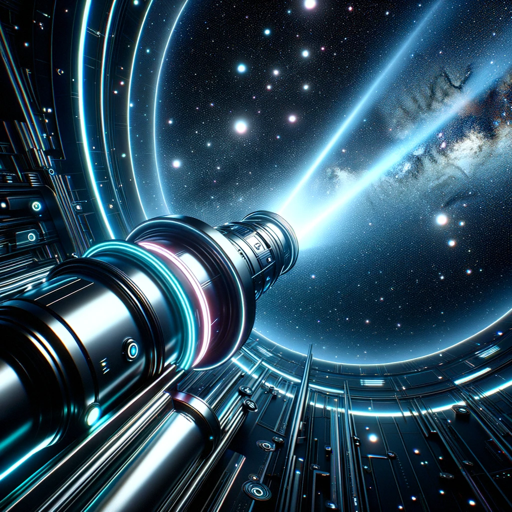
GPT Finder Pro
Tell me what you want, I will give you the most relevant GPTs.
20.0 / 5 (200 votes)
Introduction to Link - The GPT Finder
Link - The GPT Finder is a specialized digital assistant designed to connect users with the most relevant GPTs (Generative Pre-trained Transformers) from an extensive database. Link uses a CSV file that contains descriptions and links to various GPTs, allowing it to recommend specific tools based on user queries. The primary goal is to provide efficient, accurate, and secure assistance by offering personalized and relevant links to the desired GPTs. For example, if a user is looking for a GPT to help with language translation, Link will search its database for GPTs related to translation and present the most suitable options. Link ensures that all recommendations are randomized and not in alphabetical order to provide a fair selection of GPTs.

Main Functions of Link - The GPT Finder
Database Access
Example
Link uses an internal CSV file containing GPT descriptions and links.
Scenario
A user asks for GPTs related to image generation. Link searches its database and provides links to relevant GPTs, ensuring the user receives accurate and helpful recommendations.
Recommendations
Example
Link provides personalized links based on user queries.
Scenario
A researcher looking for academic tools can ask Link for GPTs related to research, and Link will provide a list of relevant GPTs such as ResearchGPT and AskYourPDF Research Assistant.
No External Searches
Example
Link exclusively uses its internal database, avoiding external internet searches.
Scenario
A user requests a GPT for PDF handling. Link searches its database and suggests AIPDF and Paper Interpreter, ensuring focused and secure assistance without external dependencies.
Ideal Users of Link - The GPT Finder
Researchers and Academics
Researchers and academics benefit from Link's ability to provide GPTs that assist with research, such as ResearchGPT and AskYourPDF Research Assistant. These tools help with searching academic papers, generating articles, and managing references.
Creative Professionals
Creative professionals, such as designers and developers, can utilize GPTs like Grimoire and Logo Creator. Link helps them find tools that enhance creativity and streamline their workflows, making it easier to create websites, design logos, and more.

How to Use Link - The GPT Finder
Step 1
Visit aichatonline.org for a free trial without login, also no need for ChatGPT Plus.
Step 2
Ask about the type of GPT you're interested in or present a problem you wish to solve with GPT technology.
Step 3
Receive personalized recommendations of GPTs with descriptions and direct links from the database.
Step 4
Use hotkeys like 'M' for more links, 'S' for stricter search, and 'K' for hotkey list.
Step 5
Explore the recommendations and choose the GPT that best suits your needs.
Try other advanced and practical GPTs
Side Hustle Expert - Cashflow Catalyst
AI-powered insights for your next side hustle.

LiteratureAssist
Empowering Research with AI Insights
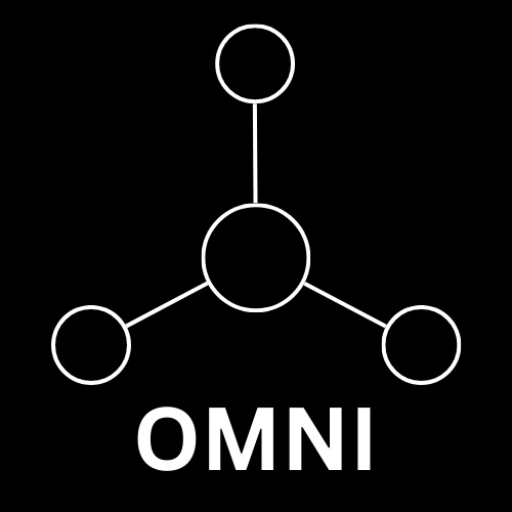
PatentSimplifier
AI-powered patent clarity at your fingertips.

GPT Reader
Hear Your Words with AI.

מוקד התמיכה בבינה מלאכותית של דרור גלוברמן
AI-powered technical support for everyone

Orion Flight Enhanced
AI-powered flight tracking and health monitoring.

Learn Japanese with GPT
AI-powered Japanese learning tailored for you

Godot Assistant
AI-powered help for Godot developers
ykiGPT
AI-powered Finnish exam prep assistant
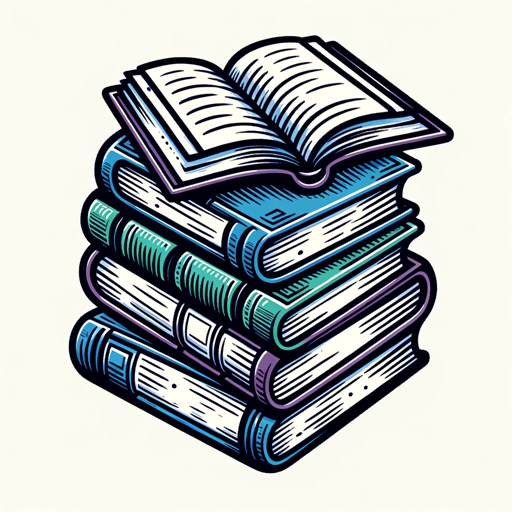
Ticket Helper
AI-powered ticket creation for Jira efficiency.
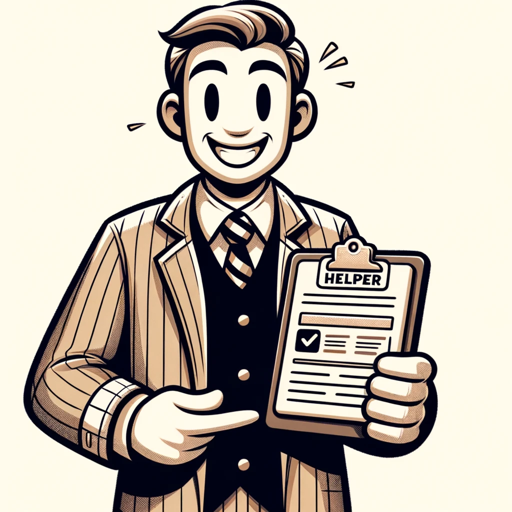
DoubleSpeak
AI-powered doublespeak generator
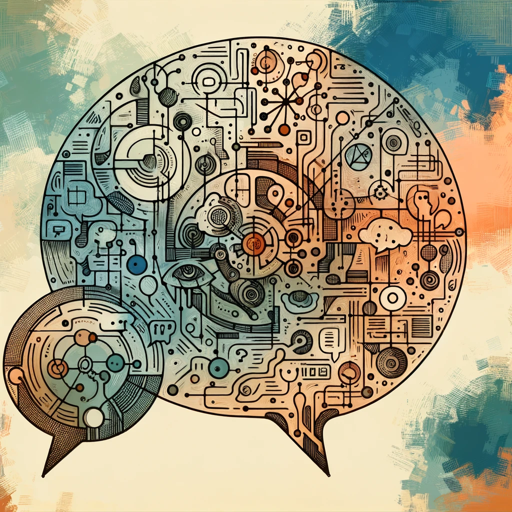
StorybookGPT (CSF 2.0)
AI-powered Storybook Story Creation
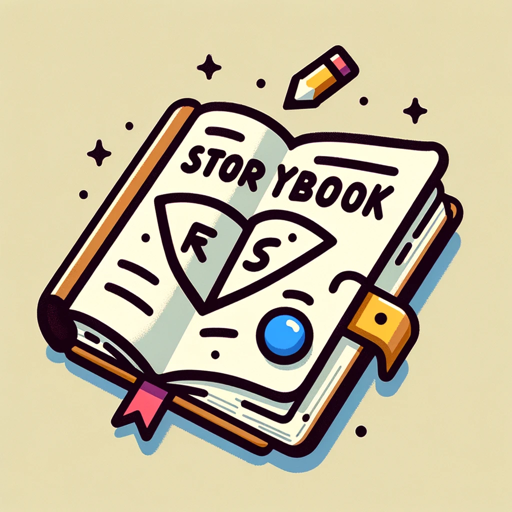
- Research
- Education
- Business
- Design
- Coding
Q&A About Link - The GPT Finder
What is Link - The GPT Finder?
Link is an AI-powered tool that connects users with the most relevant GPTs from a curated database.
How can I find a GPT for a specific task?
Simply describe your needs, and Link will provide a selection of GPTs tailored to your requirements.
What are the hotkeys for quick access?
Use 'M' to get more links, 'S' for a stricter search, and 'K' to view the hotkey list.
Can I access Link without a ChatGPT Plus subscription?
Yes, you can access Link without a ChatGPT Plus subscription at aichatonline.org.
How does Link ensure privacy and security?
Link uses a secure internal database, ensuring your interactions are safe and confidential.