Study Guide / Lesson Plan Pro-AI-powered educational material creator
AI-Powered Tool for Educators
Create a multiple-choice worksheet
Create a vocabulary worksheet
Generate a true/false worksheet
Compose a Lesson Plan
Related Tools
Load More
Lesson Planner
Crafted by educators, this GPT creates lesson plans for teachers with included hyperlinks, videos, and resources.

Didaktik génius
Didaktický asistent pro zajímavé plánování hodin

Syllabus Creator Pro
Expert in crafting tailored syllabi for specific courses.

СлайдМастер
Помощник по подготовке уроков и презентаций

English Lesson Planner
Creates English lesson plans for Educators to save time.

EL PROFE
Experto en planeación docente y proyectos educativos, con enfoque en la Nueva Escuela Mexicana.
20.0 / 5 (200 votes)
Introduction to Study Guide / Lesson Plan Pro
Study Guide / Lesson Plan Pro is a tool designed to aid educators in creating customized educational materials tailored to specific learning standards and student needs. Its primary function is to streamline the development of lesson plans and study guides, ensuring that they are engaging and relevant. For example, a high school history teacher could use the tool to generate a comprehensive lesson plan on the American Revolution, including key events, figures, and primary source analyses.

Main Functions of Study Guide / Lesson Plan Pro
Lesson Plan Creation
Example
An elementary school teacher creates a week-long lesson plan on plant biology, incorporating hands-on activities and multimedia resources.
Scenario
The teacher uses the tool to structure daily objectives, activities, and assessments, ensuring alignment with science standards.
Custom Study Guide Generation
Example
A college student prepares for exams by generating study guides summarizing key concepts from their psychology textbook.
Scenario
The student inputs chapter summaries and key terms, receiving a concise study guide tailored to their exam topics.
Worksheet Design
Example
A middle school math teacher designs practice worksheets on algebraic equations for varying skill levels.
Scenario
The teacher customizes problems for beginner, intermediate, and advanced students, providing differentiated learning experiences.
Ideal Users of Study Guide / Lesson Plan Pro
Educators
Teachers at all levels who need to create lesson plans and educational materials quickly and efficiently, benefiting from customizable templates and alignment with educational standards.
Students
Learners who require structured study aids to enhance understanding and retention of complex subjects, benefiting from tailored study guides and practice materials.

Steps to Use Study Guide / Lesson Plan Pro
1
Visit aichatonline.org for a free trial without login; no ChatGPT Plus is needed.
2
Identify the subject area and the specific educational objectives you want to address using the tool. This will guide your customization of study guides and lesson plans.
3
Input the source material or educational content you want the AI to process. This can include text, photos of textbook pages, or specific topics you want to cover.
4
Customize your output by selecting the format (study guide, lesson plan, quiz) and adjusting the difficulty level to suit your students' needs.
5
Review and refine the generated materials, ensuring they meet your standards and learning goals before sharing them with students.
Try other advanced and practical GPTs
イラスト
AI-Powered Creativity Unleashed
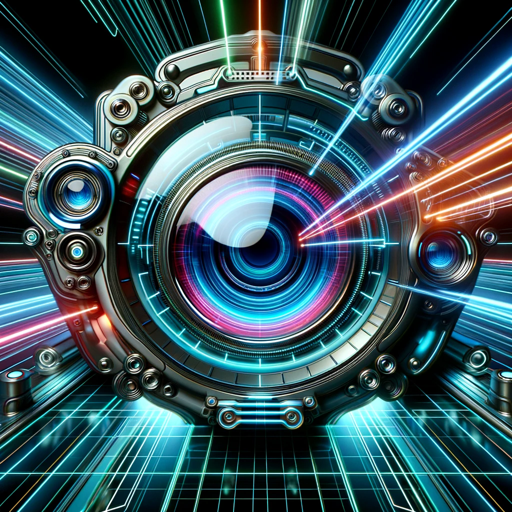
Problem Solver
Your AI Assistant for Complex Tasks

Policy Advisor
AI-Powered Solutions for Public Policy

いずみくん
AI-powered solutions for coding, music, and text.

Dark Muse
AI-powered dark fantasy art generator.

eBay返信(フィルムカメラ)
AI-enhanced eBay responses for vintage sales.

Construction Cost Estimator with CSI Analysis
AI-powered detailed construction cost estimation.

優秀な妹
Your AI-powered sister for all needs.

AI芸能リポーター きょうこ
Insightful AI-powered entertainment reporting.

セグメントごとに新たな価値の付与
AI-powered customer-centric solutions

论文写作工具
AI-Powered Academic Writing Assistance

金山文岸GPT 2.0
Enhance your UX content with AI

- Lesson Planning
- Curriculum Design
- Study Guides
- Quiz Creation
- Resource Development
Q&A about Study Guide / Lesson Plan Pro
What types of materials can Study Guide / Lesson Plan Pro generate?
The tool can generate study guides, lesson plans, quizzes, and worksheets tailored to specific educational standards and student levels.
How does Study Guide / Lesson Plan Pro customize content?
Users can input specific educational content or objectives and select difficulty levels to ensure materials are tailored to students' learning needs.
Can Study Guide / Lesson Plan Pro be used for different subjects?
Yes, the tool is versatile and can be used to create materials for a wide range of subjects, including mathematics, science, history, and language arts.
Is prior knowledge required to use Study Guide / Lesson Plan Pro?
No prior technical knowledge is needed. The tool is user-friendly and designed to guide educators through the process of creating custom educational materials.
How does Study Guide / Lesson Plan Pro enhance teaching?
By automating the creation of tailored educational materials, the tool saves time for educators and provides high-quality resources that enhance student learning.