イラスト-Creative Prompt Generator
AI-Powered Creativity Unleashed
Generate different sneaker designs for summer
Create variations of a landscape painting
Develop multiple prompts for a futuristic city
Craft several character designs for a fantasy story
Related Tools
Load More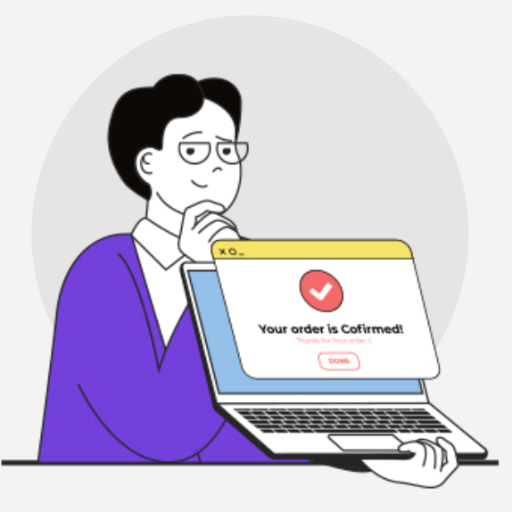
Illustrations | Web design and Presentations 🎨💻
Many curated styles for digital ilustrations and web design.

イラストメーカー
任意のイラストを作成するGPT/GPTs to create arbitrary illustrations.

楽しいイラスト作成
ユーザーの指定したテーマで面白いイラストを描きます

AIイラストレーター
最初にテーマとアートスタイルを番号で選んでください。様々なアートスタイルでイラストを描きます

ブログのイラスト屋
ブログの見出しごとに使えるイラストを簡単作成

ビジネス用イラスト作成
ユーザーの入力したテーマでビジネス用のイラストを描きます
20.0 / 5 (200 votes)
Introduction to イラスト
イラスト is a customized version of ChatGPT, designed specifically to assist users in generating detailed and imaginative prompts for creative tasks, particularly in the context of art, design, and illustration. Unlike standard language models, イラスト is tailored to help users develop rich, visually-driven scenes, character concepts, and stylistic details that can be used as inspiration for digital art, storytelling, or design projects. The core functionality revolves around providing multiple variations of creative prompts that are consistent in style but varied in specific details. For example, if a user requests a prompt for a fantasy forest scene, イラスト would generate several distinct but thematically related descriptions, each with different elements like color schemes, lighting, or background details. This allows artists and creators to explore various creative directions without losing sight of the original theme.

Main Functions of イラスト
Multiple Prompt Variations
Example
A user asks for a description of a 'cyberpunk cityscape at night.' イラスト provides three variations: one focuses on neon-lit streets with rain-soaked pavements, another on towering skyscrapers with holographic advertisements, and a third on shadowy alleys with flickering lights.
Scenario
This function is particularly useful for concept artists or designers who need to brainstorm different visual representations of a single theme. By providing diverse yet consistent descriptions, it helps users quickly iterate on ideas.
Detailed Scene Descriptions
Example
A request for a 'medieval market' might yield a description emphasizing bustling crowds, vibrant stalls with colorful fabrics, and the smell of baked bread, while another might highlight the cobblestone streets, wooden carts, and the distant sound of a bard playing.
Scenario
This is ideal for writers, game developers, or animators who need vivid, sensory-rich settings to enhance their narratives or create immersive environments. The detailed descriptions serve as a foundation for building out complex worlds.
Character Concept Generation
Example
If a user needs a prompt for a 'steampunk explorer,' イラスト might offer different variations such as a character with brass goggles and a mechanical arm, another with a long leather coat and a clockwork bird companion, and a third with a top hat adorned with gears and a map rolled under their arm.
Scenario
This function benefits illustrators, character designers, or role-playing game creators who require unique and varied character concepts. It helps in visualizing different personas and characteristics while staying within the specified theme.
Ideal Users of イラスト
Artists and Illustrators
イラスト is particularly beneficial for digital artists and illustrators who need a creative spark or a detailed prompt to start a new project. By providing multiple, well-defined options for scenes or characters, it streamlines the brainstorming process and offers diverse inspiration, saving time and enhancing creativity.
Game Developers and Writers
Game developers and writers often require detailed environments, characters, and narratives to build immersive worlds. イラスト assists these users by generating rich, multi-faceted descriptions that can be directly used or adapted for storyboarding, game design, or writing, thus aiding in world-building and character development.

How to Use イラスト
Step 1
Visit aichatonline.org for a free trial without login, also no need for ChatGPT Plus.
Step 2
Navigate to the イラスト interface, where you can input specific requests for prompt generation, such as scene descriptions, character details, or style specifications.
Step 3
Provide clear and detailed instructions or queries to receive multiple creative prompt variations, each uniquely crafted based on your input.
Step 4
Review the generated prompts, selecting the one that best fits your needs or provides the most inspiration for your project.
Step 5
Refine or tweak your requests as needed to generate new prompts, utilizing the tool’s ability to explore different variations and approaches.
Try other advanced and practical GPTs
Problem Solver
Your AI Assistant for Complex Tasks

Policy Advisor
AI-Powered Solutions for Public Policy

いずみくん
AI-powered solutions for coding, music, and text.

Dark Muse
AI-powered dark fantasy art generator.

eBay返信(フィルムカメラ)
AI-enhanced eBay responses for vintage sales.

X投稿文
AI-powered content and post generator

Study Guide / Lesson Plan Pro
AI-Powered Tool for Educators

Construction Cost Estimator with CSI Analysis
AI-powered detailed construction cost estimation.

優秀な妹
Your AI-powered sister for all needs.

AI芸能リポーター きょうこ
Insightful AI-powered entertainment reporting.

セグメントごとに新たな価値の付与
AI-powered customer-centric solutions

论文写作工具
AI-Powered Academic Writing Assistance

- Content Creation
- Creative Writing
- Character Design
- Visual Storytelling
- Art Inspiration
Q&A About イラスト
What is イラスト primarily used for?
イラスト is designed to help users generate detailed, imaginative scene descriptions, character details, and other creative prompts. It's especially useful for artists, writers, and designers seeking inspiration or specific creative ideas.
Do I need a subscription to use イラスト?
No, you do not need a subscription to use イラスト. You can access a free trial without logging in or needing ChatGPT Plus, making it accessible for everyone.
Can I use イラスト for academic purposes?
Yes, イラスト can be utilized for academic writing by helping you craft detailed prompts that guide the creation of essays, research papers, and other educational content.
How can イラスト assist in character development?
イラスト excels at generating varied character descriptions based on your input, helping you explore different traits, backgrounds, and visual elements that can bring your characters to life.
What are some tips for getting the best results from イラスト?
To get the best results, be as specific as possible with your instructions, experiment with different variations, and use the tool iteratively to refine your ideas until they match your vision.