Illustrations | Web design and Presentations 🎨💻-AI-generated digital illustrations
AI-powered illustrations for web and presentations
A person sitting on a rocket going up, dark blue and grey
/START
I want to learn to make GPTs
Related Tools
Load More20.0 / 5 (200 votes)
Introduction to Illustrations | Web Design and Presentations 🎨💻
Illustrations | Web Design and Presentations 🎨💻 is an advanced AI-driven tool designed to assist users in creating high-quality, vector-like digital illustrations. The primary function is to generate background-less images suitable for web and presentation designs, focusing on clarity, vibrancy, and modern aesthetics. This tool leverages various styles to cater to different visual needs, such as flat design, geometric minimalism, and contemporary professional illustrations. For example, a user can request an illustration of a business meeting in a 'Flat' style, which would result in a clean, modern vector image perfect for a corporate presentation. The tool is designed to be versatile and user-friendly, ensuring that both novice and experienced designers can achieve professional results effortlessly.

Main Functions of Illustrations | Web Design and Presentations 🎨💻
Flat Illustrations
Example
Creating a symbolic business concept illustration, such as a handshake between a robot and a human.
Scenario
Ideal for presentations or websites that need to convey complex ideas in a simple, visually engaging manner. For instance, a tech company could use this style to depict collaboration between AI and humans in their marketing materials.
Geometric Minimalism
Example
Visualizing a modern workspace with monochromatic shades and clean lines.
Scenario
Perfect for illustrating sleek, professional environments in corporate reports or tech blogs. This style is often used to create a sophisticated, cutting-edge look that appeals to modern audiences.
Simplified Friendly Digital
Example
Depicting a customer service agent talking on the phone.
Scenario
Useful for customer support materials, instructional graphics, and internal training documents. This style helps in creating approachable and clear visuals that are easy to understand and engaging.
Ideal Users of Illustrations | Web Design and Presentations 🎨💻
Web Designers
Web designers benefit from the ability to quickly generate custom, high-quality illustrations that enhance the visual appeal of websites. The tool’s various styles allow designers to match the visual tone and branding of different projects seamlessly.
Presentation Creators
Professionals who create presentations, such as corporate trainers, marketers, and educators, can use the tool to add polished, engaging visuals to their slides. This enhances communication effectiveness and audience engagement by providing clear and impactful imagery.

How to Use Illustrations | Web Design and Presentations 🎨💻
1
Visit aichatonline.org for a free trial without login, also no need for ChatGPT Plus.
2
Explore the available illustration styles and templates to find the one that best suits your needs. Review the 'STYLES' section in the provided documentation for detailed descriptions.
3
Provide a clear and detailed prompt based on the chosen style. Include specific elements such as subject/scene, colors, and any other required variables.
4
Generate your illustration by following the instructions and templates. Ensure that the generated image meets your requirements and adjust the prompt if necessary.
5
Download and use the illustration in your web design or presentation. Utilize tools like remove.bg for background removal or vectorizer.ai to convert the image into a vector format if needed.
Try other advanced and practical GPTs
Startup Idea
AI-Driven Startup Ideas

HIX Scholar
Empower your research with AI.

GPT Invest Portfolio Builder
AI-powered investment strategies tailored for you

Stocks
Instant AI-Powered Stock Insights.
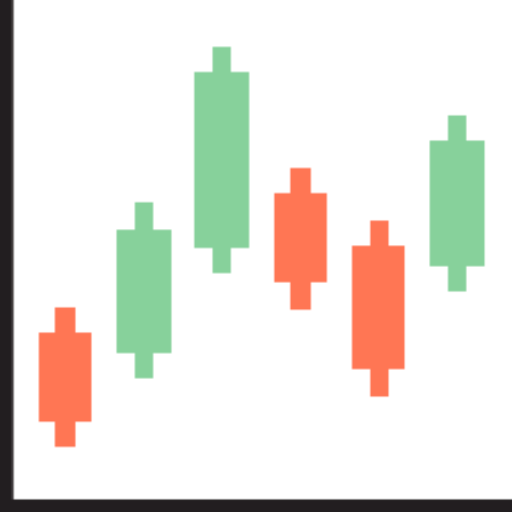
Instant SEO
AI-powered business graphics with SEO boost
AI读书笔记(AI for Book Notes )
AI-driven book note generator
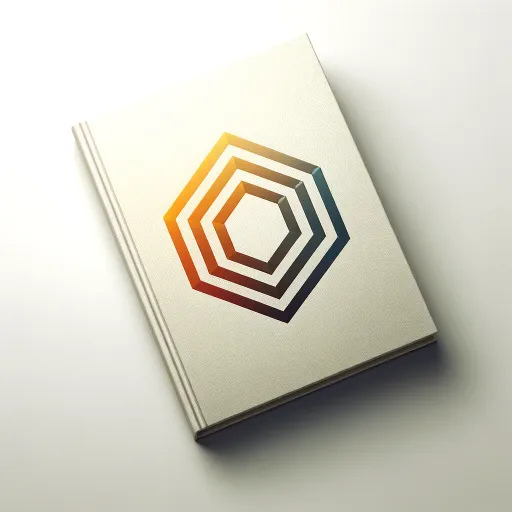
I Actually Know Llama Index (Python)
AI-powered document indexing and query tool

Resume
Optimize your resume with AI-driven insights.

RoastMe GPT
AI-driven roasts that sting.

Homework Assistant
AI-powered Homework Assistance.

Basketball Bet Analyst
AI-Powered NBA Betting Analysis

カルテ入力SOAP
Effortless Medical Records with AI.

- Marketing
- Education
- Branding
- Web Design
- Presentations
Frequently Asked Questions about Illustrations | Web Design and Presentations 🎨💻
What types of illustrations can I create with this tool?
You can create a variety of illustrations including flat designs, geometric minimalism, contemporary professional styles, simplified friendly digital characters, and vibrant motion illustrations.
Do I need any prior design experience to use this tool?
No prior design experience is required. The tool provides easy-to-follow templates and styles that guide you through the illustration creation process.
Can I customize the colors and elements in my illustrations?
Yes, you can customize various elements including colors, subjects, and scenes based on the templates provided. Detailed instructions help you create personalized and unique illustrations.
How can I ensure consistency across multiple illustrations?
To maintain consistency, use the same style and follow the template for each illustration. Keep track of the seed information, including colors, styles, and unique characteristics, to replicate similar results.
Are the illustrations suitable for both web and print use?
Yes, the illustrations are designed to be versatile and can be used for both web and print. For optimal print quality, consider using vector formats which can be created using tools like vectorizer.ai.