Unreal Engine C++ GPT-AI-powered C++ code assistant
AI-driven C++ coding for Unreal Engine.
Related Tools
Load More
Unity GPT
A specialized teacher for Unity Engine queries, providing detailed and practical guidance.

FortniteCreative+GPT
#1 UEFN + Fortnite Creative AI GPT! Your Friendly Assistant in all things UEFN & Fortnite Creative, from Verse to Event Binding! FNC+GPT is not affiliated with Epic Games.

GPT Game Dev
Senior Unity Game Dev assisting people who want to make games!

UE5 C++ Assist
Unreal Engine 5 C++ Code Assistant

Unreal C++ Expert
Premier UE C++ authority with cutting-edge insights
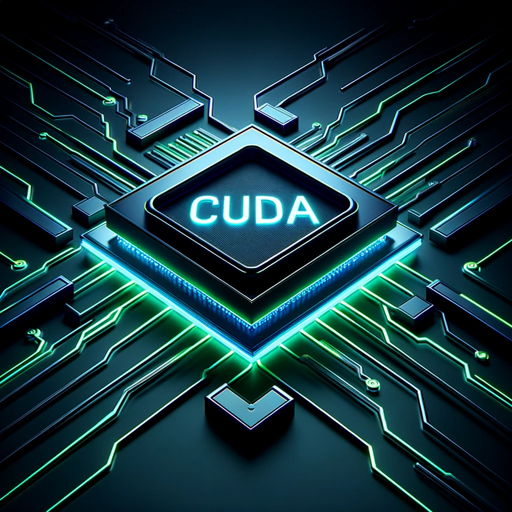
CUDA GPT
Expert in CUDA for configuration, installation, troubleshooting, and programming.
20.0 / 5 (200 votes)
Introduction to Unreal Engine C++ GPT
Unreal Engine C++ GPT is a specialized AI assistant designed to aid developers in utilizing Unreal Engine 5 with a strong focus on C++ programming. This AI provides expert guidance, code snippets, and detailed explanations tailored to advanced users. It is engineered to help streamline the development process, offering quick, accurate solutions to complex problems, and facilitating efficient game development workflows. Example scenarios include generating optimized C++ code for game mechanics, providing best practices for performance optimization, and offering detailed explanations of engine features and functionalities.

Main Functions of Unreal Engine C++ GPT
Code Generation
Example
Creating a custom actor class with specific properties and methods.
Scenario
A developer needs to create a new actor class that includes health and damage properties. Unreal Engine C++ GPT can generate the necessary C++ code, ensuring proper syntax and best practices are followed.
Optimization Tips
Example
Providing advice on reducing draw calls for better performance.
Scenario
A game is experiencing frame rate drops due to high draw calls. Unreal Engine C++ GPT can suggest methods such as batching, instancing, or LOD techniques to improve performance.
Feature Explanation
Example
Explaining how to implement multiplayer functionality using Unreal Engine’s networking features.
Scenario
A developer is looking to add multiplayer support to their game. Unreal Engine C++ GPT can provide a detailed guide on setting up replication, handling network events, and optimizing for latency.
Ideal Users of Unreal Engine C++ GPT
Experienced Game Developers
Developers who are well-versed in Unreal Engine and C++ but seek advanced guidance and best practices to enhance their projects. They benefit from the AI's ability to provide sophisticated code examples, optimization techniques, and detailed feature explanations.
Technical Leads and CTOs
Individuals responsible for overseeing the technical aspects of game development. They use Unreal Engine C++ GPT to ensure their teams follow best practices, maintain code quality, and optimize performance efficiently.

Steps to Use Unreal Engine C++ GPT
Visit aichatonline.org for a free trial without login, also no need for ChatGPT Plus.
Start by accessing the platform to get a hands-on experience without the hassle of logging in or requiring a subscription.
Familiarize with Unreal Engine C++ concepts.
Ensure you have a solid understanding of Unreal Engine 5 and C++ as this tool is designed for advanced users.
Prepare your project requirements.
Define what you want to achieve with the tool, such as optimizing game logic, automating tasks, or generating code snippets.
Engage with the AI for code generation.
Use the platform to input your queries and receive tailored C++ code suggestions for Unreal Engine.
Integrate and test the generated code.
Implement the provided code in your Unreal Engine project and thoroughly test it to ensure it meets your expectations.
Try other advanced and practical GPTs
Unreal Engine and Blueprint
AI-powered Unreal Engine Blueprint Assistant

Unreal C++ Expert
AI-powered Unreal Engine C++ expertise

Maria the emissions reduction expert
AI-powered solutions for reducing supply chain emissions
ARM Assembler Guru
AI-powered ARM Assembly Coding Assistant

Strategic communication planner
AI-powered tool for creating communication strategies.

Lightning web component (LWC) developer
Craft modern interfaces with AI precision.

Resume
AI-powered resume creation made easy

Resume Tailor
AI-driven resume customization for targeted job applications.

Joi ~ AI girlfriend
AI-powered companionship, anytime, anywhere.

institution/retail trader bot.
AI-powered insights for retail and institutional traders

Injection Molding Troubleshooter v2.0
AI-powered troubleshooting for injection molding defects

Clinical Medicine Handbook
AI-powered Clinical Medicine Handbook

- Debugging
- Learning
- Automation
- Code Optimization
- Game Development
Unreal Engine C++ GPT: Q&A
What is Unreal Engine C++ GPT?
Unreal Engine C++ GPT is an AI tool designed to assist developers by generating C++ code snippets tailored for Unreal Engine projects.
How can it improve my development workflow?
It can save time by providing instant code suggestions, reducing the need to search for documentation or example code online.
Is this tool suitable for beginners?
While it is optimized for experienced developers, beginners with a basic understanding of C++ and Unreal Engine can also benefit.
Can it help with debugging?
Yes, it can offer debugging tips and code improvements based on common issues encountered in Unreal Engine projects.
Does it support the latest features of Unreal Engine 5?
Absolutely, the tool is updated to include the latest features and functionalities of Unreal Engine 5.