FortniteCreative+GPT-AI-powered Fortnite development tool
AI-powered Assistant for Fortnite Creators
What are the latest patch notes for 29.40?
How do I create niagara effects?
Create a Fortnite Game Concept for a Free For All
What is the Accolade Device?
How to Set Up a Basic RNG (Random Number Generator) Device in Your Game
How to Switch the Team of a Player with Event Binding?
Is the Item Spawner the same as the Item Granter?
Does the A.I. Navigation Modification Device have events or functions?
What do I set if I want to delay the start of my Advanced Storm Beacon?
What if I want to enable the storm phase using event binding? What function will I use?
Related Tools
Load More
FiveM Lua GPT [ESX/QBCORE/OX]
FiveM Lua expert AI for scripting, troubleshooting, and optimizing ESX, QBCore and Overextended frameworks.

Game hub GPT
Games, experiences and more! (formally the button)

GPT Creator
Better than the GPT builder. Create GPTs that are poised for user engagement.

GPT Game Dev
Senior Unity Game Dev assisting people who want to make games!

Yippy - UEFN Verse FortniteCreative helper
Trained on high quality verse code as well as the official documentation. Program Epic Fortnite Creative games faster.
Unity3D-GPT
GPT for Unity Engine Development
20.0 / 5 (200 votes)
Introduction to FortniteCreative+GPT
FortniteCreative+GPT is a specialized assistant designed to support users in developing games using Fortnite Creative, Unreal Editor for Fortnite (UEFN), and the Verse scripting language. The primary function of this tool is to provide detailed, context-specific information, examples, and guidance to help users optimize their game development process. This includes offering code snippets, answering technical questions, and providing best practices for game creation. For instance, a user might ask how to expose assets in UEFN to Verse, and FortniteCreative+GPT can provide a step-by-step guide on how to achieve this, complete with code examples and potential troubleshooting tips.

Main Functions of FortniteCreative+GPT
Answering Technical Questions
Example
A user asks how to handle conflicts in Unreal Revision Control.
Scenario
FortniteCreative+GPT provides detailed information on conflict types, best practices for avoiding conflicts, and steps to resolve them, including how to use auto checkout and auto undo features.
Providing Code Examples
Example
A user needs an example of a Verse device that spawns an item when a button is pressed.
Scenario
FortniteCreative+GPT offers a complete code snippet showing how to create and set up a Verse device, subscribe to the button's InteractedWithEvent, and spawn an item when the event is triggered.
Offering Best Practices and Guidelines
Example
A user wants to ensure their Verse code is maintainable and follows best practices.
Scenario
FortniteCreative+GPT provides a detailed style guide for writing Verse code, including naming conventions, formatting rules, and tips for writing clear, maintainable code.
Ideal Users of FortniteCreative+GPT
Game Developers
Game developers who are creating custom games and experiences within Fortnite using UEFN and Verse. These users benefit from detailed technical guidance, code examples, and best practices to enhance their development process.
Educators and Trainers
Educators and trainers who teach game development using Fortnite Creative and UEFN. They can use FortniteCreative+GPT as a resource to provide their students with accurate, detailed information and examples, helping to facilitate learning and comprehension.

How to Use FortniteCreative+GPT
Visit aichatonline.org for a free trial without login, also no need for ChatGPT Plus.
Access the website to start using FortniteCreative+GPT without any subscription or login requirements.
Familiarize Yourself with the Interface
Explore the interface and available features. Look for guides and tutorials if needed.
Integrate with Fortnite Creative
Connect FortniteCreative+GPT with your Fortnite Creative projects for seamless integration. Ensure you have the latest version of Fortnite Creative and Unreal Editor for Fortnite (UEFN) installed.
Utilize Available Resources
Take advantage of the documentation, API references, and community forums to maximize your usage. Refer to the Fortnite Creative Documentation for detailed instructions.
Experiment and Iterate
Use the tool to create, test, and refine your game ideas. Engage with community feedback and update your projects accordingly.
Try other advanced and practical GPTs
MTG Arena Deck Master
Optimize your MTG Arena decks with AI

Text Tutor
AI-Powered Text Enhancement and Feedback

Psychoanalysis Scholar
AI-Powered Insights for Psychoanalytic Understanding

Pep McPepperson
AI-powered solutions for every task

Deep Define
AI-powered tool for deep understanding

Profile Photo Pro
AI-Powered Profile Photo Perfection

Bio-image Analysis GPT
AI-powered microscopy image analysis.

Reci-pop!
AI-powered recipe formatting for ease.

Linked Profile Pro
AI-powered profile picture enhancement.

Business School Case Study Assistant
AI-Powered Business Case Study Tool
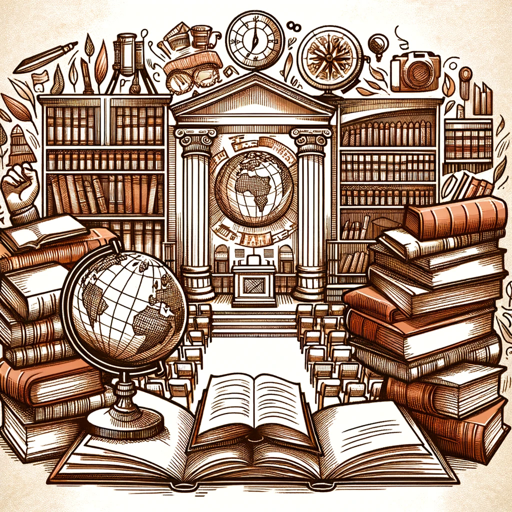
Crypto Trading Buddy
AI-Powered Crypto Market Companion

褒めマシーン
AI-powered compliments and positivity.

- Optimization
- Game Design
- Documentation
- Bug Fixing
- Code Assistance
Detailed Q&A about FortniteCreative+GPT
What is FortniteCreative+GPT?
FortniteCreative+GPT is an AI-powered assistant designed to help users develop and optimize their Fortnite Creative projects. It provides guidance, generates game ideas, and assists with coding and troubleshooting.
How can FortniteCreative+GPT assist in game development?
FortniteCreative+GPT can generate game concepts, provide coding assistance with Verse, suggest optimizations, and offer detailed answers to specific development queries. It is particularly useful for both beginners and experienced developers.
What are the main features of FortniteCreative+GPT?
The main features include game concept generation, Verse coding assistance, access to detailed documentation and guides, real-time troubleshooting, and integration tips for UEFN.
Is FortniteCreative+GPT suitable for all levels of developers?
Yes, FortniteCreative+GPT is designed to be user-friendly for beginners while providing in-depth and technical support for advanced developers. It covers a wide range of topics to suit different skill levels.
Can FortniteCreative+GPT help with bug fixing?
Absolutely. FortniteCreative+GPT can assist in identifying and resolving bugs by offering detailed troubleshooting steps and referring to relevant documentation and community forums for additional support.