FiveM Lua GPT [ESX/QBCORE/OX]-FiveM development tool
AI-powered FiveM scripting assistant
Could you assist me with a FiveM script?
Can you explain the function of this FiveM native?
I'm looking for advice on using FiveM's NUI system.
Tips for optimizing my FiveM code?
Related Tools
Load More
GTA V RP Scripting, ESX, QBCore, and FiveM Expert
Expert in GTA V RP scripting, ESX, QBCore, FiveM, with latest docs.

当直表GPT
「当直表GPT」は、医療者向けの当直表およびオンコールスケジュール作成を支援するためのGPTです。1.当直表を作成する月のカレンダーを作成します。2.ブラウジングでカレンダーに祝日を追加します。3.シフトに入るメンバーとその不都合日を入力します。4.各メンバーがカバーすべき平日と休日のおおよその数を決定します。5.制約条件を満たしながら、各メンバーを平日と休日に割り当てます。6.各メンバーの平日と休日の合計数を確認し必要であれば調整します。7.スケジュールをダウンロード可能なcsv形式で出力します。

2Take1 API Assistant
Expert in Lua scripting

Gmod Lua Craftsman
Expert in Garry's Mod Lua programming.
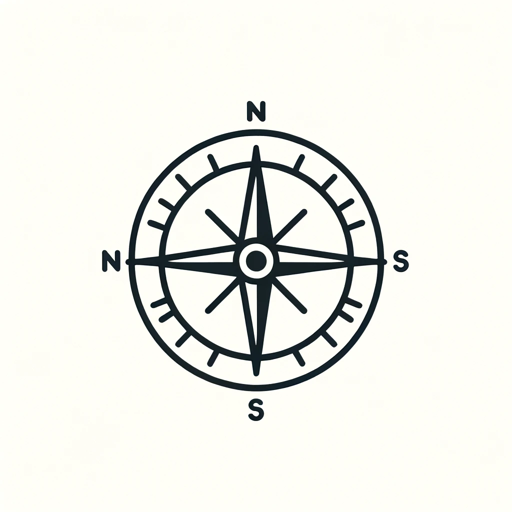
findmeagpt.com
Find the most suitable GPT from a list of 1500+ vetted GPTs. Updated daily.

Custom GPT Creator
A ChatGPT assistant for explaining GPTs setup.
20.0 / 5 (200 votes)
Introduction to FiveM Lua GPT [ESX/QBCORE/OX]
FiveM Lua GPT [ESX/QBCORE/OX] is designed to assist developers working with the FiveM framework, particularly those using the ESX, QBCore, and Overextended (OX) frameworks. Its primary purpose is to provide detailed guidance and code examples for various scripting tasks, server setup, and troubleshooting. The tool is tailored to enhance development efficiency and ensure code quality through well-commented examples and optimized solutions. For instance, if you are setting up a custom inventory system using OX Inventory, this tool can provide specific functions and usage examples to streamline the process, ensuring you implement features like item handling, crafting, and user notifications effectively.

Main Functions of FiveM Lua GPT [ESX/QBCORE/OX]
Database Operations
Example
Updating a user's information in the database
Scenario
Using the OX MySQL module, you can perform database operations such as updating user data. For example, you can update a user's first name using the MySQL.update.await function: ```lua local affectedRows = MySQL.update.await('UPDATE users SET firstname = ? WHERE identifier = ?', {newName, identifier}) print(affectedRows) ```
Inventory Management
Example
Opening a player's inventory
Scenario
With the OX Inventory module, you can manage player inventories, including opening them programmatically. For instance, to open a player's inventory, use: ```lua exports.ox_inventory:openInventory('player', playerId) ```
UI Elements
Example
Displaying a progress bar during an action
Scenario
Using OX Lib, you can display various UI elements. To show a progress bar while a player performs an action, use: ```lua if lib.progressBar({ duration = 2000, label = 'Drinking water', useWhileDead = false, canCancel = true, disable = {car = true}, anim = {dict = 'mp_player_intdrink', clip = 'loop_bottle'}, prop = {model = `prop_ld_flow_bottle`, pos = vec3(0.03, 0.03, 0.02), rot = vec3(0.0, 0.0, -1.5)} }) then print('Action complete') else print('Action cancelled') end ```
Ideal Users of FiveM Lua GPT [ESX/QBCORE/OX]
FiveM Server Developers
This tool is perfect for FiveM server developers who are looking to implement complex features in their servers using the ESX, QBCore, or OX frameworks. Developers can benefit from detailed code examples and comprehensive documentation that helps in efficiently creating and managing server-side and client-side functionalities.
Script Optimizers
Developers focused on optimizing existing scripts for performance and scalability will find this tool invaluable. By providing optimized and well-commented code snippets, it ensures that scripts are not only functional but also efficient, reducing server load and improving player experience.

How to Use FiveM Lua GPT [ESX/QBCORE/OX]
Visit aichatonline.org for a free trial without login, also no need for ChatGPT Plus.
Go to the website to start using the tool without the need for an account or subscription.
Access Documentation
Refer to the official FiveM, ESX, QBCore, and Overextended documentation to understand the available functions and how to integrate them with your server.
Set Up Your Development Environment
Ensure you have a proper development environment set up, including a text editor like VSCode, and access to your FiveM server files.
Write and Test Scripts
Utilize the examples and guides provided to write your scripts. Test them locally on your FiveM server to ensure they work as expected.
Seek Help and Collaborate
Join communities and forums such as the FiveM forum or Discord groups to seek help and share your scripts. Check out @fobozo on Discord for top-notch coding assistance and custom projects.
Try other advanced and practical GPTs
Business Plan and Financial Projections Assistant
AI-Powered Precision for Business Success

Financial Projections Wizard
AI-powered Financial Projection Simplified

Data Engineer Helper
Optimize Data Workflows with AI Power

Jesse - Algotrading cryptocurrencies in Python
AI-powered cryptocurrency trading made simple.

Vista the Marketing and SEO Inspector
AI-Powered Insights for Effective Marketing

Angular Bot
AI-powered Angular expert at your fingertips.

Fiverr Guide
Empowering Fiverr freelancers with AI insights

FiveM Dev Companion
AI-powered assistant for FiveM development.

FiveM RedM Specialist
Enhance your FiveM/RedM experience with AI-powered insights.

Laravel Monkey
AI-powered Laravel Debugging and Optimization.

Text Mining
AI-powered insights from text data

Data Mining Tutor 2
AI-powered data mining tutor for students.

- Scripting
- Database
- Server Setup
- Administration
- NUI
FiveM Lua GPT [ESX/QBCORE/OX] Q&A
What is FiveM Lua GPT [ESX/QBCORE/OX]?
FiveM Lua GPT [ESX/QBCORE/OX] is a specialized AI tool designed to assist with scripting and server management for FiveM, utilizing popular frameworks like ESX, QBCore, and Overextended.
How can I integrate ESX functions in my FiveM server?
You can integrate ESX functions by following the ESX documentation, registering commands, and using server-side functions to manage player data and interactions. Examples include using `ESX.RegisterCommand` and `MySQL` queries for database operations.
What are common use cases for this tool?
Common use cases include scripting custom server mechanics, managing player inventories, creating complex game interactions, and automating administrative tasks. It supports various functionalities like MySQL queries, NUI interfaces, and player management.
How do I handle database operations with QBCore?
Database operations in QBCore can be handled using the built-in MySQL functions such as `MySQL.update`, `MySQL.insert`, `MySQL.query`, and `MySQL.prepare`. These functions allow you to perform CRUD operations efficiently.
Can I use this tool to create custom NUI interfaces?
Yes, you can create custom NUI interfaces using the provided libraries and examples. Functions like `lib.inputDialog`, `lib.alertDialog`, and `lib.showTextUI` help in creating interactive UI elements for players.