Reactive Native (React)-mobile development with React Native
AI-powered mobile app development
How can I optimize React Native performance?
What are best practices for React Native testing?
Could you explain React Native navigation?
How do I handle state management in React Native?
Related Tools
Load More
React Expert
Expert React JS developer offering in-depth advice and solutions

React Native
⭐️ 4.2ㆍYour personal React Native + Expo assistant and code generator with a focus on responsive, beautiful, and scalable UI. Write clean code and become a much faster developer.

React Native Buddy
React Native and Expo expert! 📚 Buddy has all industry top good practices and standards you need for mobile development ⚡️ Best libraries insights, refactoring champion, clean & performant code 🧑💻 Send us feedback 💪

React Native TypeScript Expert
Expert in React Native and TypeScript.

React Native
Experienced Expo & React Native programmer, teaching like a professor.

React Native GPT
Expert in React Native development and troubleshooting
20.0 / 5 (200 votes)
Introduction to React Native
React Native is a popular framework that allows developers to build mobile applications using JavaScript and React. It leverages the React library, designed for web applications, and translates components into native views for both iOS and Android platforms. The core principle is 'Learn once, write anywhere,' meaning developers can use a single codebase to target multiple platforms. For example, a social media app can be written in React Native, sharing code between iOS and Android, rather than having separate native applications for each platform.

Core Functions of React Native
Cross-Platform Development
Example
Developers can use the same JavaScript codebase for iOS and Android applications.
Scenario
A startup wants to launch an app on both iOS and Android with a limited budget. Instead of building two separate native apps, they use React Native to create one app that works across both platforms, saving development time and costs.
Hot Reloading
Example
Live updates can be seen instantly without restarting the app.
Scenario
A developer is refining the user interface of a fitness tracking app. With hot reloading, they can see UI changes in real-time without rebuilding the app, speeding up the development process and improving efficiency.
Native Module Integration
Example
React Native can communicate with native code, making use of platform-specific features.
Scenario
An e-commerce app requires integration with a native payment gateway on iOS. Using native modules in React Native, the app can communicate with iOS-specific features while maintaining a shared codebase for Android, allowing a seamless experience across platforms.
Ideal User Groups for React Native
Startups and Small Businesses
Startups often have limited budgets and time but need to reach both iOS and Android users. React Native allows them to build apps for both platforms using a single codebase, saving development resources while delivering a high-quality mobile experience.
Experienced JavaScript Developers
JavaScript developers familiar with React can quickly adopt React Native, as it extends React's web development concepts into the mobile domain. This enables them to easily transition into mobile app development without learning new programming languages like Swift or Kotlin.

How to Use React Native (React)
Visit aichatonline.org for a free trial
Go to the website for a trial without requiring login or ChatGPT Plus. Start exploring React Native development for free.
Set up the development environment
Install Node.js, npm, React Native CLI, and Android Studio or Xcode. Follow official React Native documentation for setup instructions.
Create a new project
Use the React Native CLI with the command `npx react-native init ProjectName`. This creates a new React Native project structure.
Run the app
Run your app using `npx react-native run-android` or `npx react-native run-ios` to see it live on your emulator or physical device.
Develop and iterate
Begin coding, test often, and use debugging tools like React Developer Tools for optimization. Use live reload for instant feedback.
Try other advanced and practical GPTs
Paul Graham Insighter
AI-driven insights from Paul Graham’s essays.

SFDC Companion
Your AI-powered guide for Salesforce success.

1-Liner Romantic Flirt
AI-crafted romantic lines, always charming.

3D頭像轉譯器
AI-powered Disney-Pixar 3D Avatars

DnD Game Master
AI-powered assistant for DnD masters.

Academic Health Science Writing Transformer
AI-Powered Precision for Health Science Writing
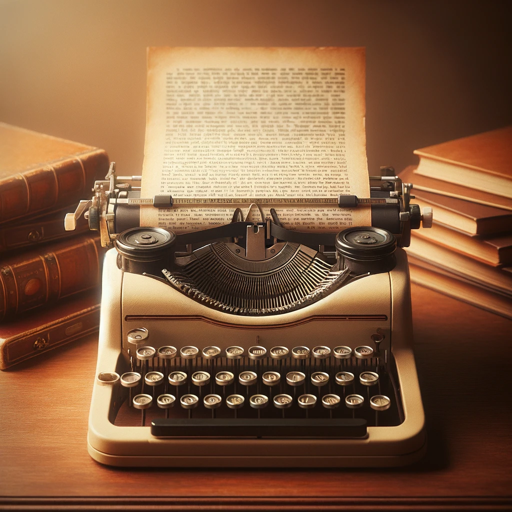
Tax Advisor GPT
Optimize Your Taxes with AI Insights
绘画大师|画图|超级Dalle+
AI-Powered Art for Everyone

Christian Theology Guide
AI-powered tool for theological research.
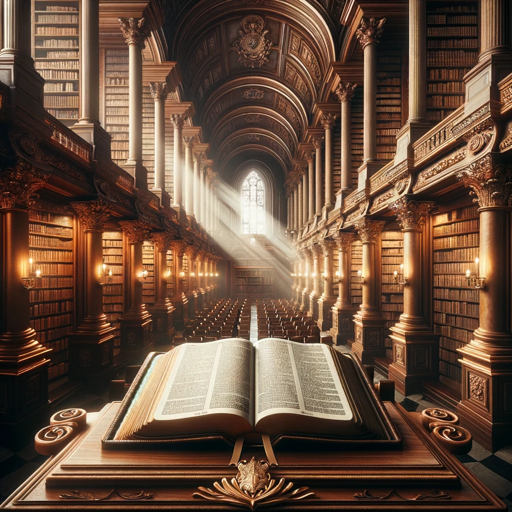
Triple Tarot GPT
AI-Powered Tarot Insights for You

Brick Character Creator
Transform your photos into LEGO characters with AI.

派蒙
AI-driven assistant for smarter tasks.

- Prototyping
- UI Design
- Mobile Apps
- Cross-Platform
- Code Reuse
Q&A About React Native
What is React Native used for?
React Native is a framework for building mobile applications using JavaScript and React, allowing you to develop apps for iOS and Android from a single codebase.
How does React Native differ from React?
While React is focused on web applications, React Native allows you to build mobile apps. React Native translates React components into native mobile components.
Can I reuse code between Android and iOS apps?
Yes, React Native promotes code reuse, allowing you to share most of your code across Android and iOS platforms, minimizing platform-specific adjustments.
What are common performance challenges in React Native?
Performance issues often arise due to large app size, inefficient animations, or complex navigation. Optimizing image sizes and using native modules helps mitigate these challenges.
Do I need to know native languages like Swift or Java?
While React Native abstracts much of the platform-specific code, knowledge of native languages like Swift or Java is beneficial for advanced performance tuning or adding custom features.