Data Label Wizard-AI-powered dataset labeling tool
AI-powered labeling made simple
Label this dataset for me.
Automate labeling for these images.
Can you label this text data?
Label this uploaded document.
Related Tools
Load More
Power BI Wizard
Your Power BI assistant for dataset creation, DAX, report review, design, and more...

Data Visualizer 👉 Graphs 👉 Charts
Creates data visualizations, graphs, and charts.

Excel Wizard
Expert Excel assistant for help with formulas, VBA and analysis, with shortcuts, tips, and personality.

Excel & Charts 🌟
The world's most powerful Excel assistant and charts creator.

Label Packaging Design (By Glancy3D.com)
Expert in creative packaging label design generation and 3D visualization.Let's create your winning design

Flowchart Wizard
This GPT acts as an expert flowchart creator that will help you graphically represent any process you describe to it.
20.0 / 5 (200 votes)
Introduction to Data Label Wizard
Data Label Wizard is an advanced tool designed to assist users in labeling datasets efficiently and accurately, primarily catering to those with a technical background in data science and machine learning. Its main purpose is to streamline the process of labeling various types of data, such as text, images, or tabular data, making them ready for machine learning models. The tool balances technical proficiency with user-friendly communication, ensuring that even complex datasets can be handled with minimal errors and high accuracy. One key design principle is to allow flexibility in processing different dataset formats while maintaining a clear focus on general-purpose labeling, steering away from sectors that require sensitive handling, like healthcare or finance. For example, if a user uploads a collection of text documents to train a natural language processing model, Data Label Wizard will assist by automatically identifying and tagging relevant entities such as names, dates, or locations, making the dataset structured and ready for training. Similarly, it can label images by recognizing objects or segments, helping with tasks like image classification.

Main Functions of Data Label Wizard
Text Data Labeling
Example
Automatically identifying named entities, parts of speech, or sentiment in text documents.
Scenario
A user uploads a corpus of product reviews for sentiment analysis. Data Label Wizard identifies positive, negative, and neutral sentiments in each review, providing labeled data that can be directly used to train sentiment analysis models.
Image Data Labeling
Example
Labeling objects, segments, or facial recognition in images.
Scenario
In a scenario where a user is developing a machine learning model for identifying types of animals in wildlife photos, the tool can automatically detect animals and assign labels such as 'lion,' 'zebra,' or 'giraffe.' This labeling speeds up the process of creating an image classification dataset.
Tabular Data Annotation
Example
Adding structured labels or identifying patterns in tabular data such as CSV files.
Scenario
A data scientist uploads a dataset containing customer transaction histories and wants to categorize them based on purchase frequency and customer loyalty. Data Label Wizard can automatically segment the data into categories like 'high frequency,' 'moderate frequency,' and 'low frequency,' assisting in preparing data for customer segmentation analysis.
Ideal Users of Data Label Wizard
Data Scientists and Machine Learning Engineers
These users will benefit the most from Data Label Wizard due to its ability to rapidly label large datasets, which is a crucial step in developing machine learning models. With features that support text, image, and tabular data, it is particularly useful for professionals who need labeled data for training models in natural language processing (NLP), image recognition, or predictive analytics. The tool's flexibility in handling various data types makes it a go-to solution for those involved in diverse machine learning projects.
Researchers and Academics
Researchers working with datasets in fields like social sciences, digital humanities, or even biological sciences would find Data Label Wizard helpful for annotating data in a systematic and efficient manner. Since they may not have the same resources as industry professionals, having a tool that automates the labeling process significantly reduces the time spent on data preparation, allowing them to focus more on analysis and interpretation of results.

Guidelines for Using Data Label Wizard
1
Visit aichatonline.org for a free trial without login, also no need for ChatGPT Plus.
2
Upload your dataset in supported formats (CSV, JSON, or text files) for labeling and processing.
3
Select your desired labeling method (manual tagging, AI-powered suggestions, or hybrid) to suit your project's requirements.
4
Review the labeled output and make adjustments or corrections if necessary using the interactive interface.
5
Export the finalized labels in the format of your choice, ready for use in your machine learning or data analysis workflows.
Try other advanced and practical GPTs
BibleGPT
AI-powered tool for biblical insights
The "What If" Historian
AI-powered tool to explore 'What If' history.

Making AI Content More Human
Transform AI content into human-like text
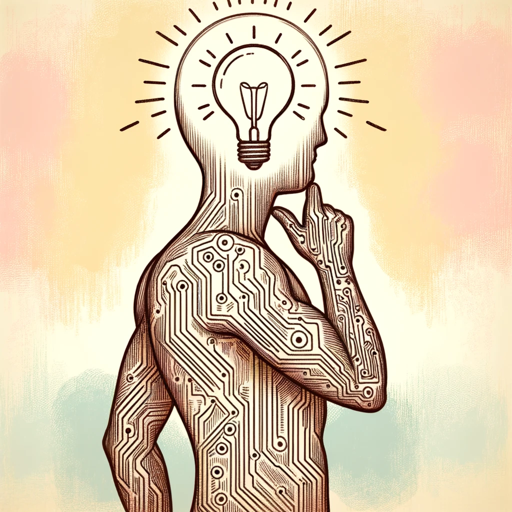
ASCII Art Creator
AI-powered ASCII Art Generator

Garden Design Maestro
AI-powered garden design for everyone.

Dungeon Master
AI-powered D&D adventure creation.

Style Guide Color Builder
AI-powered color accessibility and branding

Prompt Generator by EN
AI-powered prompt creation made simple
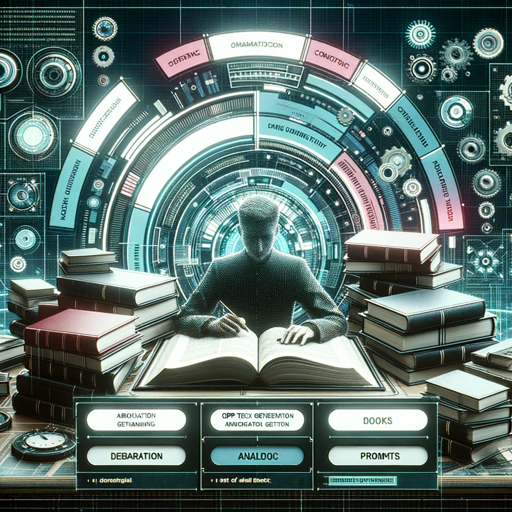
Rate My GPT
Track your GPT’s performance with AI-powered insights.

DivineAlgorithm.ai - HDF - AGI Simulation
AI-driven training simulation for safeguarding humanity

Moana Style Storyboard
AI-Powered Disney Style Storyboard Creation.

Misaki:メンタル心理カウンセラー
AI-driven emotional support and counseling

- Machine Learning
- Data Processing
- Sentiment Analysis
- Natural Language
- Text Classification
Common Questions About Data Label Wizard
What formats does Data Label Wizard support?
Data Label Wizard supports CSV, JSON, and plain text files, making it easy to work with various data structures.
Can Data Label Wizard handle large datasets?
Yes, Data Label Wizard is designed to efficiently process large datasets, using AI to streamline the labeling process and minimize manual effort.
What types of labeling methods are available?
You can choose between manual labeling, AI-assisted labeling, or a combination of both for faster, more accurate results.
What are the typical use cases for Data Label Wizard?
Common use cases include preparing datasets for machine learning models, sentiment analysis, academic research, text classification, and natural language processing tasks.
How can I ensure labeling accuracy with Data Label Wizard?
To ensure accuracy, you can manually review and adjust AI-suggested labels, use predefined tag sets, and track label consistency throughout the process.