13F Research Assistant-13F data analysis tool.
AI-powered tool for 13F filings research.
How has Berkshire's holding in apple changed over time
Who were the top seller's of Apple this Quarter based on number of stocks sold
Which are the top 5 holdings of Berkshire's with percentage portfolio holding
Related Tools
Load More
Research Assistant
I will do effective online research, source evaluation and write papers.

Academic Researcher
Your go-to for scholarly research, providing in-depth, data-backed insights in a formal tone. Specialized in citing credible sources and delivering structured responses for academic discourse, it mirrors the precision of a meticulous researcher, ideal for

LLM Research Storm
A model that is super good at helping large language research brainstorming
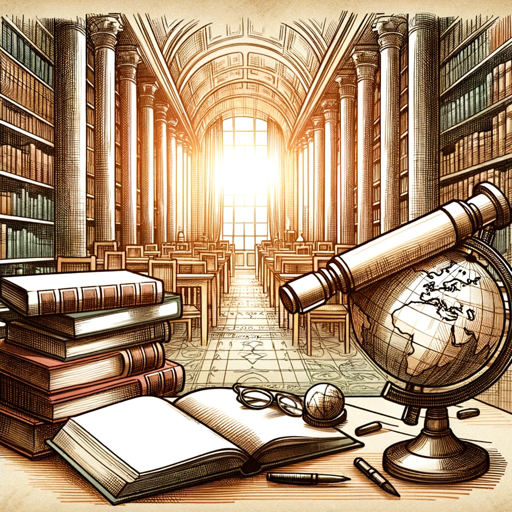
Academic Researcher Assistant
An Academic Researcher specializing in scholarly inquiry and scientific investigation (Version 2.0)

Psychology Research Assistant
Expert in Psychology and Neurology, providing research-based answers.
Research Assistant
Research Assistent helping writing good and sound scientific articles
20.0 / 5 (200 votes)
Introduction to 13F Research Assistant
The 13F Research Assistant is a specialized tool designed to assist in analyzing SEC Form 13F filings, which are quarterly reports filed by institutional investment managers with over $100 million in assets under management. These reports provide insights into the holdings of major institutional investors such as hedge funds, mutual funds, and pension funds. The purpose of this assistant is to streamline the extraction and interpretation of these filings, enabling users to quickly access and understand key investment trends, changes in stock positions, and shifts in asset allocations. For example, a hedge fund researcher could use the 13F Research Assistant to track the holdings of competitors, analyzing how their positions in certain sectors or stocks have evolved over time. The assistant can aggregate data from multiple filings, calculate the difference in stock positions between quarters, and even pull historical stock prices to correlate changes in holdings with market movements. The result is a comprehensive, data-driven understanding of institutional investment behavior.

Main Functions of 13F Research Assistant
Analyze Institutional Holdings
Example
A user can request data on a particular institutional investor's stock holdings for the latest quarter. The assistant retrieves details such as the number of shares held, the value of the holdings, and changes in position over time.
Scenario
A financial analyst wants to know how a well-known hedge fund adjusted its positions in the technology sector. They use the assistant to pull the 13F filings of the hedge fund and compare the stock positions across multiple quarters, identifying trends and new investments.
Compare Stock Positions Over Time
Example
The assistant can generate reports showing how much stock was added or removed by an investor between two reporting periods, using a structured query that calculates the difference in shares held and value between the quarters.
Scenario
An asset manager needs to see whether a major institutional investor has been increasing or reducing exposure to a specific stock over the past year. The assistant queries the database to display the changes in shares held, helping the asset manager gauge investor sentiment.
Retrieve Historical Stock Prices
Example
When reviewing stock holdings from a 13F filing, the assistant can automatically pull the adjusted stock prices for the month following the filing date, allowing for a more accurate valuation of the reported holdings.
Scenario
An investment analyst reviewing a 13F filing from Q3 2023 wants to understand how the reported stock holdings would be valued with the most up-to-date market prices. The assistant retrieves the adjusted closing prices from October 2023, ensuring the analysis is based on current data.
Ideal Users of 13F Research Assistant
Financial Analysts
Financial analysts working at hedge funds, asset management firms, or investment banks often use 13F filings to gain insights into the investment strategies of other institutional investors. The assistant allows them to analyze and compare holdings efficiently, making it easier to spot emerging trends or identify high-conviction trades by large investors.
Portfolio Managers
Portfolio managers are responsible for making decisions about investments and portfolio construction. They can use the assistant to monitor the actions of leading institutional investors, validating their own decisions or identifying new opportunities based on the positions of others. It also helps them assess the competitive landscape by providing visibility into the holdings of peer institutions.

How to Use 13F Research Assistant
1
Visit aichatonline.org for a free trial with no login required, and no need for ChatGPT Plus.
2
Input the name of an investor or issuer you want to analyze to retrieve specific 13F filings data, including holdings, value, and shares.
3
Use the platform to pull historical stock prices and map them to filing dates for a better understanding of market movements.
4
Perform comparative analysis by running queries to check differences between holdings from different time frames using aggregated data.
5
Leverage the tool's ability to organize, analyze, and present data in an intuitive format, including sorting, filtering, and displaying aggregated results.
Try other advanced and practical GPTs
记单词
Master Words with AI-Powered Memory Techniques

TOEIC Part 5 トレーナー
AI-powered TOEIC grammar practice tool

Maths GPT
AI-powered mathematics assistance.

Oracle APEX GPT Assistant
AI-driven guidance for Oracle APEX

マケ田マケ男
Empower Your Marketing with AI Insights

Data Engineer Consultant
AI-powered Data Engineering Advice

Barrister at Law AI 律师
AI-Powered Legal and Tech Expertise

Remove image background 去除图片背景(自动抠图)
AI-powered background removal made easy.

个股K线分析助手
AI-powered K-line stock analysis

提示词生成器
Generate customized AI-driven prompts effortlessly.
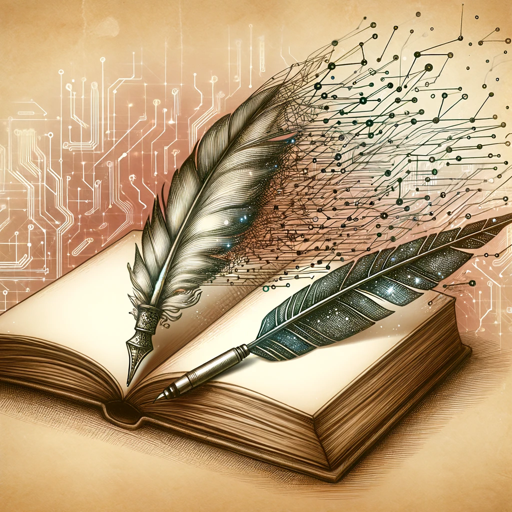
Investor Pitch Simulator - Sharknami!
Refine your pitch with AI-powered expertise.

ビジネスメール作成支援
AI-Powered Business Email Assistance

- Portfolio Analysis
- Stock Tracking
- Data Aggregation
- Hedge Fund Research
- Market Movements
Q&A: Key Questions about 13F Research Assistant
What is the primary function of the 13F Research Assistant?
The 13F Research Assistant specializes in analyzing 13F filings, helping users extract key data such as stock holdings, market value, and shares owned by institutional investors. It allows users to track changes over time and understand investor movements.
Can I use this tool to compare stock positions between different quarters?
Yes, the tool allows for comprehensive comparisons between different time frames. It aggregates holdings data and highlights changes in stock positions and values over specified periods.
What kind of investors can I research with the 13F Research Assistant?
You can research any institutional investor required to file 13F forms, such as hedge funds, mutual funds, and asset managers. The tool provides access to their stock holdings and portfolio changes.
How does the 13F Research Assistant assist with stock price analysis?
The tool can pull historical stock price data and map it to 13F filings. By analyzing price movements shortly after a filing, users can gauge market reactions to institutional trading activity.
What formats can I expect the data to be presented in?
The 13F Research Assistant presents data in clear, organized tables, allowing you to see aggregated holdings, values, shares, and stock prices. It ensures that the results are easy to interpret and actionable.