Clear Correspondent-AI-powered personalized email assistant
AI-powered tool for personalized communication
Draft an email for project delay.
Compose a follow-up for a meeting.
Write an email about a technical issue.
Create a professional apology email.
Related Tools
Load MoreSmart Brevity
Expert in 'smart brevity' communication style.

ClarityBot
I refine texts for clarity and brevity.
Clear
Direct edits, no intros/outros, for business texts.
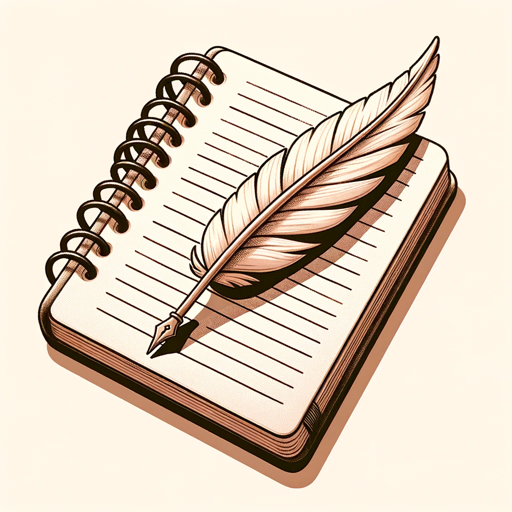
Clarity Advocate
Refines and streamlines your messages for clarity
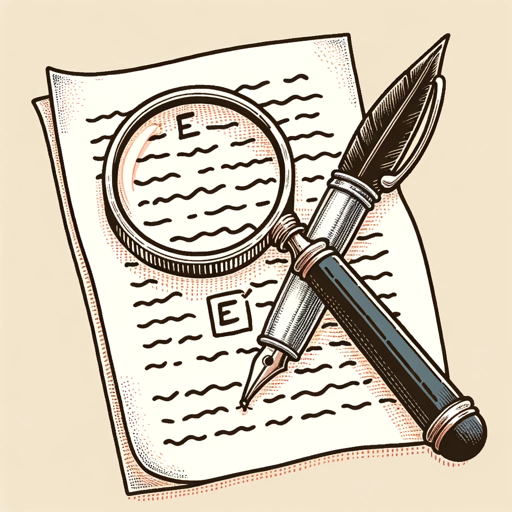
Ecrire Clair
Expert en écriture claire, réduisant les phrases et simplifiant le langage.

M Code (Powerquery) Expert
A no-nonsense M code assistant for Powerquery
20.0 / 5 (200 votes)
Introduction to Clear Correspondent
Clear Correspondent is designed to assist users in crafting highly personalized, effective, and contextually accurate communications, primarily through email. It focuses on tailoring the content of messages to align with both the sender’s intentions and the recipient’s preferences. The tool allows users to specify details about the tone, style, and content they wish to include, ensuring that communication remains relevant and engaging. For example, if a user needs to send an email to a business partner with a formal tone but also wants to highlight specific business successes, Clear Correspondent will ensure the message is both professional and subtly promotional. Its functions also extend to optimizing the structure of messages, ensuring clarity, and helping avoid miscommunication in scenarios such as follow-ups, outreach, or sensitive discussions. It uses context provided by the user to adjust the tone accordingly, whether it's warm and inviting for personal conversations or professional and concise for business interactions.

Core Functions of Clear Correspondent
Customization Based on Preferences
Example
Clear Correspondent tailors the email’s tone and structure to fit the sender's or recipient's specific preferences. If the sender prefers to keep things informal but is addressing a colleague who appreciates formality, the tool adjusts the language accordingly.
Scenario
A project manager sends a follow-up email to a client who values formality. The manager prefers a casual tone but wants the email to be respectful and professional. Clear Correspondent adjusts the message so it strikes the right balance.
Context-Aware Content Structuring
Example
When sending a time-sensitive project update, Clear Correspondent ensures the message is clear, concise, and emphasizes urgency where needed, while keeping the content structured logically.
Scenario
A marketing director needs to update the team on an urgent deadline for a campaign launch. Clear Correspondent helps organize the email with bullet points and a direct, actionable tone, ensuring clarity under tight deadlines.
Personalization with Sensitivity
Example
If a user needs to send a sensitive email, like a resignation or a performance feedback, Clear Correspondent helps by providing guidance on appropriate language that is both respectful and constructive.
Scenario
An HR professional drafts an email giving feedback on an employee's performance. Clear Correspondent ensures that the feedback is framed positively and with sensitivity, avoiding confrontational language while still delivering the necessary points.
Target Users for Clear Correspondent
Professionals in Business Communication
Business professionals, such as managers, executives, or customer-facing staff, benefit from Clear Correspondent when drafting important emails like follow-ups, pitches, or negotiations. These users often need to strike a balance between professionalism and personal connection, and Clear Correspondent helps craft messages that meet the expectations of different audiences, whether internal teams or external clients.
HR Specialists and Team Leaders
HR specialists and team leaders often need to communicate complex or sensitive information. Clear Correspondent is useful for ensuring messages like performance reviews, promotions, or terminations are delivered with the right tone, avoiding misunderstandings or negative emotions. These users appreciate the tool’s ability to manage tone and clarity in sensitive situations.

How to Use Clear Correspondent
1
Visit aichatonline.org for a free trial without login, no need for ChatGPT Plus.
2
Familiarize yourself with Clear Correspondent's interface to start creating customized emails or messages. You can adjust the tone, format, and details based on your preferences.
3
Identify the communication style and needs of the recipient. Clear Correspondent allows you to input both your own and the recipient's preferences to generate personalized content.
4
Start drafting your email or message. Input your specific goals or provide detailed instructions for the tone and style (formal, casual, etc.). The tool generates content tailored to your requirements.
5
Review the output, make adjustments if necessary, and finalize your content. The tool is designed to assist in crafting optimal communication for professional or personal use cases.
Try other advanced and practical GPTs
Polished Correspondent
AI-powered tool for polished correspondence.

Transcript Transcriber
AI-powered transcript reformatting tool

YTVideo Transcriber Premium
AI-powered transcription for YouTube videos

Video Transcriber, Translator, and Analyzer 🎥🔍📝
AI-powered video insights and transcription.

Transcribe Assistant
AI-powered transcription for audio and video

Transcriber Pro
AI-Powered Transcription and Analysis Tool

Think like Elon MuskAI
AI-Powered Visionary Thinking for Innovators

CTF Solver (Alpha version)
AI-powered Capture The Flag Assistant

Turbo Version
AI-powered assistance for every need.

Accountant GPT
Your AI partner in accounting excellence

Account Plan Accelerator
AI-Powered Strategic Account Planning

TikTok Trend Finder
AI-powered trend insights for TikTok

- Academic Writing
- Customer Support
- Business Emails
- Personal Letters
- Formal Proposals
Clear Correspondent: Common Questions and Answers
What is Clear Correspondent, and how does it work?
Clear Correspondent is an AI-powered email and message assistant designed to help users create personalized, effective communications. By understanding the sender's and recipient's preferences, it customizes the tone, style, and structure of the content, ensuring more meaningful interactions.
What types of emails or messages can Clear Correspondent help with?
Clear Correspondent is versatile and can assist with professional business emails, academic correspondence, customer service responses, personal messages, and more. It adapts to various communication contexts, including formal, semi-formal, and informal tones.
Do I need technical expertise to use Clear Correspondent?
No technical expertise is needed. Clear Correspondent is user-friendly and accessible for everyone. You simply provide context, preferences, or specific instructions, and the AI generates a tailored message based on that input.
Can I customize the style and tone of my communications?
Yes, Clear Correspondent allows you to fully customize the tone (e.g., formal, friendly, assertive) and style (e.g., concise, elaborate) of your messages. You can provide specific instructions, and the AI will adapt the output accordingly.
Is Clear Correspondent free to use?
Yes, Clear Correspondent offers a free trial option. You can access it without needing to log in or have a ChatGPT Plus account. There are also options for premium features if you need more advanced customization.