YTVideo Transcriber Premium-AI YouTube video transcription tool
AI-powered transcription for YouTube videos
Transcribe this video id
Related Tools
Load More
YouTube Transcript Wizard
Guides in creating tailored YouTube video transcripts.

Video & Audio Transcription Processor
We help you process files with the transcription of a video or audio in SRT, ASS, VTT formats...
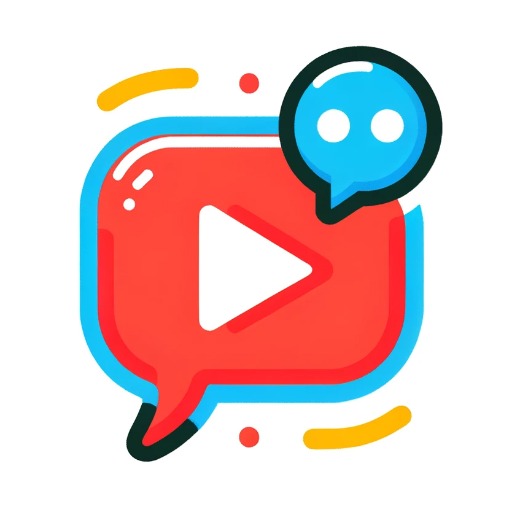
YouTubeGPT
Chat with Youtube videos

YooTube Transcriber
Converts YouTube transcripts to readable format, maintaining original content. (Longer transcripts will be converted in sections, so you may need to prompt the GPT forward.)

Transcriber Pro
Real-time audio transcription using Whisper - Summarize - Analyze - your conversations or meetings in your own language. Explore key Insights and Graphs in the context. Provides e-mail summary, Word, PowerPoint, Excel documents from the chat.

Video Transcript Generator
Transcribes YouTube videos from the link provided
20.0 / 5 (200 votes)
Introduction to YTVideo Transcriber Premium
YTVideo Transcriber Premium is a specialized tool designed to transcribe and summarize YouTube videos in a structured and easy-to-read format. The core purpose of this service is to provide users with detailed yet concise overviews of video content, helping them understand the key points without needing to watch the entire video. The tool is particularly valuable for education, research, and content consumption, enabling users to extract relevant information quickly. Examples include summarizing long educational lectures into digestible notes or creating detailed transcripts for business webinars that allow professionals to find specific insights quickly. The transcriptions are enriched with timestamps and hyperlinks, making it easier for users to jump to specific sections of the video.

Main Functions of YTVideo Transcriber Premium
Detailed Video Transcription
Example
An hour-long tutorial on Python programming is transcribed word-for-word, allowing users to read or reference any part of the video without rewatching.
Scenario
A developer can quickly scan through the transcription of a programming tutorial to review specific code examples or explanations rather than searching through the entire video.
Structured Summaries with Timestamps
Example
A 30-minute marketing webinar is summarized into clear chapters such as 'Introduction to Marketing Funnels,' 'Target Audience Analysis,' and 'Conversion Optimization Tips,' each linked to the exact moment in the video.
Scenario
A marketing professional can use the summary to skip to sections relevant to their needs, such as conversion optimization, saving time and improving productivity.
Keyword Extraction and Insights
Example
A video on cryptocurrency trends highlights key terms like 'blockchain,' 'decentralization,' and 'smart contracts,' summarizing the speaker's key insights related to each term.
Scenario
A financial analyst can quickly access critical insights on emerging trends in the blockchain industry without watching the entire video, helping them stay updated efficiently.
Ideal Users of YTVideo Transcriber Premium
Students and Educators
Students can use YTVideo Transcriber Premium to create study notes from online lectures, simplifying review sessions. Educators benefit by using transcriptions to generate teaching materials or review their own content for clarity and flow.
Professionals and Researchers
Professionals in fields like marketing, finance, and technology can save hours by using structured summaries and transcripts to extract key insights from webinars, industry talks, and tutorials. Researchers can leverage transcripts to quickly reference relevant sections of academic videos or presentations.

How to Use YTVideo Transcriber Premium
Visit aichatonline.org
Go to aichatonline.org for a free trial without the need for login or ChatGPT Plus.
Enter the YouTube Video ID
Once on the site, input the YouTube video ID you want to transcribe. You can either copy it from the video URL or from the video share options.
Select the Transcription Option
Choose the type of transcript you need, such as a full transcript or a chapter-based summary with time stamps. Select the format best suited to your needs.
Review and Edit
Review the generated transcript for accuracy. Use built-in tools to make any adjustments or customizations, such as splitting sections or adding your own notes.
Download or Share
Once satisfied, download the transcript in your preferred format (text, markdown) or share it directly via link or email.
Try other advanced and practical GPTs
Video Transcriber, Translator, and Analyzer 🎥🔍📝
AI-powered video insights and transcription.

Transcribe Assistant
AI-powered transcription for audio and video

Transcriber Pro
AI-Powered Transcription and Analysis Tool

Dialog Transcriber Pro
AI-Powered Transcription Made Simple

YooTube Transcriber
AI-Powered YouTube Transcript Formatter

Audio Transcriber
AI-Driven Transcriptions Made Easy

Transcript Transcriber
AI-powered transcript reformatting tool

Polished Correspondent
AI-powered tool for polished correspondence.

Clear Correspondent
AI-powered tool for personalized communication

Think like Elon MuskAI
AI-Powered Visionary Thinking for Innovators

CTF Solver (Alpha version)
AI-powered Capture The Flag Assistant

Turbo Version
AI-powered assistance for every need.

- Academic Writing
- Content Creation
- Lecture Notes
- Video Analysis
- Podcast Review
Frequently Asked Questions about YTVideo Transcriber Premium
What types of videos can YTVideo Transcriber Premium transcribe?
YTVideo Transcriber Premium can transcribe any YouTube video as long as it's publicly accessible. Whether it's educational content, tutorials, podcasts, or vlogs, the tool can generate a transcript for efficient review and study.
Do I need to pay or subscribe to use the tool?
You can access YTVideo Transcriber Premium for free, without needing ChatGPT Plus or any subscription. Some premium features may require a subscription, but the basic transcription service is completely free.
Can I edit the transcript after it's generated?
Yes, after generating a transcript, you can review and edit it for better accuracy or personal notes. You can split sections, adjust timestamps, or format the transcript as needed.
How long does it take to generate a transcript?
The transcription process is typically fast, and most videos under 60 minutes can be transcribed in just a few minutes. Larger videos may take slightly longer, but the process remains efficient.
Can I download the transcript in different formats?
Yes, you can download your transcript in various formats including plain text, markdown, or share it via a direct link. This makes it easy to use for different purposes like research, writing, or presentations.