ASCII Art Creator-ASCII art image converter
AI-powered ASCII Art Generator
Upload an image to convert to ASCII art.
Show me ASCII art of this picture.
Transform this image into ASCII characters.
Create ASCII art from my photo.
Related Tools
Load More20.0 / 5 (200 votes)
Overview of ASCII Art Creator
ASCII Art Creator is a specialized tool designed to convert images into ASCII art, a form of drawing made from text characters. The core functionality involves transforming images into grayscale and mapping pixel values to a range of ASCII characters, such as '@', '%', '#', '*', and so on. This process retains the original image's aspect ratio and provides a visually recognizable text-based representation. For example, converting a portrait photograph into ASCII art can yield a detailed, character-based image suitable for artistic and technical purposes.

Key Functions of ASCII Art Creator
Image to ASCII Conversion
Example
A user uploads a photo of their pet, and the tool converts it into an ASCII art image using a predefined set of characters.
Scenario
This function is commonly used by artists and hobbyists to create unique, text-based artworks for personal or public display. It can also be employed in retro game design to create character sprites or backgrounds.
Adjustable Image Width
Example
The tool allows a user to specify the width of the resulting ASCII art, ensuring the output fits specific text display requirements, such as 75 characters wide.
Scenario
Useful for web designers or content creators who need to integrate ASCII art into blogs, websites, or digital documents where space and formatting are crucial.
Grayscale Mapping to ASCII
Example
A detailed photograph of a city skyline is converted, with darker areas mapped to characters like '@' and lighter areas to characters like '.'.
Scenario
This feature is particularly beneficial for creating detailed, high-contrast representations of complex images, suitable for digital art projects and educational demonstrations.
Target Audience for ASCII Art Creator
Digital Artists
Artists seeking unique methods to represent images can use ASCII Art Creator to transform photos or drawings into text-based art, adding a vintage or technical aesthetic to their work.
Web and Game Designers
Designers looking to incorporate ASCII art into their projects for stylistic or thematic purposes will find this tool helpful for creating consistent, scalable text-based images that can enhance the visual appeal and user experience of their websites or games.

How to Use ASCII Art Creator
Step 1
Visit aichatonline.org for a free trial without login, also no need for ChatGPT Plus.
Step 2
Upload your image file to the platform. Ensure the image is clear and of good quality for the best results.
Step 3
Choose the desired width for your ASCII art, with a default width of 75 characters available.
Step 4
Click on 'Convert' to generate the ASCII art. The platform will process the image and display the result.
Step 5
Download or copy the ASCII art for use in your projects. Adjust settings and retry if needed for different results.
Try other advanced and practical GPTs
Garden Design Maestro
AI-powered garden design for everyone.

Dungeon Master
AI-powered D&D adventure creation.

Prompt Generator by JP
AI-powered prompts for every need
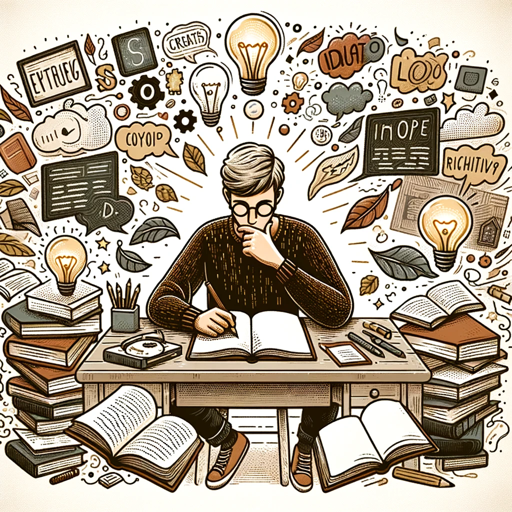
Review Copilot
AI-Powered Systematic Review Assistant
Blog to Tweet
AI-driven social content creation

Crypto Insight
AI-powered insights for crypto enthusiasts

Making AI Content More Human
Transform AI content into human-like text
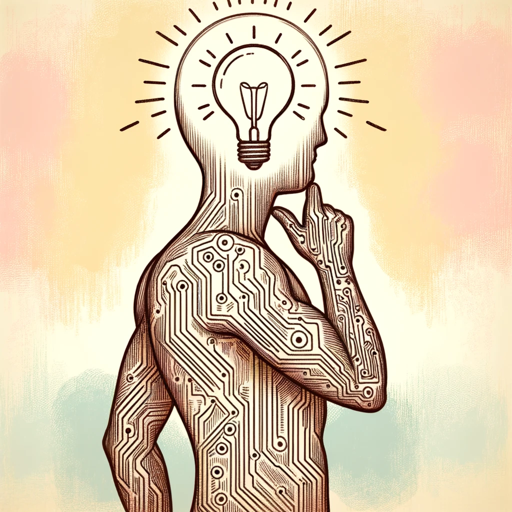
The "What If" Historian
AI-powered tool to explore 'What If' history.

BibleGPT
AI-powered tool for biblical insights
Data Label Wizard
AI-powered labeling made simple

Style Guide Color Builder
AI-powered color accessibility and branding

Prompt Generator by EN
AI-powered prompt creation made simple
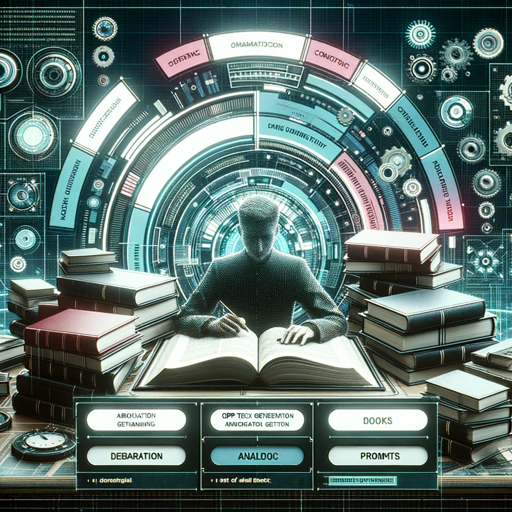
- Social Media
- Art Projects
- Programming
- Custom Designs
- Digital Content
Frequently Asked Questions about ASCII Art Creator
What types of images work best with ASCII Art Creator?
High-contrast images with clear distinctions between light and dark areas work best. Simple images with fewer details are easier to convert into recognizable ASCII art.
Can I adjust the output size of the ASCII art?
Yes, you can adjust the width of the ASCII art output. The default width is set to 75 characters, but you can customize it based on your needs.
Does ASCII Art Creator maintain the original image's aspect ratio?
Yes, the tool preserves the aspect ratio of the original image to ensure the ASCII art representation remains true to the original proportions.
Is there a cost associated with using ASCII Art Creator?
ASCII Art Creator offers a free trial without requiring a login. This allows users to try the service without any initial cost or commitment.
What are some common use cases for ASCII Art Creator?
Common use cases include creating unique art for social media, enhancing digital content with creative visuals, generating text-based graphics for programming projects, and designing custom artwork for personal or commercial use.