Custom GPT Creator-custom ChatGPT setup
Tailor ChatGPT to Your Needs with AI
How do I set up a new GPT feature?
Can you guide me through configuring GPTs?
What are the steps for setting up GPTs?
I need help with GPTs setup, can you assist?
Related Tools
Load More
Custom GPT Creator
Creates custom GPT instructions and open ai system messages with precise syntax.

Create a GPT
Assists in GPT model creation

GPT Builder Builder
Your guide to creative GPT building.

Inception GPT | Custom GPT Maker | Custom GPT
I create prompts so you can build your own custom GPT AI chat tool with advanced machine learning and self improving models. Your Custom GPT Maker is the ultimate inception tool to make your own custom GPT for any AI powered business. Your Chat GPT AI gam

GPT Maker
Assists in GPT creation using GPT Builder and General GPT Best Practices

GPT Engineer
"GPT Engineer" is a cutting-edge tool enabling users to easily create and sell advanced GPT models. Superior in user-friendliness and features, it outshines competitors, making AI development accessible and profitable for all.
20.0 / 5 (200 votes)
Introduction to Custom GPT Creator
Custom GPT Creator is designed to help users set up and configure their own versions of ChatGPT, tailored to specific needs. This tool allows for the creation of customized GPTs (Generative Pre-trained Transformers) which can perform a variety of tasks based on user-defined instructions and additional knowledge. Whether it's for business, education, or personal use, Custom GPT Creator simplifies the process, requiring no coding skills. For example, a user can create a GPT to act as a customer support agent, providing tailored responses based on a company’s proprietary knowledge base. Another scenario could involve setting up a GPT to assist with project management by integrating with task management tools and calendars.

Main Functions of Custom GPT Creator
Customizable Instructions
Example
A user can input specific guidelines on how the GPT should respond to particular queries.
Scenario
A retail company creates a GPT that provides detailed product information and assists with customer inquiries, adhering to company policies and brand voice.
Integration with External APIs
Example
Integrating with APIs to perform actions such as retrieving data from a database or sending emails.
Scenario
A travel agency sets up a GPT to check flight availability and book tickets by connecting to various airline APIs.
Knowledge Base Uploads
Example
Users can upload documents or data sets that the GPT can refer to for providing accurate responses.
Scenario
A law firm uploads legal documents and case studies to their GPT, enabling it to assist with legal research and provide case law references.
Ideal Users of Custom GPT Creator
Businesses
Businesses can leverage Custom GPT Creator to automate customer service, streamline operations, and provide consistent and accurate information to clients and employees. For instance, a company can create a GPT to handle frequently asked questions, freeing up human resources for more complex tasks.
Educators
Educators can use Custom GPT Creator to develop personalized learning assistants that help students with their studies, provide additional resources, and offer tutoring in various subjects. A teacher might create a GPT to assist with math homework, providing step-by-step explanations and practice problems.

How to Use Custom GPT Creator
Step 1
Visit aichatonline.org for a free trial without login, also no need for ChatGPT Plus.
Step 2
Access the GPT creation interface at chat.openai.com/create.
Step 3
Provide your custom instructions and additional knowledge base to tailor your GPT.
Step 4
Choose the capabilities your GPT will have, such as web browsing, data analysis, or image creation.
Step 5
Test your GPT and make any necessary adjustments before saving and deploying.
Try other advanced and practical GPTs
Mystic Sage(算命神器)
AI-powered BaZi insights for life
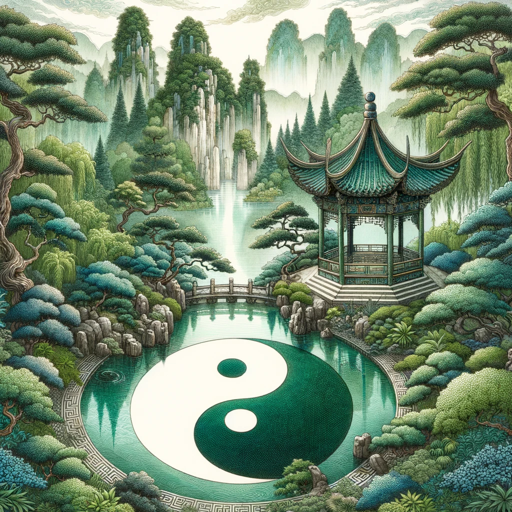
English-Chinese Asistant
AI-powered English-Chinese translation and learning tool.
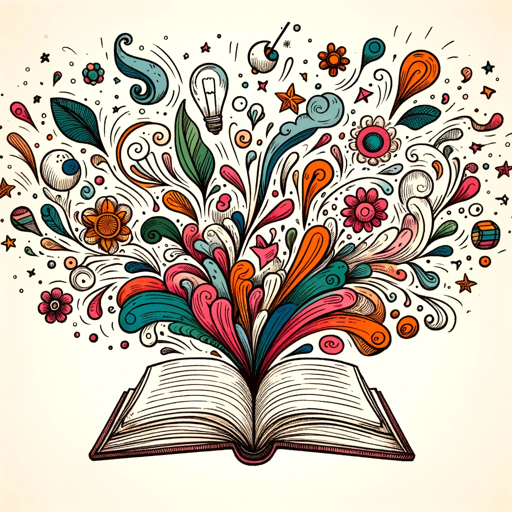
Patent Pro
AI-powered patent application simplification

Marketing Expert
AI-powered insights for smarter marketing
DEVSECOPS
AI-powered DevOps Security Integration.
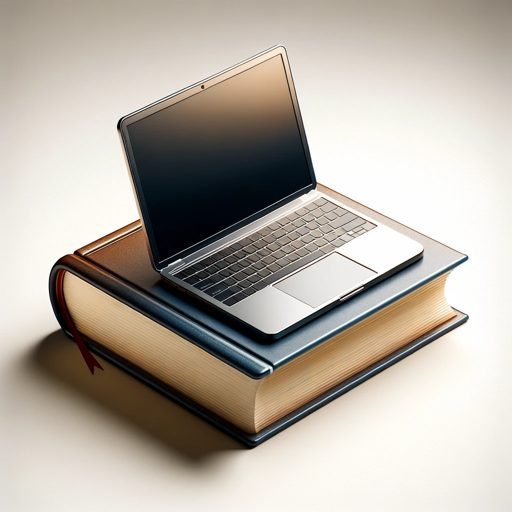
中国考研英语上岸酱~😏💕
AI-powered English exam preparation

Prompt 优化大师
Enhance Your Prompts with AI

Image to Code GPT
AI-Powered Design to Code Conversion

ClustroAI GC
AI-Powered Creativity Unleashed

Anki Wizard 🧙🏻♂️
AI-powered cloze deletion flashcard creator.

Simple English Translator
AI-powered translation for simple English.

Project Planner Pro
AI-Powered Planning for Your Projects

- Marketing
- Education
- Entertainment
- Support
- Productivity
Custom GPT Creator FAQs
What is Custom GPT Creator?
Custom GPT Creator allows users to create tailored versions of ChatGPT for specific tasks by combining instructions, knowledge, and capabilities without any coding skills.
How can I start using Custom GPT Creator?
You can start using Custom GPT Creator by visiting aichatonline.org for a free trial without login and no need for ChatGPT Plus. Then, go to chat.openai.com/create to access the creation interface.
What capabilities can I add to my GPT?
You can add capabilities like web browsing, data analysis, image creation, and more to enhance the functionality of your custom GPT.
Do I need coding skills to use Custom GPT Creator?
No, you don't need any coding skills to use Custom GPT Creator. It is designed to be accessible for anyone, regardless of technical expertise.
Can I share my custom GPT with others?
Yes, once you create a custom GPT, you can share it with others by publishing it to the GPT Store or by providing them with a direct link.