Data Engineer Helper-AI Data Engineering Assistant
Optimize Data Workflows with AI Power
How do I optimize this Python script?
Can you help debug my Airflow workflow?
What's the best way to write this SQL query in Snowflake?
I'm getting an error in my code, can you help?
Related Tools
Load More
Pyspark Data Engineer
Technical Data Engineer for PySpark , Databricks and Python

Data Engineering and Data Analysis
Expert in data analysis, insights, and ETL software recommendations.

Data Engineer Consultant
Guides in data engineering tasks with a focus on practical solutions.

Data Engineer
Expert in data pipelines, Polars, Pandas, PySpark

Python Engineer
An expert Python engineer to help you solve and debug problems together.

Machine Learning Engineer
Designs AI models that automate complex tasks and analyze large datasets for actionable insights.
20.0 / 5 (200 votes)
Introduction to Data Engineer Helper
Data Engineer Helper is a specialized variant of the GPT model, designed to assist data engineers by providing concise, accurate, and practical support in areas such as Python, Airflow, and Snowflake SQL. Unlike general-purpose models, Data Engineer Helper focuses on delivering highly relevant information and solutions tailored to the specific needs of data engineering tasks. It is crafted to help users streamline data workflows, optimize SQL queries, and automate data pipeline tasks. For instance, if a user is struggling with creating a complex SQL query in Snowflake, Data Engineer Helper can provide step-by-step guidance, including best practices for query optimization. In another scenario, if an engineer needs to schedule and manage workflows using Airflow, this tool can offer detailed instructions and code snippets for setting up DAGs (Directed Acyclic Graphs), handling dependencies, and configuring task retries.

Main Functions of Data Engineer Helper
Python Programming Assistance
Example
A data engineer needs to write a script to clean and transform raw data files before loading them into a data warehouse. Data Engineer Helper can provide Python code snippets, suggest libraries (such as Pandas for data manipulation), and offer optimization tips.
Scenario
In a real-world scenario, this function is used to accelerate the development of ETL scripts by providing ready-to-use code examples and debugging assistance, ensuring that data transformation processes are both efficient and maintainable.
Airflow Workflow Automation
Example
An engineer is tasked with automating a daily ETL process that pulls data from an API, processes it, and stores it in a database. Data Engineer Helper can guide the user through creating an Airflow DAG, setting up task dependencies, and configuring the schedule interval.
Scenario
This function is crucial in production environments where automated, reliable data pipelines are essential. It helps engineers set up workflows that are robust and can handle failures gracefully, with automated retries and alerting mechanisms.
Snowflake SQL Optimization
Example
A user is trying to optimize a slow-running query in Snowflake that aggregates large datasets across multiple tables. Data Engineer Helper can suggest query restructuring, indexing strategies, and best practices for using Snowflake-specific features like clustering and result caching.
Scenario
In this scenario, the function is applied to reduce query execution time and improve the performance of data analytics workflows, making it easier to derive insights from large datasets in a timely manner.
Ideal Users of Data Engineer Helper
Data Engineers
Data engineers are the primary users of Data Engineer Helper. They benefit from its ability to provide quick, accurate solutions to coding and data pipeline challenges. Whether they are building ETL processes, automating workflows, or optimizing SQL queries, this tool offers targeted assistance to improve productivity and reduce the time spent troubleshooting.
Data Analysts and BI Developers
Data analysts and business intelligence developers can also benefit from Data Engineer Helper, particularly in optimizing SQL queries and automating data processing tasks. These users often work closely with data engineers and need to ensure that their queries and reports are running efficiently. Data Engineer Helper provides the technical guidance needed to achieve these goals, allowing them to focus more on data analysis and less on technical issues.

How to Use Data Engineer Helper
Step 1
Visit aichatonline.org for a free trial without login; no need for ChatGPT Plus.
Step 2
Familiarize yourself with the interface. Explore the data engineering tools and resources available, such as Python scripts, Airflow DAGs, and Snowflake SQL templates.
Step 3
Identify your specific use case, whether it's data pipeline automation, database querying, or script optimization, and select the appropriate tool or function within Data Engineer Helper.
Step 4
Input your data or queries directly into the platform. Utilize the intelligent suggestions and code snippets provided by the AI to refine your solutions.
Step 5
Review the output and refine your approach as necessary. Make use of tips and best practices provided by the tool for optimal results.
Try other advanced and practical GPTs
Jesse - Algotrading cryptocurrencies in Python
AI-powered cryptocurrency trading made simple.

Vista the Marketing and SEO Inspector
AI-Powered Insights for Effective Marketing

Angular Bot
AI-powered Angular expert at your fingertips.

🌟🎶영어회화 초등학생용 눈높이 🌟🎶 speaking English 영어 회화
Interactive English Conversations for Kids
Web Design Wizard
AI-powered insights for your web design projects.

Rap Master GPT
AI-Driven Rap Creativity Unleashed
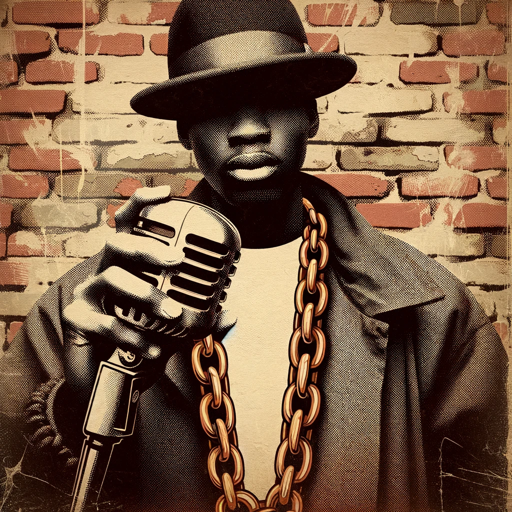
Financial Projections Wizard
AI-powered Financial Projection Simplified

Business Plan and Financial Projections Assistant
AI-Powered Precision for Business Success

FiveM Lua GPT [ESX/QBCORE/OX]
AI-powered FiveM scripting assistant
![FiveM Lua GPT [ESX/QBCORE/OX]](https://files.oaiusercontent.com/file-YRZVcAwKuafoViU5QKY7yeAY?se=2123-12-26T07%3A27%3A08Z&sp=r&sv=2021-08-06&sr=b&rscc=max-age%3D1209600%2C%20immutable&rscd=attachment%3B%20filename%3Dfivem.png&sig=3IzZ85Y%2B%2Bv/Z5pLsF6HKWRENvsKr2CIv%2BhaFeNUyI14%3D)
Fiverr Guide
Empowering Fiverr freelancers with AI insights

FiveM Dev Companion
AI-powered assistant for FiveM development.

FiveM RedM Specialist
Enhance your FiveM/RedM experience with AI-powered insights.

- Code Review
- Workflow Automation
- Query Optimization
- Script Debugging
- Data Pipelines
Common Questions About Data Engineer Helper
What is Data Engineer Helper designed for?
Data Engineer Helper is designed to assist data engineers in automating tasks, optimizing data workflows, and improving productivity by providing code suggestions, query optimizations, and workflow templates.
Can Data Engineer Helper integrate with existing data tools?
Yes, Data Engineer Helper integrates with a variety of data tools including Airflow for orchestration, Snowflake for SQL queries, and Python for scripting, making it versatile for different data engineering needs.
How does Data Engineer Helper improve coding efficiency?
Data Engineer Helper enhances coding efficiency by providing intelligent code completions, syntax error checks, and best practice suggestions in real-time, reducing development time and errors.
Is prior knowledge required to use Data Engineer Helper?
While some basic knowledge of data engineering concepts is helpful, Data Engineer Helper is designed to be user-friendly, offering guidance and tutorials for users at various skill levels.
What are the key features of Data Engineer Helper?
Key features include code optimization for Python, automated DAG generation for Airflow, SQL query enhancements for Snowflake, and real-time troubleshooting and debugging support.