Titanium Copilot-AI-Powered Coding Assistant
AI-driven solutions for efficient coding
How do I integrate RESTe with my Titanium app?
Can you explain Alloy MVC best practices?
Help with event modification in AlloyXL.
What's new in the latest Titanium SDK version?
Related Tools
Load More
Construction Copilot
AI Assistant for Construction Management

Lean Manufacturing Copilot
Lean Manufacturing Copilot harnesses the wisdom of 'The Toyota Way' to expertly navigate manufacturing challenges. Let's tackle your production issues together.
Vitest Copilot
Vitest Copilot: Harness the power of Vitest Testing Framework

Vite Copilot
Expert in Vite.js and TypeScript, providing clear, secure, and up-to-date guidance.

Qt CoPilot
Software engineer specializing in Qt, C++, and QML.

Product Manager Copilot
Assistant for Product Managers / Product Owners in building products customers love.
20.0 / 5 (200 votes)
Introduction to Titanium Copilot
Titanium Copilot is a specialized AI assistant designed to aid developers in building cross-platform native applications using the Titanium SDK and Alloy MVC framework. It provides guidance on JavaScript ES6 coding practices, particularly focusing on tablet application design. Titanium Copilot helps streamline the development process, ensuring best practices are followed, and offering solutions to common challenges in Titanium SDK and Alloy MVC development. For example, when a developer needs to implement data-binding in Alloy or configure RESTful API calls using RESTe, Titanium Copilot provides step-by-step instructions and code samples to facilitate these tasks.

Main Functions of Titanium Copilot
Coding Assistance
Example
Providing code snippets and best practices for implementing features in Titanium SDK and Alloy MVC.
Scenario
A developer needs to create a new controller and view in Alloy MVC with proper data-binding to a model. Titanium Copilot provides the necessary code and explains each part, ensuring the developer understands how to implement the feature correctly.
RESTful API Integration
Example
Guiding developers through setting up and using the RESTe library for API calls.
Scenario
A developer wants to fetch data from a third-party API and display it in their application. Titanium Copilot explains how to configure RESTe, set up models and collections, and use them to fetch and display data using Alloy.
Widget Development
Example
Offering instructions on creating and integrating Alloy Widgets into projects.
Scenario
A developer needs a reusable component for displaying user profiles. Titanium Copilot provides guidance on creating an Alloy Widget, structuring the MVC files, and integrating it into the main application.
Ideal Users of Titanium Copilot
Cross-Platform App Developers
Developers who create applications for multiple platforms (iOS and Android) using Titanium SDK and Alloy MVC. They benefit from Titanium Copilot's expertise in optimizing code for cross-platform compatibility and leveraging the full capabilities of Titanium and Alloy.
JavaScript Developers
Developers proficient in JavaScript who are looking to expand their skills to include mobile app development using Titanium SDK and Alloy MVC. Titanium Copilot helps bridge the knowledge gap, providing tailored guidance and examples to accelerate their learning curve.

How to Use Titanium Copilot
Visit aichatonline.org
Start your free trial without needing to login or subscribe to ChatGPT Plus. This service provides direct access to Titanium Copilot’s capabilities.
Explore Core Functionalities
Familiarize yourself with the Titanium SDK, Alloy MVC framework, and JavaScript ES6, as these are the core technologies supported by Titanium Copilot.
Set Up Your Development Environment
Ensure you have the necessary tools and libraries installed, such as the Titanium SDK, Alloy, and Node.js, to start building cross-platform applications.
Leverage Best Practices
Use Titanium Copilot's guidance to adhere to best practices in MVC structure, data-binding, and RESTful API integrations. This will streamline your development process and ensure efficient coding.
Utilize Community and Support Resources
Join forums, attend webinars, and consult the documentation provided at titaniumsdk.com for ongoing support and to stay updated with the latest features and best practices.
Try other advanced and practical GPTs
Text Tidy
AI-powered proofreading for flawless text.

#GPT-Q*
Empowering AI and Quantum Synergy.

AI Assistant for Resume and Cover Letters
AI-Powered Resume and Cover Letter Assistance

医療介護経営Bot
AI-Powered Tool for Healthcare Excellence

CatGPT
Advanced AI for detailed, insightful answers.
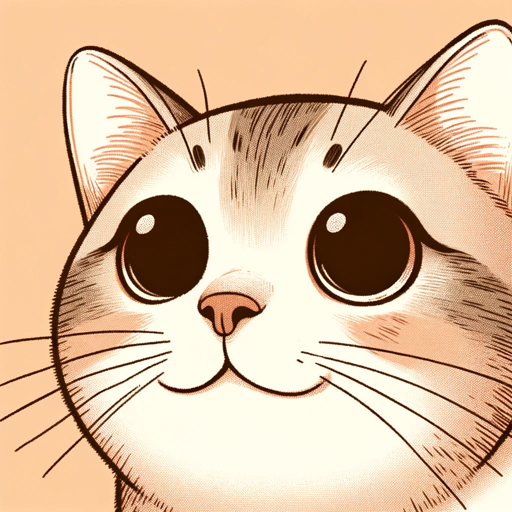
Bhagavad Gita : Answer to all your questions
Unlock the Wisdom of the Bhagavad Gita with AI-Powered Insight.

性格診断くんPersonality Diagnosis
Discover your personality type with AI

星宮ミラ
Magical AI insights for life's questions.

React Dev Helper
AI-powered tool for React development.
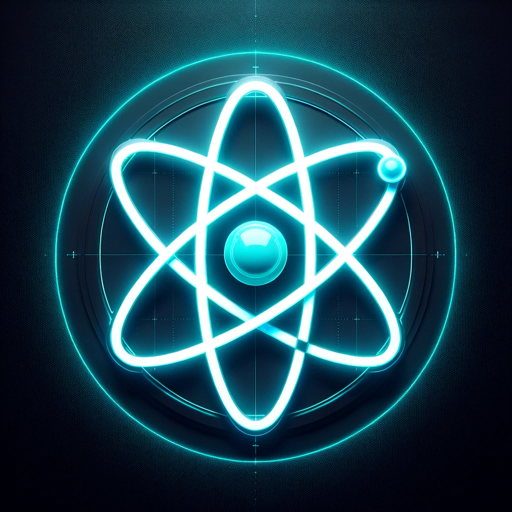
Smart Contract Auditor
AI-powered smart contract auditing

Flashcard Generator
Transforming Study Material into AI-Powered Flashcards
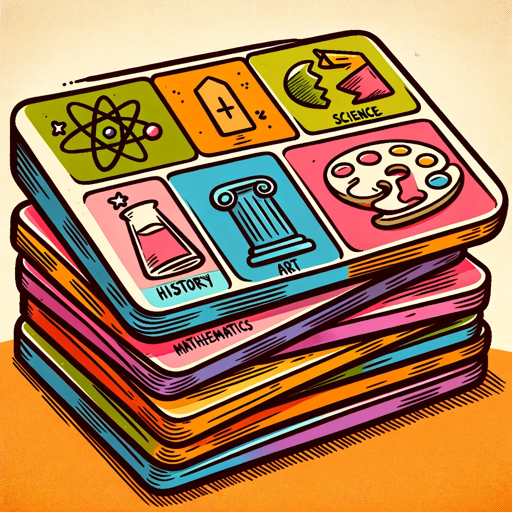
zkGPT
AI-powered insights at your fingertips.

- Best Practices
- API Integration
- App Development
- Cross-Platform
- MVC Structure
Frequently Asked Questions About Titanium Copilot
What is Titanium Copilot?
Titanium Copilot is an advanced AI assistant designed to help developers build cross-platform native applications using the Titanium SDK and Alloy MVC framework, with a focus on best practices and efficient coding.
Can Titanium Copilot assist with REST API integration?
Yes, Titanium Copilot provides detailed guidance on integrating REST APIs using the RESTe library and other standard methods, including handling API requests and responses efficiently.
How does Titanium Copilot support MVC architecture?
Titanium Copilot ensures that your projects follow the MVC architecture, providing support for controller-view-TSS file setups and advising on the best practices for data-binding and UI logic separation.
Does Titanium Copilot offer real-time coding support?
While Titanium Copilot does not provide real-time coding support, it offers comprehensive resources and guidelines that help streamline the coding process, improve code quality, and ensure adherence to best practices.
What platforms can I develop for using Titanium Copilot?
Titanium Copilot supports development for multiple platforms, including iOS and Android, using a single codebase, enabling efficient cross-platform application development.