Prompt Wiz 2.0-AI-powered prompt creation.
AI-Powered Prompt Crafting
Related Tools
Load More
Prompt Enhancer
Enhance prompt using best techniques.

Pro Prompter
Automatically re-write your prompts based on OpenAI's Prompt Engineering Guide

EasyPromptGPT
Mastering prompt crafting for insightful, ethical, and effective ChatGPT-4 interactions.
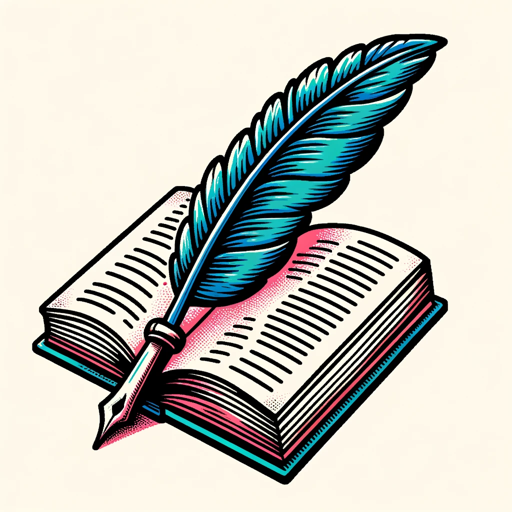
Prompt Master
Transforms instructions into perfect GPT-4 prompts.

Super Prompter
Expert in Creating Custom-Tailored Prompts - Long and well structured prompts for your needs!
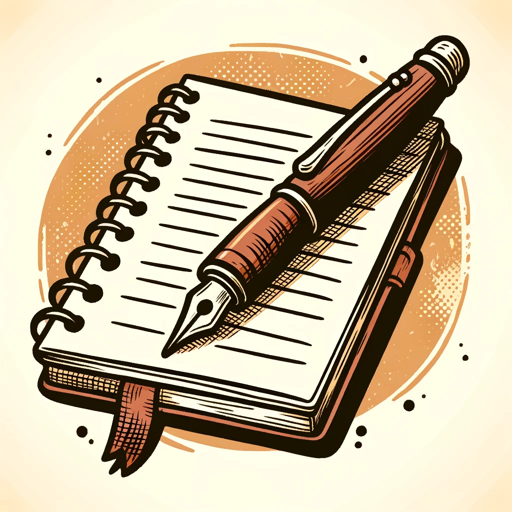
Prompt Enhancer
I improve prompts to be more creative, detailed, and effective.
20.0 / 5 (200 votes)
Introduction to Prompt Wiz 2.0
Prompt Wiz 2.0 is an advanced tool designed to help users craft the best possible prompts for various AI-driven applications, particularly for image generation. It functions as a prompt engineer, guiding users through an iterative process to refine and perfect their prompts. The tool ensures that the generated prompts are clear, concise, and tailored to the user's specific needs. For example, a user wanting to create a visually rich and detailed image of a festive scene can rely on Prompt Wiz 2.0 to break down the elements required and iteratively improve the prompt until it yields the desired outcome.

Main Functions of Prompt Wiz 2.0
Iterative Prompt Refinement
Example
A user provides an initial idea, and Prompt Wiz 2.0 refines it through multiple iterations, asking questions and incorporating feedback to improve the prompt.
Scenario
A graphic designer wants to create a high-resolution image of a serene park scene for a project. They start with a basic description, and Prompt Wiz 2.0 helps refine the prompt by asking about lighting, colors, and specific elements until the designer is satisfied.
Image and Prompt Integration
Example
The tool converts images to JPEG for compatibility and creates a PDF containing both the image and the final prompt on the same page.
Scenario
An author needs a cover image for their book. They describe their vision to Prompt Wiz 2.0, which iterates on the prompt, generates the image, and then produces a PDF combining the prompt and image for review and use.
Automated Image Generation
Example
Using detailed prompts, Prompt Wiz 2.0 generates images in specific styles and formats as per user requirements.
Scenario
A marketing team wants to create promotional material featuring a product in different settings. They use Prompt Wiz 2.0 to create detailed prompts for each setting, generating high-quality images that are then used in their campaigns.
Ideal Users of Prompt Wiz 2.0
Graphic Designers
Graphic designers benefit from Prompt Wiz 2.0 by obtaining detailed and refined prompts that help in generating high-quality images tailored to their creative projects. The iterative process ensures that the final image aligns with their vision.
Marketing Professionals
Marketing teams use Prompt Wiz 2.0 to create visually appealing promotional content. The tool aids in generating images that can be used in advertisements, social media posts, and other marketing materials, ensuring consistency and high quality.

Guidelines for Using Prompt Wiz 2.0
Visit aichatonline.org for a free trial without login, also no need for ChatGPT Plus.
This is the initial step to access and explore Prompt Wiz 2.0. No sign-up is required, making it convenient to start immediately.
Explore the user interface and available tools.
Familiarize yourself with the layout, features, and various functionalities that Prompt Wiz 2.0 offers for optimal use.
Input your desired topic or concept.
Begin by entering the subject or idea you want to develop a prompt for. Be as detailed or as brief as needed.
Iterate and refine your prompt.
Use the iterative process provided by Prompt Wiz 2.0 to continually enhance and perfect your prompt with guided suggestions and improvements.
Generate and utilize the final prompt.
Once satisfied with the prompt, use it as intended, whether for creative writing, academic purposes, or other applications.
Try other advanced and practical GPTs
Royalty-Free Stock Images
AI-powered stock images for everyone

Molly Mahoney's Social Media Marketing Secrets
AI-powered social media marketing secrets.

Sijo Muse-시조 짓기
AI-powered traditional Korean poetry generator
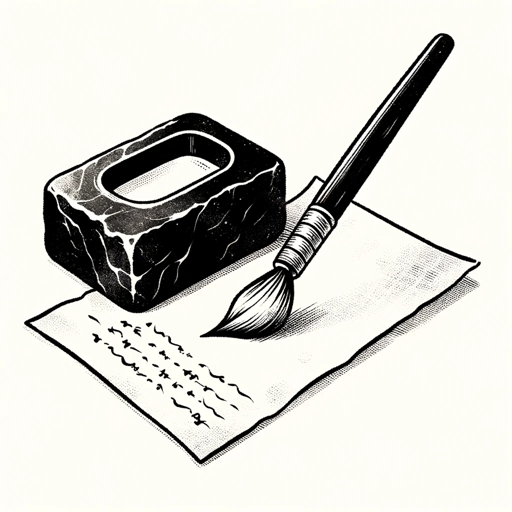
Epidemiology & Public Health Advisor
AI-Powered Public Health Insights

SMMA (Social Media Marketing Agency) SMM
AI-Powered Social Media Mastery

Assistant Alpha
AI-powered assistant for development, writing, and thinking.

Flights
AI-powered travel insights for smart planning

ERISA Compliance Navigator
AI-powered 401(k) plan compliance assistant

PromptEnhacer
Enhance Your Prompts with AI Precision

Text Refiner
AI-powered text refinement for clarity.

Statistics Tutor
AI-powered tutor for mastering statistics.

Maths Mastermind
AI-Powered Math Tutoring for All Levels

- Content Creation
- Creative Writing
- Project Planning
- Brainstorming
- Research Ideas
Frequently Asked Questions about Prompt Wiz 2.0
What is Prompt Wiz 2.0?
Prompt Wiz 2.0 is an advanced AI tool designed to help users craft high-quality prompts for various applications, including creative writing, academic work, and more.
Do I need a subscription to use Prompt Wiz 2.0?
No, Prompt Wiz 2.0 offers a free trial that can be accessed without any login or subscription. It is designed for easy and immediate use.
What kind of prompts can I create with Prompt Wiz 2.0?
You can create a wide range of prompts, including those for storytelling, research, brainstorming, and more. The tool is versatile and caters to different needs.
How does the iterative process work?
The iterative process involves refining your prompt through a series of guided improvements. You provide input, and Prompt Wiz 2.0 offers suggestions to enhance the prompt until it meets your requirements.
Can I save and export my prompts?
Yes, you can save and export your final prompts for future use or to integrate them into your projects seamlessly.