Text Tutor-AI-powered text improvement tool
AI-Powered Text Enhancement and Feedback
Paste your text and I will ask about its purpose.
Who is the target audience for your text?
I can help make the text more effective, tell.
What is the purpose of your text?
Related Tools
Load More20.0 / 5 (200 votes)
Overview of Text Tutor
Text Tutor is designed as an advanced AI-based tool with a primary focus on enhancing and analyzing written text. The purpose of Text Tutor is to assist users in improving the quality, clarity, and effectiveness of their writing. By providing concrete suggestions and detailed explanations, Text Tutor aims to create a learning experience where users not only see how their text can be improved but also understand the reasoning behind each suggestion. For example, if a user submits an essay, Text Tutor might suggest rephrasing certain sentences for clarity, adjusting the tone for a specific audience, or reorganizing paragraphs for better flow. The tool is interactive and educational, ensuring that users are actively engaged in the process of refining their writing skills.

Core Functions of Text Tutor
Text Analysis and Improvement
Example
A student submits a research paper draft. Text Tutor analyzes the text and suggests improvements such as restructuring sentences for better flow, enhancing vocabulary, and correcting grammatical errors.
Scenario
In a real-world scenario, a university student struggling with academic writing might use Text Tutor to refine their thesis statement, improve the coherence of their arguments, and ensure that their paper adheres to formal writing standards.
Personalized Feedback and Learning
Example
A professional writes an email intended for a senior executive. Text Tutor provides feedback on the tone, suggesting changes to make the email more formal and concise.
Scenario
In a corporate environment, a marketing manager could use Text Tutor to craft persuasive and polished communications, ensuring that important emails, proposals, or reports convey the intended message with the appropriate tone and style.
Language and Style Adaptation
Example
An author submits a short story written in a casual tone. Text Tutor helps adapt the style to suit a different audience, such as adjusting the language for young readers or for a more literary audience.
Scenario
A freelance writer working on content for different clients might rely on Text Tutor to switch between various writing styles, such as from a conversational blog post to a more formal white paper, ensuring that the content meets the specific expectations of each target audience.
Target Audience for Text Tutor
Students and Academics
This group includes high school, college, and graduate students, as well as academic professionals who are focused on writing essays, research papers, dissertations, and other scholarly work. They benefit from Text Tutor's ability to refine academic writing, improve argument structure, and ensure proper citation and adherence to formal writing conventions.
Professionals and Business Communicators
Professionals in various industries, including marketing, law, finance, and consulting, often need to produce high-quality written communications such as reports, proposals, and emails. Text Tutor helps this group by enhancing clarity, professionalism, and persuasiveness in their writing, ensuring that their messages are effectively communicated.

How to Use Text Tutor
1
Visit aichatonline.org for a free trial without login; no need for ChatGPT Plus.
2
Prepare your text. Text Tutor is ideal for analyzing and improving various forms of writing, so have your document ready.
3
Input your text into the tool. Copy and paste your content or upload it directly for analysis.
4
Review suggestions. Text Tutor provides detailed feedback, including grammar corrections, stylistic improvements, and content enhancement tips.
5
Apply changes and iterate. Use the provided feedback to refine your text, making further revisions if necessary to achieve the desired quality.
Try other advanced and practical GPTs
Psychoanalysis Scholar
AI-Powered Insights for Psychoanalytic Understanding

Pep McPepperson
AI-powered solutions for every task

Deep Define
AI-powered tool for deep understanding

Profile Photo Pro
AI-Powered Profile Photo Perfection

Internal AIdDX
AI-powered clinical diagnostics made easy

Story Weaver by Dana Green
AI-powered personalized storytelling for kids

MTG Arena Deck Master
Optimize your MTG Arena decks with AI

FortniteCreative+GPT
AI-powered Assistant for Fortnite Creators

Bio-image Analysis GPT
AI-powered microscopy image analysis.

Reci-pop!
AI-powered recipe formatting for ease.

Linked Profile Pro
AI-powered profile picture enhancement.

Business School Case Study Assistant
AI-Powered Business Case Study Tool
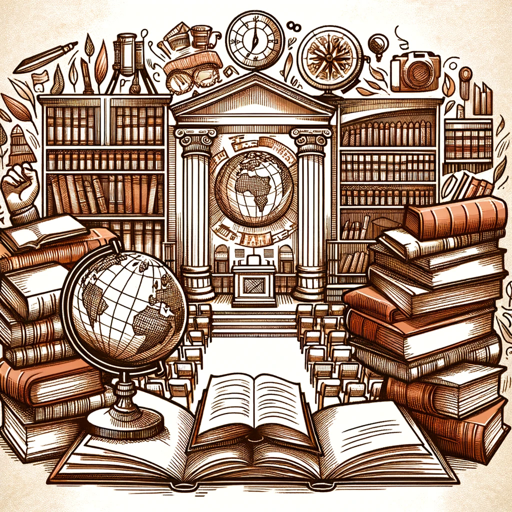
- Academic Writing
- Creative Writing
- Business Reports
- Email Drafting
- Resume Polishing
Frequently Asked Questions about Text Tutor
What types of writing can Text Tutor help with?
Text Tutor can assist with a wide range of writing, including academic papers, business reports, creative writing, resumes, and emails. It provides tailored feedback to improve the clarity, tone, and overall quality of your text.
How does Text Tutor enhance my writing?
Text Tutor analyzes your text for grammatical errors, stylistic inconsistencies, and structural weaknesses. It offers detailed suggestions for improvement, helping you to refine your writing while preserving your unique voice.
Is Text Tutor suitable for non-native English speakers?
Yes, Text Tutor is particularly useful for non-native English speakers. It not only corrects errors but also offers explanations, helping users to understand and learn from their mistakes, thereby improving their English proficiency.
Can Text Tutor handle large documents?
Yes, Text Tutor can process large documents, making it ideal for editing long reports, dissertations, or manuscripts. However, for best results, it is recommended to analyze sections individually to ensure detailed feedback.
Does Text Tutor retain my text after analysis?
No, Text Tutor does not store any text after the session ends. Your privacy is a top priority, and the tool is designed to ensure that your content remains confidential.