Text Formatter-AI-powered text formatting
AI-powered text formatting made easy
List the text formats you can convert to
Related Tools
Load More
Doc Styler
Expert in Word doc formatting. Just paste in your text!

Snazzy Looking Copy
Enhances sales and email copy with advanced formatting and style, without altering text and using WYSIWYG Markdown

Style Formatter Expert
Formatea textos con estilo y ofrece contexto experto en tono casual.

Code Formatter
I'm a software engineer focused on code formatting and organization.

排版大师
提升文字易读性,美化排版✅

Doc Formatter
A proofreading editor specializing in formatting documents from PDF to Word or txt.
20.0 / 5 (200 votes)
Introduction to Text Formatter
Text Formatter is a specialized tool designed to reformat any given text into beautiful Markdown and other popular formats such as Notion, Word, and Confluence. Its primary purpose is to streamline the process of converting unstructured or poorly formatted text into well-organized and visually appealing documents. This tool is particularly useful for users who need to present information in a clear and professional manner. For example, a user might input a plain text document with inconsistent headings and bullet points, and Text Formatter will transform it into a neatly formatted Markdown file with proper headings, lists, and code blocks.

Main Functions of Text Formatter
Markdown Conversion
Example
Converting a plain text meeting summary into a structured Markdown document with headings, lists, and links.
Scenario
A project manager has notes from a team meeting in plain text and needs to share them with the team in an organized format. By using Text Formatter, the notes are transformed into a Markdown file that is easy to read and navigate.
Error Prompting and Correction
Example
Identifying and suggesting corrections for spelling errors in the input text.
Scenario
An author is drafting a blog post and inputs the text into Text Formatter. The tool detects several spelling mistakes and prompts the author to correct them, ensuring the final output is polished and professional.
Multi-Format Export
Example
Exporting the same text into Markdown, Notion, Word, and Confluence formats.
Scenario
A content creator needs to publish an article across different platforms. By using Text Formatter, they can input the text once and export it into the required formats, saving time and ensuring consistency across all platforms.
Ideal Users of Text Formatter
Content Creators
Bloggers, writers, and social media managers who need to produce well-formatted content quickly and efficiently. Text Formatter helps them by reducing the time spent on formatting, allowing them to focus more on content creation.
Project Managers and Team Leads
Professionals who frequently share reports, meeting notes, and project updates. They benefit from Text Formatter's ability to convert raw text into organized documents that are easy to share and understand, improving communication within teams.

How to Use Text Formatter
Step 1
Visit aichatonline.org for a free trial without login, also no need for ChatGPT Plus.
Step 2
Choose the text format you require (e.g., Markdown, Notion, Word, Confluence).
Step 3
Paste your text into the provided input field.
Step 4
Select any additional options, such as spell check or grammar corrections.
Step 5
Click 'Format' to convert your text into the desired format and download or copy the formatted text.
Try other advanced and practical GPTs
Image Prompting Assistant
Transform ideas into stunning AI visuals

Research Apex
AI-powered research assistance for all needs

Brand Management BRMT
AI-powered insights for brand management success

Accessibility Copilot
AI-powered tool for WCAG 2.2 compliance

Analyst's Co-Pilot
AI-powered insights for intelligence experts.

BrandCore® - The Smooth Strategy Start
AI-powered Brand Strategy Simplified

Quizlet Creator
AI-Powered Flashcards for Effective Learning
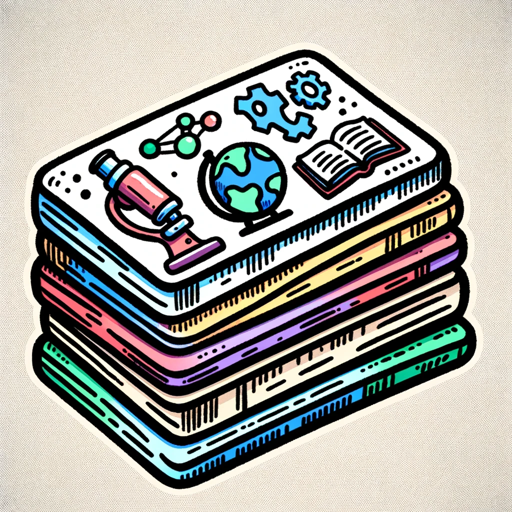
Dr. Discreto Riveros
AI-powered discrete math mastery.
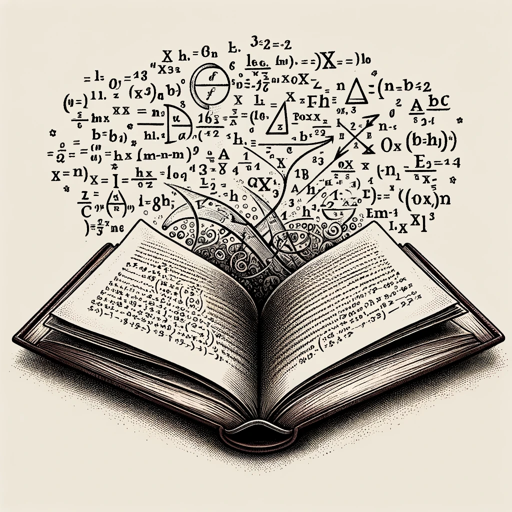
Commit Dude
AI-powered commit message generator

Wized API Migrator
AI-powered Wized API migration tool

问卷设计大师
AI-Powered Survey Design Simplified

TornGPT
AI-powered tool for Torn insights

- Academic Writing
- Blog Posts
- Technical Documentation
- Reports
- Code Snippets
Common Questions about Text Formatter
What formats can Text Formatter convert to?
Text Formatter supports Markdown, Notion, Word, and Confluence formats, among others.
Is there a cost associated with using Text Formatter?
Text Formatter offers a free trial with no login required and no need for ChatGPT Plus. For extended use, subscription plans are available.
Can Text Formatter correct spelling and grammar errors?
Yes, Text Formatter includes options to check and correct spelling and grammar errors before formatting your text.
What are some common use cases for Text Formatter?
Common use cases include academic writing, creating technical documentation, formatting blog posts, and preparing reports.
Do I need any special software to use Text Formatter?
No, Text Formatter is a web-based tool accessible through any modern web browser without the need for additional software.