Image Prompting Assistant-AI-powered image creation tool
Transform ideas into stunning AI visuals
How can I turn my idea into a Midjourney prompt?
I'm struggling with my Midjourney prompt. Can you help?
I need inspiration for a Midjourney prompt.
What are the best keywords for my Midjourney idea?
What should i do if i keep getting something that i don't want?
Related Tools
Load More
Simple Image Prompt Maker
Quickly and simply create image prompts. Please enter your image concept.#GPTs "Let's all play together at chat.openai.com" 🎉 #ChatGPT #GPTbuilder #promptshare

Image Prompt Genius
IPG - Extracts image high-quality prompts from given keyword(s) or description, and generates the images for you.

Prompt Master
GPT especializado en generar prompts creativos y efectivos.

A1111 PromptCrafter
Crafting precise Stable Diffusion Prompts from user input

Visual Prompt Master
MidJourney V6 prompt expert.

IMAGE Prompt Crafter
Create prompts for Midjourney & DALL-E 3. v1.9
20.0 / 5 (200 votes)
Introduction to Image Prompting Assistant
The Image Prompting Assistant is designed to help users articulate their visual concepts into effective, concise prompts for Midjourney, a powerful AI image generation tool. Its core purpose is to guide users through the process of creating descriptive image prompts that produce compelling visuals while optimizing Midjourney's capabilities. The assistant helps simplify complex ideas into keywords, suggest possible prompt structures, and refine the use of Midjourney parameters. For example, if a user describes a futuristic city scene, the assistant can help convert this idea into a prompt like: 'Futuristic cityscape, glowing neon signs, flying cars, rainy night --ar 16:9 --v 5.2.' This prompt succinctly conveys the desired elements and uses relevant parameters like aspect ratio (ar) and version (v). The design is focused on experimentation and iteration, allowing users to fine-tune their prompts until they achieve the desired results.

Main Functions of Image Prompting Assistant
Idea Refinement
Example
If a user provides a vague idea, such as 'a peaceful forest,' the assistant can suggest a prompt like: 'Lush green forest at dawn, mist rising from the ground, soft sunlight filtering through the trees --ar 16:9 --v 5.2.' This adds clarity to the idea by defining the lighting, time of day, and atmosphere.
Scenario
A user comes with a basic concept but needs help breaking it down into specific visual components for Midjourney. The assistant assists by selecting key descriptors that Midjourney will understand and translating the idea into a functional prompt.
Prompt Simplification
Example
If a user has a complicated, multi-scene concept like 'a man enters a library, picks a book, and reads it,' the assistant might suggest simplifying it into a single scene prompt: 'A man standing in a large library, surrounded by shelves of old books, reading by a window --ar 3:4.'
Scenario
The assistant helps users understand that Midjourney handles single scenes better than complex, multi-part instructions【17†source】. By distilling complex narratives into manageable scenes, the assistant ensures better image outputs.
Parameter Guidance
Example
For users unfamiliar with parameters like --ar (aspect ratio) or --chaos (randomness), the assistant can provide recommendations. For instance, suggesting '--chaos 50' to add unpredictability to a prompt: 'Abstract geometric shapes, vibrant colors, chaotic patterns --chaos 50 --ar 4:3.'
Scenario
A user experimenting with the aesthetic randomness of their images can benefit from understanding how Midjourney parameters work. The assistant provides guidance on using these options, enabling users to control the quality and style of their images more effectively【15†source】【14†source】.
Ideal Users of Image Prompting Assistant
Artists and Designers
This group includes illustrators, digital artists, graphic designers, and anyone working in visual media. They benefit from the assistant by learning how to craft specific, visually-oriented prompts that align with their artistic vision. Using Midjourney to create initial drafts of artwork or to explore new creative directions, the assistant helps them maximize Midjourney's features, like style customization and aspect ratio settings, for professional use.
Writers and Storytellers
Writers, game developers, and creators of visual stories benefit from using the assistant to translate story concepts into vivid images. While they may have strong narrative ideas, they may need help converting those into clear visual scenes. The assistant helps these users refine their prompts, ensuring that Midjourney produces images that support storytelling, like mood boards or character sketches【17†source】【16†source】.

How to Use Image Prompting Assistant
Visit aichatonline.org for a free trial without login, no need for ChatGPT Plus.
Access the assistant on this website, without requiring any sign-up or subscription to ChatGPT Plus. Start your journey immediately.
Articulate your ideas clearly.
Provide a visual concept or idea you want to turn into an image prompt. Think about what elements or styles you want emphasized in the final image.
Break down complex concepts into keywords.
Midjourney thrives on simplicity. Use short, descriptive phrases rather than long, detailed narratives. Keep your focus on specific subjects, styles, and visual elements.
Use iteration and refinement.
Don’t hesitate to refine the prompt by tweaking elements like style or composition. Iterating will help you get closer to your desired visual outcome.
Leverage Midjourney’s advanced features.
Use features like aspect ratio adjustments, upscaling, or chaos parameters to control the final image’s composition, quality, and details.
Try other advanced and practical GPTs
Research Apex
AI-powered research assistance for all needs

Brand Management BRMT
AI-powered insights for brand management success

Accessibility Copilot
AI-powered tool for WCAG 2.2 compliance

Analyst's Co-Pilot
AI-powered insights for intelligence experts.

BrandCore® - The Smooth Strategy Start
AI-powered Brand Strategy Simplified

Blog Composer
Effortless AI-driven blog creation.

Text Formatter
AI-powered text formatting made easy

Quizlet Creator
AI-Powered Flashcards for Effective Learning
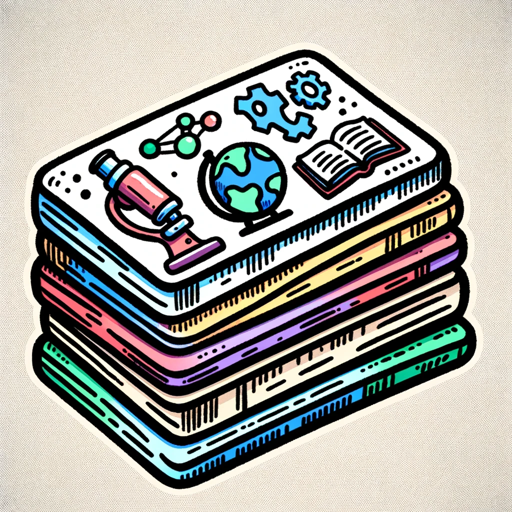
Dr. Discreto Riveros
AI-powered discrete math mastery.
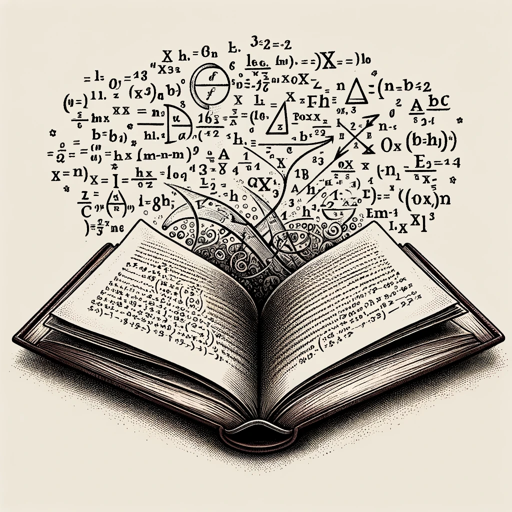
Commit Dude
AI-powered commit message generator

Wized API Migrator
AI-powered Wized API migration tool

问卷设计大师
AI-Powered Survey Design Simplified

- Creative Design
- Image Creation
- Visual Art
- Prompt Refinement
- AI Experimentation
Common Questions About Image Prompting Assistant
How do I create a perfect prompt for Midjourney?
Start with a clear visual idea and break it down into simple, descriptive phrases. Focus on subjects, styles, and key elements. Add parameters like aspect ratio (--ar) or stylization (--stylize) to fine-tune the result.
What type of images can I generate with Image Prompting Assistant?
You can generate a wide variety of images, from realistic scenes to abstract art. The tool supports different styles, subjects, and visual effects. Experimentation will help you explore different possibilities.
Can I use complex ideas or multiple subjects in a prompt?
Midjourney struggles with complex scenes involving multiple subjects or actions. Focus on simple, singular scenes for best results, and use the Pan or Zoom tools to explore more intricate compositions.
How does the Image Prompting Assistant differ from ChatGPT?
The Assistant helps you craft visually-oriented prompts for Midjourney, focusing on descriptive language. Unlike ChatGPT, it is designed to turn simple, descriptive phrases into creative visuals, rather than performing language-based tasks.
What if my prompt doesn’t generate the desired result?
Use iterative refinement. Adjust your prompt by changing the parameters or focusing on specific aspects like style, composition, or color. The Vary, Zoom, and Pan tools can also help modify the output.