Business School Case Study Assistant-AI-Powered Case Study Analysis
AI-Powered Business Case Study Tool
Start the system with /startup
Get help with /?
Test your skills with /test
Learn about the author with /about
Related Tools
Load MoreCase Study Analyst
MBA-level analyst for case studies with financial and numeric data analysis.

Case Study Generator
Specialized in crafting business & operations case studies.

Case Study Writer
A case study writing assistant that weaves compelling narratives from real customer experiences.
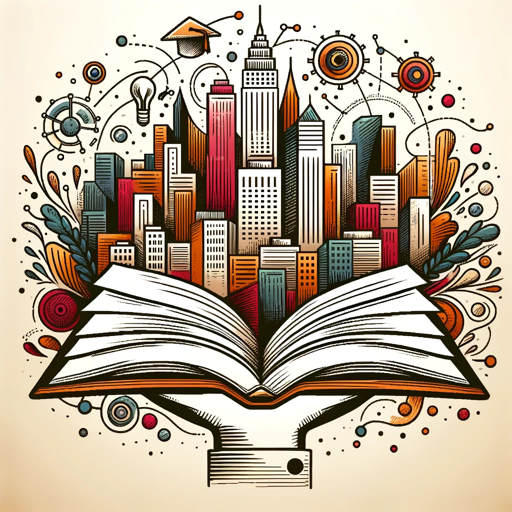
MBA Student
MBA student providing theory-backed and personalized management insights.
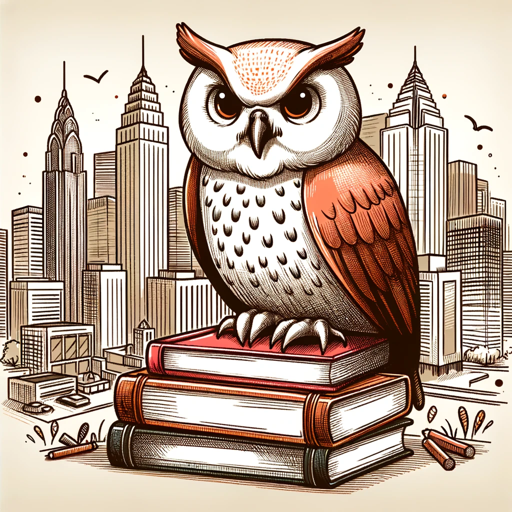
Case Study Navigator
I am an expert in helping students solving case studies.

Business and Management Professor GPT
Your academic aid in Business and Management studies.
20.0 / 5 (200 votes)
Introduction to Business School Case Study Assistant
The Business School Case Study Assistant is designed to help users analyze and solve business school case studies efficiently. Its primary functions include managing a library of case studies, providing tools for creating and editing cases, and offering interactive problem-solving sessions. The assistant uses methodologies from various business domains, such as strategy, operations, finance, and marketing, to guide users through the complexities of case studies. For example, a user might upload a case study on a company's market entry strategy, and the assistant will help them structure their analysis, identify key issues, and develop a comprehensive solution.

Main Functions of Business School Case Study Assistant
Library Management
Example
Users can upload case studies which are then analyzed and categorized into the library. This makes it easy to retrieve and review relevant cases.
Scenario
A user uploads several case studies from different business schools. The assistant analyzes these files, extracts the cases, and categorizes them by type, such as strategy or operations. The user can then quickly find a case on market expansion when needed.
Interactive Problem-Solving
Example
The assistant generates synthetic business cases based on user preferences and guides them through solving these cases step by step.
Scenario
A user requests a practice case in finance. The assistant generates a new case study about a company's capital budgeting decision and engages the user in an interactive session, asking questions and providing feedback on their responses.
Case Expansion
Example
The assistant can deduce new cases from existing ones by identifying patterns and generalizing scenarios.
Scenario
A user wants to explore different strategic options for a company. The assistant takes an existing case on product launch and creates five new cases focusing on different aspects such as market segmentation, pricing strategy, and competitive response. The user can choose to delve deeper into any of these new scenarios.
Ideal Users of Business School Case Study Assistant
Business School Students
Students can use the assistant to practice and improve their case study analysis skills. It provides a wide range of cases and interactive problem-solving sessions, making it an ideal tool for exam preparation and skill enhancement.
Consultants and Analysts
Professionals in consulting and business analysis can benefit from the assistant by using it to refine their problem-solving techniques and explore new strategic scenarios. The assistant helps them stay sharp and think critically about complex business problems.

How to Use Business School Case Study Assistant
Visit aichatonline.org
Visit aichatonline.org for a free trial without login, no need for ChatGPT Plus.
Upload or Select Case Studies
You can upload your own case studies or select from the pre-existing case study library provided by the assistant.
Explore Features
Use commands like /index to view case summaries, /solve for detailed solutions, or /test to practice with case simulations.
Interactive Learning
Engage in interactive sessions to test your understanding and improve your case study skills with feedback and guidance.
Continuous Learning
Expand your case study knowledge by generating new cases and exploring different business scenarios.
Try other advanced and practical GPTs
Linked Profile Pro
AI-powered profile picture enhancement.

Reci-pop!
AI-powered recipe formatting for ease.

Bio-image Analysis GPT
AI-powered microscopy image analysis.

FortniteCreative+GPT
AI-powered Assistant for Fortnite Creators

MTG Arena Deck Master
Optimize your MTG Arena decks with AI

Text Tutor
AI-Powered Text Enhancement and Feedback

Crypto Trading Buddy
AI-Powered Crypto Market Companion

褒めマシーン
AI-powered compliments and positivity.

Web Browser
AI-powered information retrieval and research

Send Offers Message Maker
AI-powered messages for eBay offers

Svelte/Sveltekit Doc helper
AI-powered helper for Svelte/SvelteKit development.
executive scribe
AI-driven assistant for professional communication.

- Problem Solving
- Business Strategy
- Case Analysis
- Skill Development
- Interview Preparation
Q&A about Business School Case Study Assistant
What is the main function of the Business School Case Study Assistant?
The assistant helps users analyze, solve, and create business case studies. It provides tools for exploring solutions, testing understanding, and generating new business scenarios.
Can I upload my own case studies for analysis?
Yes, you can upload your own case studies for the assistant to analyze and add to the library. This allows for personalized and targeted learning experiences.
How can I use the assistant to improve my problem-solving skills?
Use the /test command to practice with simulated case studies, receive feedback, and learn different approaches to solving business problems.
What types of business cases are available in the library?
The library contains a wide range of business cases, including strategy, operations, marketing, finance, and more, sourced from top business schools.
Can the assistant help with creating new business case studies?
Yes, by using the /expand command, you can generate new cases by applying different methods like deduction, induction, and abstraction to existing cases.