QA Requirements from Product Mocks Generator-AI-driven QA requirements generator
AI-powered QA Requirements for Product Mocks
Generate criteria for this UI
What should QA test here?
Detail acceptance points for this design
List functional elements to verify
Related Tools
Load More20.0 / 5 (200 votes)
Overview of QA Requirements from Product Mocks Generator
QA Requirements from Product Mocks Generator is a specialized tool designed to facilitate the creation of clear, concise, and structured Quality Assurance (QA) requirements derived directly from product mocks or wireframes. The primary purpose of this tool is to bridge the gap between product design and QA testing by transforming visual product elements into actionable test cases. This approach ensures that QA teams have a detailed and precise understanding of what needs to be tested, reducing ambiguity and enhancing the accuracy of the testing process. For example, if a product mockup includes a user login screen with specific input fields and buttons, the tool will generate QA requirements that outline the expected behavior of each element. It may specify that the 'username' field should accept a certain format, the 'password' field should obscure text input, and the 'login' button should only be enabled when all fields are correctly filled. These requirements are structured in a Gherkin syntax format, making them easy to translate into automated test scripts.

Core Functions of QA Requirements from Product Mocks Generator
Conversion of Visual Elements into QA Requirements
Example
A product mockup includes a search bar with auto-complete functionality. The tool generates a requirement like: 'Given the user starts typing in the search bar, then a list of relevant suggestions should appear.'
Scenario
In a scenario where a product manager provides a mockup of a search feature, the QA team needs to understand the expected behavior of the auto-complete function. This tool converts the visual cues from the mockup into a structured requirement, ensuring that the QA team knows to test for the correct display of suggestions.
Generation of Gherkin Syntax for Automated Testing
Example
A mockup of a payment page shows a credit card input form. The tool generates: 'Given the user enters a valid credit card number, when they click the submit button, then the payment should be processed successfully.'
Scenario
When dealing with complex forms like payment processing, the tool ensures that the QA requirements are written in Gherkin syntax, making them directly usable for automated testing frameworks like Cucumber. This eliminates the need for manual translation of requirements into test scripts.
Identification of Edge Cases Based on Design Elements
Example
A mockup includes a date picker for scheduling appointments. The tool generates edge case scenarios like: 'Given the user selects a past date, then an error message should be displayed.'
Scenario
In applications where date selection is critical, such as scheduling software, the tool identifies potential edge cases (e.g., selecting past dates) and generates corresponding QA requirements. This helps ensure that the QA team tests for scenarios that might otherwise be overlooked.
Target User Groups for QA Requirements from Product Mocks Generator
QA Engineers
QA Engineers benefit from this tool as it provides them with detailed and structured test cases derived from product designs, ensuring that they can focus on testing without spending time on interpreting design specifications. The generated requirements are ready to be converted into automated tests, streamlining their workflow.
Product Managers and Designers
Product Managers and Designers use this tool to ensure that the visual design intent is accurately captured in the testing phase. By converting mocks directly into QA requirements, they can communicate their expectations more clearly to the QA team, reducing the likelihood of misinterpretation and ensuring that the final product meets design standards.

How to Use QA Requirements from Product Mocks Generator
1
Visit aichatonline.org for a free trial without login, also no need for ChatGPT Plus.
2
Upload or input your product mockups, wireframes, or design documents to provide context for generating QA requirements.
3
Select the specific areas or features you want the tool to focus on, such as UI/UX, functionality, or performance.
4
Review the generated QA requirements presented in Gherkin syntax, which are designed to be directly actionable for your QA team.
5
Download or export the generated requirements in your preferred format for integration into your testing workflow.
Try other advanced and practical GPTs
PyroPages - Perfect Landing Pages
AI-Powered Landing Pages that Convert

Debate me, bro!
AI-powered tool for flawless reasoning.

Spell Caster AI
Empowering Your Creativity with AI.
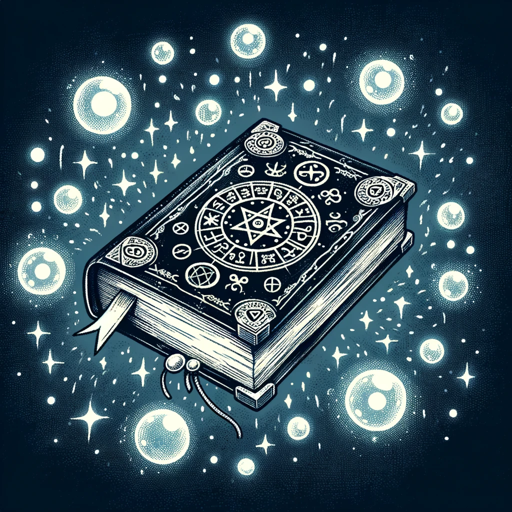
Proofreader GPT
AI-powered proofreading for flawless writing
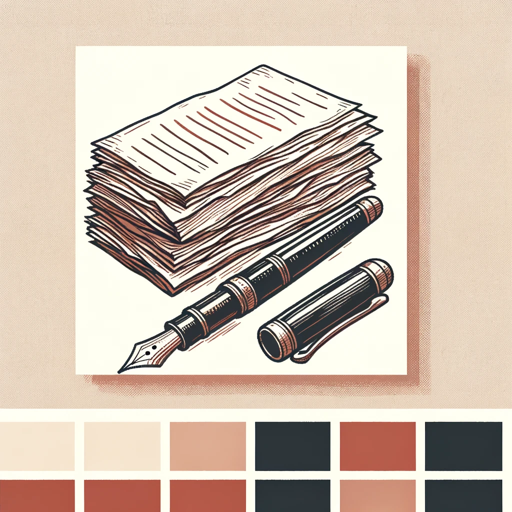
Virtual Butler
Your AI-powered assistant for seamless task management.
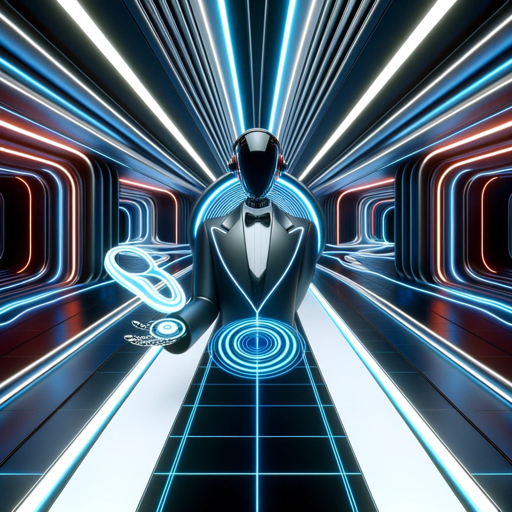
Everyone's Girlfriend
Your AI-Powered Digital Girlfriend

Email Responder Pro
AI-Powered Professional Email Responses

3DCP Guru GPT
Your AI-powered guide in 3D printed construction
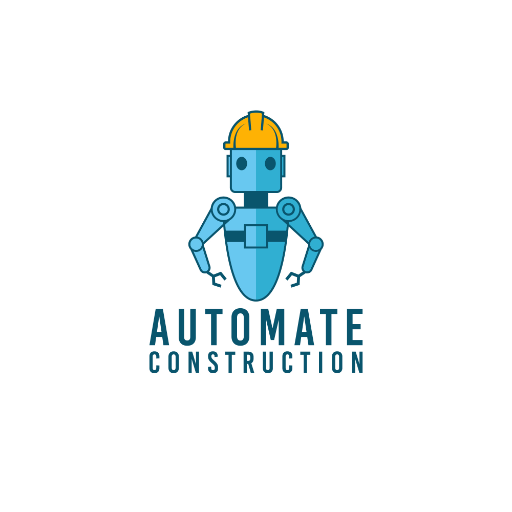
Bhagavad Gita : Answer to all your questions
Unlock the Wisdom of the Bhagavad Gita with AI-Powered Insight.

CatGPT
Advanced AI for detailed, insightful answers.
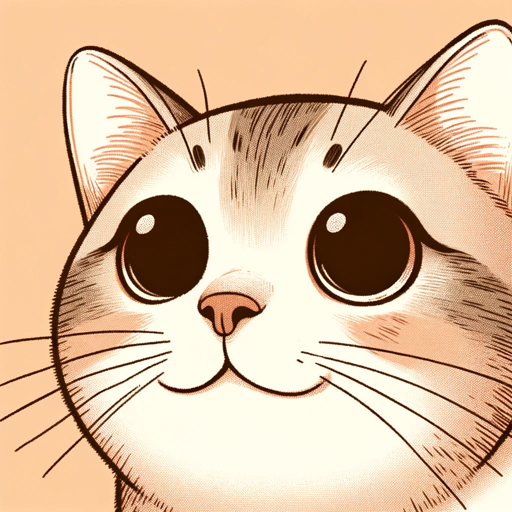
医療介護経営Bot
AI-Powered Tool for Healthcare Excellence

AI Assistant for Resume and Cover Letters
AI-Powered Resume and Cover Letter Assistance

- Product Design
- App Development
- Web Testing
- Agile Workflow
- Mockup Analysis
Detailed Q&A About QA Requirements from Product Mocks Generator
What is the main function of the QA Requirements from Product Mocks Generator?
The tool automatically generates QA requirements based on product mockups or design documents, helping teams quickly define test cases in a structured and actionable format.
Do I need any specific software or tools to use the QA Requirements from Product Mocks Generator?
No, the tool is web-based and can be accessed from any browser without the need for additional software. It does not require ChatGPT Plus or any login credentials for the free trial.
How does the tool ensure that the generated QA requirements are accurate?
The tool uses advanced AI algorithms to analyze the inputted mockups or designs, identifying key elements and functionalities to create precise QA requirements based on industry best practices.
Can the tool handle different types of product designs?
Yes, the tool is versatile and can process various types of product designs, including web and mobile app mockups, wireframes, and detailed UI/UX documents.
Is the tool suitable for agile development environments?
Absolutely. The tool generates QA requirements quickly, allowing agile teams to incorporate testing early in the development cycle and adjust requirements as the product evolves.