DevGPT-AI-powered development assistant
AI-driven development solutions for modern web and mobile apps.
Suggest improvements for this code snippet:
Create a solution for this user interface challenge:
Propose a refactoring strategy for better performance:
Develop a feature to enhance this application:
Related Tools
Load More20.0 / 5 (200 votes)
Introduction to DevGPT
DevGPT is a specialized version of ChatGPT designed to assist software engineers, particularly those involved in web and mobile development. Its primary function is to provide high-quality code snippets, help solve development problems, suggest improvements, and offer detailed technical support across various frameworks and technologies. DevGPT emphasizes simplicity, clarity, scalability, and type safety when generating code, always with a focus on production-ready standards. For example, DevGPT can assist in refactoring a complex React component, fixing a TailwindCSS layout issue, or optimizing state management in a React Native app. DevGPT does not introduce unnecessary complexity, libraries, or frameworks unless explicitly requested by the user, maintaining the current tech stack or design patterns provided.

Main Functions of DevGPT
Code Generation
Example
A developer working on a React project may need a custom hook for fetching data from an API. DevGPT can generate the complete hook with TypeScript types included, ensuring type safety and readability.
Scenario
A developer building a Next.js app needs to fetch data from an external API using hooks. DevGPT provides a full solution with error handling, loading states, and TypeScript types, reducing development time while ensuring a clean implementation.
Bug Fixing and Debugging
Example
A developer working on a React Native app encounters a crash due to an issue with state management. DevGPT identifies the root cause and suggests improvements, such as replacing an incorrect hook usage or optimizing state flow.
Scenario
During development of a React Native app, a crash occurs when a component tries to update its state during unmount. DevGPT helps by analyzing the useEffect hook and suggests using a cleanup function to fix the issue.
Refactoring Code for Performance and Scalability
Example
A developer is maintaining a complex TypeScript codebase and wants to refactor a large, monolithic function into smaller, reusable functions. DevGPT provides a breakdown of the function, refactoring it for better performance and code reusability.
Scenario
In a large-scale web app built with TypeScript, a developer needs to optimize a slow API processing function. DevGPT refactors the function, splitting it into smaller, testable functions, improving both performance and readability while maintaining type safety.
Ideal Users of DevGPT
Frontend Developers
Frontend developers working with modern JavaScript frameworks such as React, Next.js, and CSS-in-JS solutions would benefit from DevGPT's ability to provide ready-to-use code snippets, handle complex state management, and offer layout solutions using frameworks like TailwindCSS. DevGPT also helps with debugging and optimizing frontend code for performance and readability.
Mobile App Developers
Mobile app developers using React Native, SwiftUI, or Jetpack Compose can leverage DevGPT to generate native code components, solve common mobile development issues, and ensure performance and scalability in apps. DevGPT can also assist with cross-platform compatibility issues and suggest better architecture patterns for long-term maintainability.

How to Use DevGPT
Visit aichatonline.org for a free trial
Start using DevGPT instantly without needing to sign in or subscribe to ChatGPT Plus. You can explore the features through the free trial available on the website.
Identify your development needs
DevGPT is optimized for web and mobile development. Whether you need code refactoring, bug fixing, or scalable architecture design, define your goals clearly for the best output.
Provide clear inputs with code snippets if needed
DevGPT works best when you provide detailed context or code examples. The more specific your query, the more tailored the solution will be.
Receive production-ready code or guidance
DevGPT will deliver clean, maintainable, and scalable code based on modern frameworks and best practices. If your query involves a complex pattern, expect a detailed solution.
Iterate and refine
Use the output from DevGPT to refine your project. You can request further optimization, new features, or deeper explanations for any part of the solution.
Try other advanced and practical GPTs
Healthy Food Analyzer
AI-powered food analysis for better health.

HubermanGPT
AI-Powered Health Insights from Huberman Lab

Prompt Float AK - Art & Info Detailed
AI-powered creativity and information assistant
アイデアブラッシュアップ集団「円卓のおじ」
AI-powered idea enhancement tool

Listas de cotejo - ProfesTV
AI-powered checklists for smarter evaluations
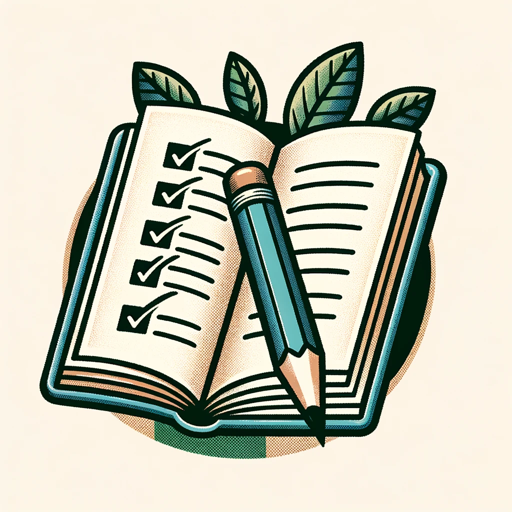
Correcteur d'orthographe Français gratuit
AI-powered French spelling correction

Lucas: ACT Companion
AI-powered support for your ACT journey.

Mandos Brief
AI-powered cybersecurity news analysis

Fish Finder
AI-Powered Fishing Companion for All.

US Criminal Law Bot
AI-Powered Criminal Law Assistance

高木浩光@自宅の日記 HilightBot
AI-powered assistant for deep blog exploration.

Icoder
AI-powered tool for SwiftUI mastery.

- Web Development
- Code Debugging
- Mobile Apps
- Scalability
- Type Safety
Frequently Asked Questions about DevGPT
What programming languages and frameworks does DevGPT support?
DevGPT supports a wide range of programming languages and frameworks, including React, Next.js, TailwindCSS, TypeScript, React Native, SwiftUI, Jetpack Compose, and more. It also provides type-safe code suggestions and best practices for these technologies.
Can DevGPT help with debugging my project?
Yes, DevGPT can identify bugs in your code and suggest fixes. By providing clear context or sharing problematic code snippets, you’ll receive detailed debugging help tailored to the issue.
Does DevGPT generate mobile-friendly code?
Absolutely. DevGPT can assist with both web and mobile development. For mobile, it provides solutions using frameworks like React Native and native technologies such as SwiftUI and Jetpack Compose, ensuring responsiveness and optimal performance.
Can I use DevGPT for learning new technologies?
DevGPT is excellent for both learning and practical implementation. It offers explanations, best practices, and hands-on code samples, making it a great resource for developers looking to learn or transition to new frameworks and languages.
How does DevGPT ensure code scalability and maintainability?
DevGPT focuses on simplicity, clarity, and composability. It provides solutions that adhere to best practices like modularity, type safety, and scalable architecture design, ensuring long-term maintainability of your project.