Icoder-SwiftUI code assistant tool
AI-powered tool for SwiftUI mastery.
How do I create a snapping ScrollView in iOS 17?
What's new in SwiftUI for animating SF Symbols?
Can you help me integrate Metal shaders in my SwiftUI app?
How do I use the new scrollClipDisabled() modifier?
Related Tools
Load More
IOS
Upload a screenshot or image and turn it into iOS code.

Coder/ Programmer V2.3 (by GB)
An expert coder and helpful programming guide. Join our Reddit community: https://www.reddit.com/r/GPTreview/

iOS Developer
Prioritizing code solutions in iOS development

Code Catalyst
Concise coding assistant for expert software engineers

CoderX
Advanced Coding Assistant. Press 'S' for a new query, 'C' to continue with the current task, or 'P' to proceed to the next task. Begin with 'Create' followed by a coding query.

Apple UIKit Complete Code Expert
A detailed expert trained on all 45,000 pages of UIKit, offering complete coding solutions. Saving time? https://www.buymeacoffee.com/parkerrex ☕️❤️
20.0 / 5 (200 votes)
Introduction to Icoder
Icoder is an advanced assistant designed to help developers with iOS 17 SwiftUI development. It is built with a comprehensive understanding of SwiftUI's latest features and updates, making it an ideal tool for both beginners and experienced developers. Icoder's primary purpose is to assist in creating high-quality, efficient, and visually appealing SwiftUI applications. It offers detailed guidance on various aspects of SwiftUI, from basic concepts like views and modifiers to advanced topics such as custom animations, Metal shaders, and scroll view effects. For example, a developer can use Icoder to learn how to create snapping ScrollView layouts or implement multi-step animations with phase animators. By integrating knowledge from various resources, including up-to-date documents on SwiftUI, Icoder ensures that users have access to the latest best practices and tools for their development needs.

Main Functions of Icoder
SwiftUI Code Assistance
Example
Icoder can guide you in implementing complex SwiftUI components, such as a custom NavigationSplitView that adapts to different device sizes.
Scenario
Imagine you're building a multi-pane interface for an iPad app. Icoder helps you configure the NavigationSplitView to work seamlessly across compact and regular layouts, ensuring a consistent user experience.
Detailed Tutorials and Explanations
Example
If you're unsure how to use the new scrollPosition() modifier introduced in iOS 17, Icoder can provide a step-by-step guide, complete with code examples and visual previews.
Scenario
You want to start your ScrollView at the bottom position when the view appears. Icoder shows you how to use scrollPosition() to achieve this, enhancing the app's usability for chat interfaces or feed-based apps.
Debugging and Optimization Tips
Example
Icoder can analyze your code and suggest optimizations, such as identifying unnecessary re-renders in your SwiftUI views.
Scenario
You're experiencing performance issues in your app. Icoder pinpoints the cause as excessive view updates and offers solutions like using the @StateObject or @ObservedObject properties more effectively.
Ideal Users of Icoder
Beginner SwiftUI Developers
Icoder is perfect for developers who are new to SwiftUI and iOS development. It provides clear explanations, easy-to-follow tutorials, and practical examples that help beginners understand and implement complex concepts with confidence.
Experienced iOS Developers
Seasoned developers will benefit from Icoder's deep dive into the latest SwiftUI features and its ability to suggest advanced techniques for optimizing and refining their apps. Icoder is an invaluable tool for staying updated with new frameworks and best practices.

How to Use Icoder
1
Visit aichatonline.org for a free trial without login, also no need for ChatGPT Plus.
2
Upload any Swift, SwiftUI, or related files to leverage the code analysis capabilities, including the ability to read project files and give feedback on structure.
3
Ask Icoder questions about SwiftUI development and get detailed, context-aware responses based on the latest Swift and iOS 17 updates.
4
Leverage Icoder for guidance on advanced SwiftUI concepts like animations, Metal shaders, or in-app purchases integration with SwiftUI.
5
Access rich documentation, including SwiftUI views mastery, to speed up your learning or development process.
Try other advanced and practical GPTs
高木浩光@自宅の日記 HilightBot
AI-powered assistant for deep blog exploration.

US Criminal Law Bot
AI-Powered Criminal Law Assistance

Fish Finder
AI-Powered Fishing Companion for All.

Mandos Brief
AI-powered cybersecurity news analysis

Lucas: ACT Companion
AI-powered support for your ACT journey.

DevGPT
AI-driven development solutions for modern web and mobile apps.

Solidity Sentinel
AI-powered smart contract security auditing tool.

Historicat Illustrator
AI-powered history in cat form.
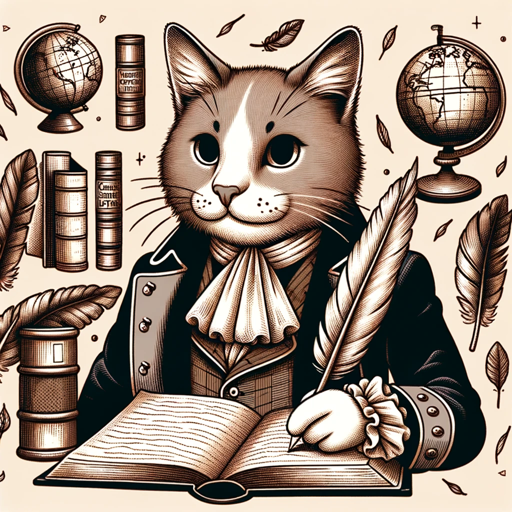
CreativeColors GPT
AI-Powered Coloring Pages for Learning
ラーメン王たかし
Discover Japan's Best Ramen with AI.

Personal Intelligence Agency
Empower Your Decisions with AI Intelligence

BioCompEditor
AI-powered feedback for academic excellence

- Code Debugging
- Project Analysis
- SwiftUI Learning
- SwiftUI Features
- iOS 17 Updates
Icoder Q&A
What files can Icoder analyze?
Icoder can analyze Swift, SwiftUI, Xcode project files, and related text documents. It provides contextual insights based on the content.
Can Icoder help with iOS 17-specific SwiftUI features?
Yes, Icoder is updated with iOS 17 features like advanced scroll view effects, Metal shaders, and the latest improvements in drawing, animations, and navigation.
Does Icoder require a paid subscription?
No, you can use Icoder for free at aichatonline.org without needing a ChatGPT Plus subscription or logging in.
How does Icoder help with debugging SwiftUI code?
Icoder assists with debugging by pointing out errors in project files, highlighting potential issues, and providing suggestions for optimization.
Can Icoder assist in learning SwiftUI?
Yes, Icoder offers educational support by guiding users through SwiftUI views, animations, and layout modifications, leveraging references and tutorials.