Excel Wizard-AI-driven Excel problem solver
AI-powered solutions for Finnish Excel users
How do I sum in Finnish Excel?
Convert a date format in Finnish Excel?
Create a dropdown list in Finnish Excel?
Fix an error in Finnish Excel formula?
Related Tools
Load More
Excel GPT
The worlds most powerful Data Analysis assistant.
Excel Maestro
Expert in Excel formulas, Excel functions, VBA, Excel charting, pivot tables, and data organization, providing tailored guidance and efficient solutions about Excel.
Excel Pro
Ready to excel in mastering Excel formulas with ease? Whether you're dealing with intricate data tasks or honing your spreadsheet skills, Excel-Pro is your trusted partner. simply type /start

Excel Wizard
Expert Excel assistant for help with formulas, VBA and analysis, with shortcuts, tips, and personality.
Excel Expert
Need help with Microsoft Excel? I've got you covered!

Excel
🔴#𝟏 𝐏𝐞𝐫𝐬𝐨𝐧𝐚𝐥𝐢𝐳𝐞𝐝 𝐄𝐱𝐜𝐞𝐥 𝐀𝐬𝐬𝐢𝐬𝐭𝐚𝐧𝐭🔴
20.0 / 5 (200 votes)
Introduction to Excel Wizard
Excel Wizard is a specialized tool designed to provide tailored solutions for Excel users, especially those using Finnish-language versions of Excel. It focuses on delivering precise and optimized formulas, functions, and data manipulation techniques while using semicolon separators, which is the standard in Finnish Excel configurations. Excel Wizard is built with the aim of simplifying complex tasks, streamlining workflows, and improving productivity for users who work extensively with data. Unlike general Excel guides, Excel Wizard caters to specific localization needs and ensures all solutions are immediately usable in Finnish Excel environments. An example scenario is helping users write conditional statements using the correct Finnish syntax, or converting date formats without the common regional errors that can occur with non-Finnish Excel setups.

Core Functions of Excel Wizard
Formula Customization for Finnish Excel
Example
A user needs a formula that calculates the sum of all values in column A where the date in column B is after a certain date. In Finnish Excel, a formula like `=SUMIF(B1:B100;">1.1.2023";A1:A100)` would be required. Excel Wizard ensures that semicolon separators and Finnish date formats are applied correctly.
Scenario
A Finnish accountant wants to generate a report of all sales after a specific date without having to manually check for regional settings.
Localized Function Optimization
Example
If a user needs to combine two text strings, Excel Wizard would suggest `=YHDISTÄ("Hello ";"World")` rather than the standard English `=CONCATENATE("Hello ", "World")`, adhering to the Finnish function naming conventions.
Scenario
A marketing team in Finland wants to merge customer names with personalized messages in a bulk email list.
Advanced Data Analysis Using Finnish Syntax
Example
A user analyzing sales data might need to use `=KESKIARVO(JOS(EHDOT täyttyvät))`, which is the Finnish equivalent of `=AVERAGE(IF(conditions))`. Excel Wizard ensures the user applies the correct function names and structure.
Scenario
A data analyst working for a retail chain in Finland wants to calculate average sales figures for stores that meet certain performance metrics, without the hassle of translating English Excel functions into Finnish.
Target Users of Excel Wizard
Finnish-Speaking Excel Users
Excel Wizard is particularly designed for Finnish-speaking users who frequently work with the Finnish version of Excel. This group includes professionals who need to use Excel’s powerful formulas and tools in their daily work but require guidance in navigating the differences between Finnish and international function naming, syntax, and separators.
Data Analysts and Accountants in Finland
Data analysts, accountants, and finance professionals in Finland are among the primary beneficiaries of Excel Wizard. These users handle large datasets and complex calculations, requiring specific, regionally-tailored support in optimizing their workflows. They can significantly improve their productivity by using Excel Wizard’s localized formulas and solutions to prevent common errors related to language settings and regional differences.

Guidelines for Using Excel Wizard
1
Visit aichatonline.org for a free trial without login, no need for ChatGPT Plus.
2
Ensure your Excel version supports Finnish formula conventions. Excel Wizard is optimized for the semicolon-separated format used in Finland.
3
Prepare your specific Excel problem or query. Excel Wizard specializes in crafting tailored solutions, especially formulas and functions.
4
Use Excel Wizard by describing your needs clearly, whether it’s for formulas, data analysis, or any other complex task. The tool will provide precise, ready-to-copy solutions.
5
Review the output carefully, and test it in your Excel sheet. Excel Wizard provides accurate answers, but tweaking might be required for specific cases.
Try other advanced and practical GPTs
Poké
Your AI-powered Pokémon master.

Summarizer Pro
AI-Powered Summaries, Tailored to Your Needs

Non-Fiction Writing Assistant
Your AI Partner for Non-Fiction Writing.
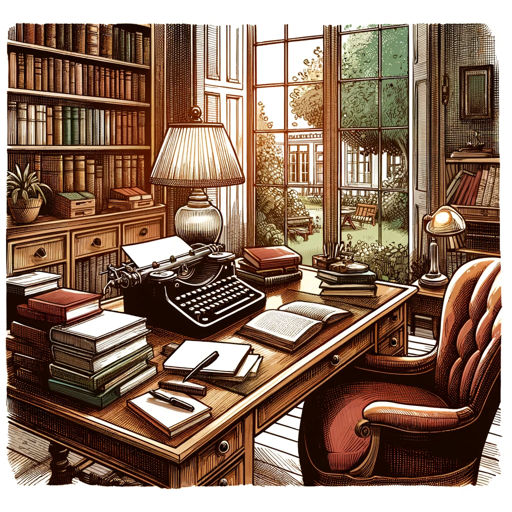
Cortex - NewsPlanetAI
AI-driven, real-time news updates

Product GPT
AI-powered assistant for seamless app development.

Simpsonizer
AI-powered tool to Simpsonize your photos.
Convert Anything
AI-powered file conversion at your fingertips

HubermanRoutine
AI-powered optimization for your daily health routine.

ChadGPT
AI-Powered Logic and Problem Solving

Find GPT Store
Discover AI-Powered Solutions Easily

Stock Advisor
AI-powered stock insights and predictions
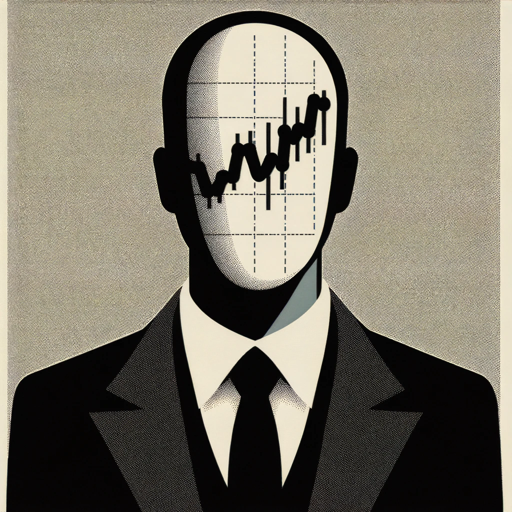
Icon Maker
AI-powered simple icon creation

- Data Analysis
- Automation
- Report Generation
- Financial Modeling
- Custom Formulas
Common Q&A for Excel Wizard
What is Excel Wizard specialized in?
Excel Wizard focuses on assisting users with Finnish Excel needs, particularly in crafting customized formulas using semicolon separators. It offers fast, efficient solutions for complex Excel tasks such as data analysis, financial calculations, and automation.
Can Excel Wizard assist with non-Finnish Excel setups?
Excel Wizard is designed to excel in Finnish Excel environments, but it can still be used in other locales. Users might need to adjust for regional differences, especially in formula separators and syntax.
Do I need to subscribe or pay to use Excel Wizard?
No subscription or payment is necessary. Simply visit aichatonline.org for a free trial, without needing to log in or sign up for ChatGPT Plus.
What types of tasks can Excel Wizard handle?
Excel Wizard can assist with a variety of Excel tasks, including creating advanced formulas, automating repetitive tasks, performing financial modeling, and enhancing data analysis. It adapts to a wide range of professional and personal uses.
How quickly can I expect results from Excel Wizard?
Results are instant once you describe your query. Excel Wizard delivers immediate, ready-to-use solutions tailored to your specific needs, maximizing productivity in a short amount of time.