Title Genius-AI-generated YouTube video titles.
AI-powered title suggestions for creators.
What is your video's topic? Video ka topic kya hai?
Who is your target audience? Aapka target audience kon hai?
What's the main message or theme? Video ka main paighaam kya hai?
Any specific style for the title? Title ke liye koi khaas style hai?
Related Tools
Load More
News Genius
Tool created by Max Del Rosso for writing personalized articles (news) from chosen topics, using web analysis and automatic adaptation of journalistic style.

Genius Movie Director
Create storyboards and prompts from lyrics, stories, poems for AI image and video generators like Midjourney, Stable Diffusion, Runway, Pika Labs.

Brand Genius
I'm a branding expert that can suggest names, generate logos, craft brand guidelines, design marketing creative, and much more.

Lyric Composer
英語と日本語で歌詞や曲の構成を考えます。音楽生成AI「suno ai」に対応するプロンプトを構築します。(非公式)
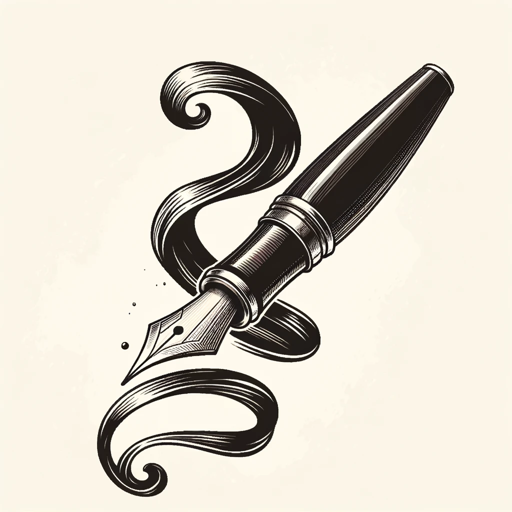
Copywrite Genius
Professional copywriter for crafting compelling marketing copy.
Lyric Analysis and Picture Generator
Generates unique, photorealistic images from lyrics.
20.0 / 5 (200 votes)
What is Title Genius?
Title Genius is an AI-based tool specifically designed to assist creators in generating effective and compelling YouTube video titles. The primary function of Title Genius is to help users craft titles that attract attention, improve click-through rates, and enhance the overall visibility of their content. The tool works by understanding the core theme of a video and then offering a set of title suggestions based on various factors, including the target audience, video message, and desired tone. It ensures that the title reflects the content while also being optimized for engagement and searchability. For example, if a creator is producing a video about 'top 5 productivity hacks', Title Genius would first ask about the key aspects of the video such as the target audience (e.g., professionals or students), the main message (e.g., improving daily efficiency), and the style (e.g., casual or motivational). Based on this information, it might generate a title like '5 Game-Changing Productivity Hacks for Busy Professionals'.

Core Functions of Title Genius
Understanding Video Topic
Example
If a user provides a video about fitness tips, Title Genius first ensures it understands whether the tips are focused on beginners, athletes, or weight loss.
Scenario
A fitness YouTuber uploads a video on 'strength training for beginners.' Title Genius would ask questions about the specific focus to tailor the title suggestions.
Defining Target Audience
Example
For a tech review channel, Title Genius would ask whether the video is for casual tech users or enthusiasts looking for in-depth analysis.
Scenario
For a video reviewing a new iPhone model, Title Genius would help define the audience, e.g., everyday users vs. tech-savvy individuals, and suggest titles like 'iPhone 15 Review: Is it Worth the Hype for Everyday Users?'
Customizing Tone and Style
Example
A gaming channel may want titles that are fun and energetic, while a financial advice channel might want something more professional and authoritative.
Scenario
For a video about investing for beginners, Title Genius could suggest different tones, such as 'Investing 101: Simple Tips to Grow Your Wealth' for a casual tone or 'Mastering the Basics: A Beginner's Guide to Smart Investing' for a more formal tone.
Who Benefits from Using Title Genius?
YouTube Creators
YouTubers are the primary users of Title Genius. Whether they are beginners trying to grow their channel or established creators aiming to refine their content strategy, Title Genius helps generate catchy, optimized titles that improve video performance. Creators benefit from Title Genius by ensuring their titles are not only relevant to their content but also highly engaging, which can lead to increased views and subscribers.
Content Marketing Professionals
Content marketers who use YouTube as part of their brand or product promotion strategy can also benefit. By using Title Genius, marketers can craft titles that align with SEO best practices while appealing to their target demographics. This can increase video reach and improve the effectiveness of marketing campaigns.

How to Use Title Genius
1. Visit aichatonline.org for a free trial without login, also no need for ChatGPT Plus.
Begin by navigating to the website to access the tool. There's no need to sign in or subscribe to any premium services like ChatGPT Plus, which makes it easy to try out.
2. Input video information in the initial prompt.
Provide a brief description or key details about your YouTube video. You’ll be asked to give information like the topic, target audience, theme, and style.
3. Respond to prompts to clarify details.
Answer follow-up questions that narrow down the type of title you want. These might include questions about the core message of the video or any specific tone you’d like (e.g., humorous, serious).
4. Review the seven title options.
Once the details are set, Title Genius will generate seven catchy title suggestions. Carefully review these options to see which aligns with your needs.
5. Select a title and receive feedback.
Choose the title that works best for your content, and Title Genius will provide detailed insights on why it’s effective. These insights can help you refine your titling strategy for future videos.
Try other advanced and practical GPTs
Meta Title & Description Expert
AI-Powered Meta Optimization for SEO

Russian-English Translator
AI-powered translations with preserved structure

God of English / Russian languages
AI-powered tool for mastering English and Russian

Dutch to Russian
AI-powered Dutch to Russian translations.

Tattoo Designer
AI-Powered Custom Tattoo Designer

Online Ai image editor | Free Online Photo Editor
AI-powered photo editing made easy.

Strategy & Transformation Advisor | XpertPro.AI
AI-powered insights for strategic success

Digital Transformation & IT Expert
AI-powered solutions for digital transformation and IT excellence.

Everything on Signals and Systems
AI-powered solutions for signals and systems
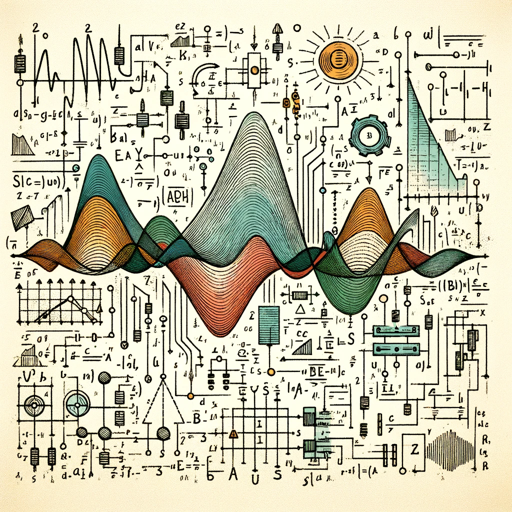
提示词生成器
AI-driven prompts for smarter writing

Compliance Officer - Generic Industry
AI-driven compliance solutions for pharma.

Innovative Coding and Teaching Assistant
AI-driven solutions for coding and teaching challenges.

- Social Media
- Marketing Campaigns
- Blog Titles
- YouTube Videos
- Podcast Episodes
Frequently Asked Questions about Title Genius
What kind of content is Title Genius designed for?
Title Genius is primarily designed to help creators come up with compelling YouTube video titles, but it can also be used for blog posts, articles, and other media that require attention-grabbing headlines.
Do I need to pay for a premium service to use Title Genius?
No, you can use Title Genius for free without any subscription. There’s no need for ChatGPT Plus or any other premium plans to access its core functionality.
What information does Title Genius need from me?
Title Genius asks for basic information about your content, including the topic, the target audience, the main message, and the tone or style you want to convey in the title.
Can Title Genius be used for non-YouTube content?
Yes, while Title Genius is optimized for YouTube titles, it can be useful for other platforms like blogs, social media, or any context where a catchy headline is needed.
How does Title Genius generate its title suggestions?
Title Genius uses advanced AI language models to analyze the input data (such as content themes and audience preferences) and generates title options that are optimized for engagement, clarity, and creativity.