Apple Vision Pro: App Builder and VisionOS Guide-visionOS App Development Guide
AI-powered visionOS app development.
Code a simple game for VisionOS
Code a helpful VisionOS app
Code a VisionOS app that takes under 5 minutes to build
Help me code a VisionOS app
Related Tools
Load More
IOS App Developer
Expert in High-Level iOS App Development. Users can say "Proceed" so the bot continues providing all the code. If there are any placeholders that aren't filled in, you can request gpt to provide the placement code for it.

iOS & visionOS App Builder
Expert Swift coder for iOS, iPadOS, and visionOS apps. GPT has been loaded with visionOS & RealityKit documentation.

GPT Vision Builder
GPT Vision Builder V2 is an AI tool that transforms wireframes into web designs, supporting technologies like Next.js and TailwindCSS, suitable for both simple and complex web projects.

visionOS Mentor for Apple Vision Pro
Expert SwiftUI programmer to help you code visionOS apps for Apple Vision Pro! The most powerful spatial computer for AR/VR experiences.

visionOS Dev
Apple Vision Pro App Generator

App Visionary
I create minimalist app UI designs.
20.0 / 5 (200 votes)
Introduction to Apple Vision Pro: App Builder and VisionOS Guide
The Apple Vision Pro: App Builder and VisionOS Guide is designed to facilitate the development of applications for visionOS, the operating system for Apple Vision Pro. This guide focuses on utilizing key components such as SwiftUI, RealityKit, and RealityView to create immersive augmented and virtual reality experiences. It provides detailed documentation and best practices for adding 3D content, handling user input, and designing user interfaces for AR and VR environments. For instance, a developer might use this guide to learn how to integrate a 3D model into a visionOS app using RealityKit, ensuring smooth interaction and rendering.

Main Functions of Apple Vision Pro: App Builder and VisionOS Guide
Creating and Displaying 3D Content
Example
Using the Model3D structure, developers can load and display 3D models asynchronously in their SwiftUI applications. The guide provides detailed instructions on how to embed models from USD or Reality files.
Scenario
A developer building an educational app can use Model3D to display a 3D model of the human heart, allowing users to interact with and explore the anatomy in detail.
Handling User Input in AR/VR Environments
Example
The RealityRenderer class offers extensive functionality for managing RealityKit entities and handling user interactions through event subscriptions and updates.
Scenario
In a virtual showroom app, a developer can use RealityRenderer to allow users to pick up and examine products from different angles, enhancing the shopping experience.
Converting Coordinate Spaces
Example
The RealityCoordinateSpaceConverting protocol enables developers to convert coordinates between SwiftUI and RealityKit, facilitating accurate placement and interaction of virtual objects within the AR/VR space.
Scenario
An interior design app can use this functionality to accurately place virtual furniture in a real-world space, ensuring it fits and looks appropriate from different viewpoints.
Ideal Users of Apple Vision Pro: App Builder and VisionOS Guide
AR/VR Application Developers
These users benefit from the guide by gaining insights into building immersive experiences using RealityKit and SwiftUI. The comprehensive examples and detailed documentation help streamline the development process, from prototyping to final implementation.
Educational Content Creators
Educators and developers creating interactive learning materials can use this guide to integrate rich 3D content into their apps. This enhances student engagement and provides a deeper understanding of complex subjects through immersive visualization.

Using Apple Vision Pro: App Builder and VisionOS Guide
Visit aichatonline.org for a free trial without login, also no need for ChatGPT Plus.
Access the platform to start using the Apple Vision Pro: App Builder and VisionOS Guide without needing to log in or subscribe to ChatGPT Plus.
Set up your development environment.
Ensure you have Xcode installed along with the necessary visionOS SDKs. Familiarize yourself with Swift, SwiftUI, and RealityKit as these are essential for developing visionOS applications.
Explore the documentation and tutorials.
Utilize the comprehensive documentation available, including examples on how to use Model3D, RealityView, and RealityRenderer. The documentation provides detailed guidelines and sample code to help you get started.
Start building your application.
Follow step-by-step tutorials and use the provided code snippets to create your own visionOS applications. Begin with simple models and gradually incorporate more complex features like AR integration and real-time rendering.
Test and deploy your application.
Use Xcode's built-in tools to test your application on visionOS. Debug any issues and optimize performance before deploying your app to the App Store.
Try other advanced and practical GPTs
Recipe Snap
AI-Powered Personalized Recipes

English Buddy
AI-powered English assistance, simplified.

Argus (writer)
AI-Powered Writing Excellence

紫微斗数
AI-powered astrology for life's clarity

Divination - China
AI-powered traditional Chinese divination

WEED Cultivation Coach 420
AI-powered tool for cannabis growers

Crypto Advisor Sam
AI-Powered Crypto Insights for Smart Trading.

AI算数先生
AI-powered math tutoring for students.
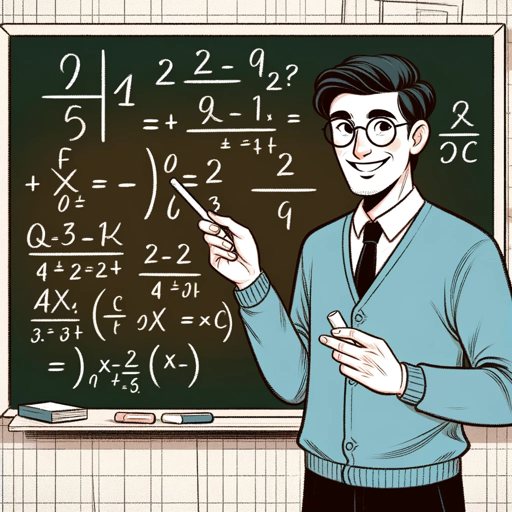
SteuerGPT
AI-powered Tax Assistance

Blog Visualizer
AI-Powered Visuals for Blogs

DPO2U
AI-powered data compliance made simple.

バーチャル精神科医
Your AI-powered virtual psychiatrist.
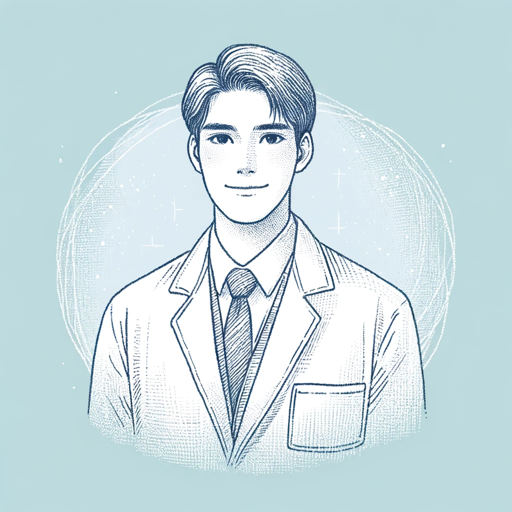
- App Development
- SwiftUI
- AR/VR
- 3D Models
- RealityKit
Q&A about Apple Vision Pro: App Builder and VisionOS Guide
What is the Apple Vision Pro: App Builder?
The Apple Vision Pro: App Builder is a comprehensive tool and guide designed to help developers create applications for visionOS, leveraging Swift, SwiftUI, and RealityKit to build immersive AR/VR experiences.
What are the prerequisites for using the App Builder?
You need to have Xcode installed with the visionOS SDK, and a basic understanding of Swift, SwiftUI, and RealityKit. Familiarity with ARKit is also beneficial for creating augmented reality experiences.
How can I add 3D models to my visionOS app?
You can use the Model3D structure to load and display 3D models in your app. This can be done asynchronously, and you can customize the appearance using various modifiers provided by RealityKit.
What is RealityView and how is it used?
RealityView is a SwiftUI view that displays RealityKit content in visionOS. It allows you to render 3D scenes, add and remove entities dynamically, and customize the content with placeholders and updates.
How does RealityRenderer enhance my visionOS app?
RealityRenderer provides advanced capabilities for rendering RealityKit content. It supports adding entities, managing lighting, and handling camera settings, allowing for highly detailed and interactive AR/VR experiences.