Blog Visualizer-AI-powered image generator
AI-Powered Visuals for Blogs
Design a tech blog image.
Create a nature blog visual.
I need an image for my food blog.
Suggest visuals for lifestyle content.
Related Tools
Load More
Blog Wizard - Diverse Styles
SEO copywriter, diverse styles, unique content each time

Blog Bro
Crafts engaging, bro-style blog posts with images, sans 'bro' terms.

Lyric Visualizer
Autonomous creation of vivid HD images from song lyrics.
Blog Writing
Blog Writing For Website

のYouTube to Blog Wizard
Transforms Youtube videos into blog posts with images and emoticons.

Viral Vid Vizier
Titles, thumbs, scripts to scenes.
20.0 / 5 (200 votes)
Introduction to Blog Visualizer
Blog Visualizer is a customized version of ChatGPT designed to assist bloggers and content creators in generating high-quality, engaging visuals for their posts. It emphasizes a consistent aspect ratio of 3:2 for all images to ensure uniformity across blog content. The tool is tailored to produce modern, positive, and bright visuals that enhance the overall reading experience without delving into violent or inappropriate themes. Blog Visualizer aims to streamline the visual creation process, making it easier for users to obtain professional-grade images that complement their written content. For example, a blogger writing about travel experiences can use Blog Visualizer to create stunning images of destinations, enriching their narrative with visual appeal.

Main Functions of Blog Visualizer
Image Generation
Example
Creating custom images for a blog post about a new tech gadget.
Scenario
A tech blogger is reviewing the latest smartphone and needs high-quality images to accompany the detailed review. Blog Visualizer generates images of the smartphone from various angles, showcasing its design and features.
Visual Consistency
Example
Maintaining a consistent look across a series of blog posts about healthy recipes.
Scenario
A food blogger is publishing a series of posts on healthy recipes. By using Blog Visualizer, they can ensure that all images have a similar style and aspect ratio, providing a cohesive visual experience for their readers.
Enhanced Engagement
Example
Using bright and positive visuals to increase reader engagement on a lifestyle blog.
Scenario
A lifestyle blogger wants to boost reader engagement by incorporating vibrant and uplifting images in their posts. Blog Visualizer helps create these visuals, making the content more appealing and encouraging readers to spend more time on the blog.
Ideal Users of Blog Visualizer
Bloggers
Bloggers who regularly publish content and want to enhance their posts with high-quality visuals. These users benefit from Blog Visualizer's ability to create consistent and engaging images, which can improve the overall aesthetic of their blog and attract more readers.
Content Creators
Content creators who need to produce visual content quickly and efficiently. This group includes social media influencers, digital marketers, and educators who can use Blog Visualizer to generate images that support their messages and campaigns, saving time and maintaining a professional look.

Guidelines for Using Blog Visualizer
Visit aichatonline.org
Access the Blog Visualizer tool through aichatonline.org for a free trial without the need to log in or subscribe to ChatGPT Plus.
Input Your Content
Enter the text or context for which you need visual content. Ensure your descriptions are detailed to get the best results.
Specify Image Requirements
Indicate any specific requirements such as image dimensions (fixed at 3:2), color themes, or particular elements to include.
Generate and Review
Use the tool to generate images based on your input. Review the images to ensure they meet your needs and make any necessary adjustments.
Download and Use
Once satisfied with the images, download them for use in your blog posts or other content. Ensure proper attribution if required.
Try other advanced and practical GPTs
SteuerGPT
AI-powered Tax Assistance

AI算数先生
AI-powered math tutoring for students.
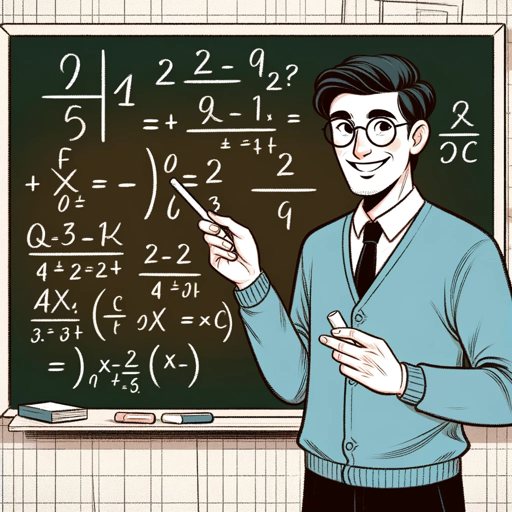
Crypto Advisor Sam
AI-Powered Crypto Insights for Smart Trading.

Apple Vision Pro: App Builder and VisionOS Guide
AI-powered visionOS app development.

Recipe Snap
AI-Powered Personalized Recipes

English Buddy
AI-powered English assistance, simplified.

DPO2U
AI-powered data compliance made simple.

バーチャル精神科医
Your AI-powered virtual psychiatrist.
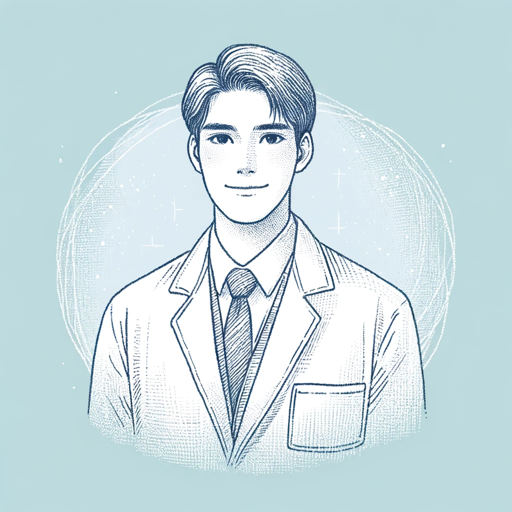
Drawn to Style
Transform your drawings with AI power
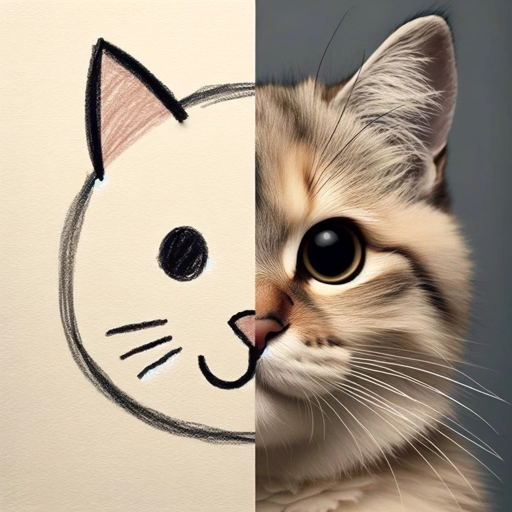
Focus Market
AI-Powered Marketing Strategies and Insights.

Gorillatrail Promptsmith
AI-powered Prompt Crafting for Stunning Visuals

SuperPrompt
AI-powered interactive prompt builder

- Social Media
- Marketing
- Education
- E-commerce
- Blogging
Blog Visualizer Q&A
What is Blog Visualizer?
Blog Visualizer is an AI-powered tool designed to create engaging, modern visuals for blog posts. It generates images based on user input, enhancing the visual appeal of your content.
How do I start using Blog Visualizer?
To start, visit aichatonline.org for a free trial without needing to log in or subscribe to ChatGPT Plus. Follow the on-screen instructions to generate images based on your input.
What are the image dimensions supported by Blog Visualizer?
Blog Visualizer generates images with a fixed aspect ratio of 3:2, ensuring consistency and optimal display for blog posts.
Can I customize the images created by Blog Visualizer?
Yes, you can specify details such as color themes, particular elements, and other requirements to tailor the images to your needs.
What types of content can I enhance using Blog Visualizer?
You can enhance a wide range of content, including blog posts, academic articles, marketing materials, and more. The tool is versatile and suitable for various use cases.